You must put the SkirmishScripts.scb file on:
C:\Program Files\EA GAMES\Command & Conquer Generals Zero Hour\Data\Scripts
The Generals file in:
C:\Program Files\EA GAMES\Command & Conquer Generals Zero Hour\Data\English
And the remix finalbig file in
C:\Program Files\EA GAMES\Command & Conquer Generals Zero Hour\Data
DON'T PUT THE REMIX finalBIG FILE IN:
C:\Program Files\EA GAMES\Command & Conquer Generals Zero Hour
Thats why you must be having those errors! I putted it on:
C:\Program Files\EA GAMES\Command & Conquer Generals Zero Hour
But when i saw in a topic to put it on data folder i putted it on there and errors didn't appeared anymore!
Edited by Boris, 26 May 2006 - 04:28 PM.



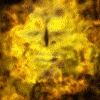
 This topic is locked
This topic is locked










