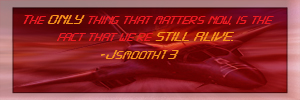1.The Mitla War Factoires Gun
if it is fired it will cause a mismatch and end the agme
2.Super Weapons General Emp Patroit System *F I X E D*
if fired it will cause a mismatch
3.The Navel Force on all sides has been known to casue mismatches
When You post a mismatch Also can you please speficy your speed of your computor and the other players
cause it just could be that your computors have lost syncrisation
4. After Building a Commanche A Mismatch Will Accure *F I X E D*
Defination of syncrisation:
if your in syncrisation
if you move a unit your enamy will see the movement as you do
if your out of syncrisation
if you move a unit your enamy will not see the movemt for Example: 10 seconds
if you you move a unit
he will not see untill 10 seconds have passed
yes i did read all the bugs in the bugs topic
so vangaurd Pin em up
HOW TO UNINSATLL PROJECT RAPTOR (all versoins)
From the Frequently Asked Questions page:
How do I uninstall Project Raptor?
Here are the steps that need to be taken to uninstall Project Raptor:
Step 1: Click on the Start button.
Step 2: Click on Control Panel.
Step 3: Click on Add/Remove Programs.
Step 4: Scroll down until you find Project Raptor 7.0.
Step 5: Click on Remove. (or uninstall)
Project Raptor is now uninstalled.
At this point you can stop; however, I highly recommend that Generals and Zero Hour also be uninstalled.
Anytime you intend to uninstall any kind of mod, (not just Project Raptor) it is highly recommended that you uninstall the mod, Generals, and Zero Hour, as well. This will prevent you from having any remnant files hanging around that uninstallers miss. These remnant files could mess up Zero Hour, or the next mod you intend to install.
To uninstall Generals and Zero Hour use the same steps as above, except in step 4 replace Project Raptor with the program that you are uninstalling. Zero Hour then Generals.
After that has been completed, then you will need to go to the following folders (using windows explorer or similar program) and delete any remaining files and folders:
C:\Program Files\EA Games\Command & Conquer Generals Zero Hour
C:\Program Files\EA Games\Command and Conquer Generals
[note exact path names may differ on your computer due to what version of windows you're using, and whether or not you're using a shared desktop or not.]
After all of that has been completed. Go ahead and reinstall all of your Generals and Zero Hour programs and patches. I know this is a lot of work but it will save you a ton of headaches in the future. Trust me on this one.
thx for bob
Many PR PLayers are experincing techincal issues with the Command And Conquar First Decade
Project Raptor was not desgined under TFD(the first decade) there fore it will not work
TFS is assemvbled Differntly then just the plain zero Hour Becasue all the folders have been moved around and beeen put in differnt places
Quote Form Bob
Another possible option for TFD users to play the Project Raptor 7.0 mod is to download a mod-switching program called Mod-Toaster. I have heard very recently that ModToaster will work with TFD, but I can't confirm this to be true or not. I suggest logging on to their forum site to confirm whether or not this is accurate info.
Stay tuned for further updates on this problem.
Updated 7th September 2006
Edited by Karlos Vandango, 07 September 2006 - 08:30 AM.