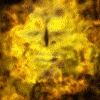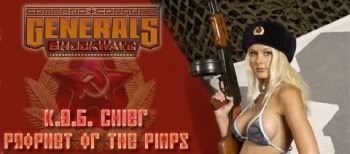(It makes virtual Lan with other users)
-> Download Hamachi from http://www.hamachi.cc/download and install it...
-> The Hamachi wizard should start automatically and will guide you trough all basic functions of this neat software.
-> if you get a yellow dot ( which means some sort of nat problem ) go in the "preferences" menu and then in the "System" submenu. Tick the " Magic Option " and set a port: i.e. 12976
-> Go into your firewall setup and forward the port you just set ( 12976 ). this is an UDP port, so set it as UDP.
------> Come on to my Server In Hamachi <------ :
Name: Contra004
Password: contra
-TuomaZ
Edited by TuomaZ, 11 June 2006 - 10:03 AM.