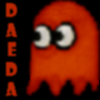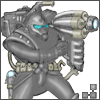
Early Christmas gift
#22

Posted 17 December 2006 - 12:31 PM
UF and Coorp depleted the natural source of minerals on their homeplanet. They set out to expand their territories on other planets.
UF is United Federations, several governments joint together to form a solid federation that is lead by a represent from every governement included in the federation.
Coorp is a joint group of industries previously under controll by UF but has broken free and now fights for their own rights.
Kehl´shga alien side. Victim of the UF and Coorp, while being an aggressive race they are not responsible for the outcome of the mineral war (what FC is about). UF and Coorp invaded their homeworld, being very rich of natural resources made this planet a viable target for invasion.
That is the basic part of the story, there is alot more and you will get all the details in due time
#23

Posted 17 December 2006 - 04:53 PM
Surprised to see this released now, but since the project would take a while to complete i guess this will keep people interested. Although the rate your going I can see another side being done within a few months already.
#24
 Guest_Guest_Gaffel_*_*
Guest_Guest_Gaffel_*_*
Posted 17 December 2006 - 06:11 PM
#27

Posted 18 December 2006 - 06:30 PM
#29
 Guest_Guest_*
Guest_Guest_*
Posted 19 December 2006 - 04:23 AM
I just got back from a test it does work, you need the 0035 revision and the SE version of the RP or it won´t work.
Edit: Tested to start 3 skirmish games and no error. Error is on your end all is working fine and Blaat can confirm that
i downloaded the mod and SE version of RP and the 0035 revision patch
i followed the directions by installing all the files listed whats supposed to go in the YR/directory
RockPatch [SE version] then i opened up the FC_mod.exe mod thing that starts up the mod - okay everything is cool then when its about to turn on the game it crashes. it keeps saying "Mod Error"
so could the other mod files in the YR/directory scewing this up?
should i just uninstall the game from my computer and reinstall it and try this all over again?
idunno what to do.....
i suck at life... :[[
#30

Posted 19 December 2006 - 04:49 AM
So, deactivate FC and any other mods, run the RA2 cleanup program, then try again.
World Domination Status: ▾2.7%
#31
 Guest_Guest_*
Guest_Guest_*
Posted 19 December 2006 - 06:41 AM
Remove other mod files from the directory, and try again. I get a bug whereby it loads in the wrong resolution and crashes, but thats not due to FC and can be fixed by deactivating and reactivating the mod.
So, deactivate FC and any other mods, run the RA2 cleanup program, then try again.
Okay so i downloaded the RA2/YR cleanup program and it was pretty cool whoever came up with that program because it removed all the mod files and there was alot of them from previous mods. i tried it again and it still didnt work it came up with the same error as it was before and i uninstalled the WHOLE directory pretty much deleted everything and reinstalled the Red Alert 2 and Yuris Revenge then put the Rock Patch 1.08 SE on there and the revision 0034 file on top of that and opened up the FC and here we go again........................
with the same error...
to explain this even better i took some screen pictures off my monitor
sorry if theyre big but i circled the files that the mod created and i dont know if its supposed to do that?

the files that supposed to be needed to work the mod - so why is it having an error?
when the application came up it created those files with a .PAL & ect - is it supposed to do that?
i downloaded the FC from this page where your supposed to download it so i dont understand why no one else have the same problem as me
sorry again guys for the troubleshooting problem it looks like a great mod but ill never know till it works on my computer :\
#32
 Guest_Guest_*
Guest_Guest_*
Posted 19 December 2006 - 06:44 AM
Remove other mod files from the directory, and try again. I get a bug whereby it loads in the wrong resolution and crashes, but thats not due to FC and can be fixed by deactivating and reactivating the mod.
So, deactivate FC and any other mods, run the RA2 cleanup program, then try again.
Okay so i downloaded the RA2/YR cleanup program and it was pretty cool whoever came up with that program because it removed all the mod files and there was alot of them from previous mods. i tried it again and it still didnt work it came up with the same error as it was before and i uninstalled the WHOLE directory pretty much deleted everything and reinstalled the Red Alert 2 and Yuris Revenge then put the Rock Patch 1.08 SE on there and the revision 0034 file on top of that and opened up the FC and here we go again........................
with the same error...
to explain this even better i took some screen pictures off my monitor
sorry if theyre big but i circled the files that the mod created and i dont know if its supposed to do that?
the files that supposed to be needed to work the mod - so why is it having an error?
when the application came up it created those files with a .PAL & ect - is it supposed to do that?
i downloaded the FC from this page where your supposed to download it so i dont understand why no one else have the same problem as me
sorry again guys for the troubleshooting problem it looks like a great mod but ill never know till it works on my computer :\
i'm sorry i ment revision 0035 file
#33

Posted 19 December 2006 - 07:26 AM
Only thing I can think of re-downloading the mod, possibly and RP, and if that fails a reinstall of RA2. Only reason I can think of for not launching at all is corrupt mod exe, or game.
Sorry I cant be of more help
World Domination Status: ▾2.7%
#34

Posted 19 December 2006 - 09:00 AM
Creditted... the road to stardom is clear now.

Surprised to see this released now, but since the project would take a while to complete i guess this will keep people interested. Although the rate your going I can see another side being done within a few months already.
Yeah it might take some time but the speed i have seen you get this far gamemate you can do the rest in no time
#35

Posted 19 December 2006 - 03:05 PM
If the error persists then you can reach me on gamemate25@hotmail.com with msn messenger or just leave a message here. No need to say sorry we are here to help you with any error that comes with the mod, we will get this working one way or a other
#36
 Guest_Guest_*
Guest_Guest_*
Posted 19 December 2006 - 04:11 PM
The error seem to be launcher related, since it complains about failing to activate and the fact that it has not created any mix files the downloaded exe is corrupt. Try to redownload the demo and try again.
If the error persists then you can reach me on gamemate25@hotmail.com with msn messenger or just leave a message here. No need to say sorry we are here to help you with any error that comes with the mod, we will get this working one way or a other
well i tried redownloading the application again and i must be having bad luck with it because it again said the same thing and not only did it say 'error' i kept clicking the mod to open untill it released all those files that were supposed to be mix files it finally worked and then the cd kicked on and my screen flashed.
Then it stayed black for the longest time this black screen and the cd wasnt spinning either so i had to restart my computer so i thought it might be the disk and well i cleaned the disk and it still didnt spin after running the mod. the game disc itself works great!
:(
#37

Posted 19 December 2006 - 04:27 PM
Download and unpack this to RA2 dir and skip the launcher entirely.
FC Coorp demo
If that does not work try to make an iso out of your game and run it with deamon tools incase it is scratched. It is perfectly legal as far as I know to make a backup of your own CD (if I violate rules with saying this please PM me). Search for tool called *LCISOCreator* it will help you make a backup and it is free software.
Try to close down all unecessary applications running in the background, something could interfere but since standard YR works it sounds like it would not be the case.
It is unfortunate that you have encountered this issue, it is fixable though.
#38

Posted 19 December 2006 - 04:33 PM
Do this by going to your ra2 directory, going to properties of the named exes, then on the 'properties' box tab called compatibility. Select 98/ME option in the dropdown menu.
Edited by OmegaBolt, 19 December 2006 - 04:36 PM.
#40

Posted 20 December 2006 - 10:04 AM
Lol and your the one who told me to do that XD any way that did help meThanks Bolt, forgot about that
0 user(s) are reading this topic
0 members, 0 guests, 0 anonymous users



 This topic is locked
This topic is locked