
Installation Guide
#21
 Guest_Guest_*
Guest_Guest_*
Posted 28 February 2009 - 11:44 PM
#22
 Guest_Danny2496_*
Guest_Danny2496_*
Posted 31 March 2009 - 02:23 PM
i looked at alll ur vidoes they looked ausueme !!!!!
i dwonloaded the file and followed the 5 steps however when i at lasted clicked the run button - after 3 days of tring 2 work out how to install it - the screen gos black and it says it has detected a promlem !!!!!
please, what can i do !!!!!!!!!!!!!!!
#23
 Guest_euthanasie_*
Guest_euthanasie_*
Posted 16 April 2009 - 04:46 PM
#24
 Guest_samuel_*
Guest_samuel_*
Posted 18 May 2009 - 05:31 PM
=]
#26

Posted 18 May 2009 - 10:50 PM
C:\Documents and Settings\[Your Name]\Application Data\My the Lord of the Rings, the Rise of the Witch-king Files
If you can't find it in one user's place, just check all the other ones. You're bound to come across it sometime.
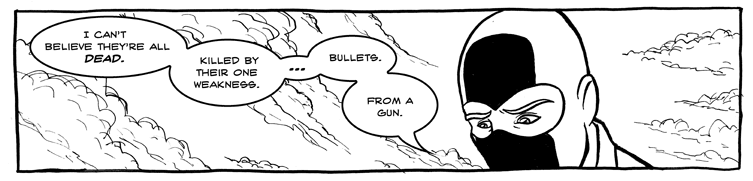
Careful. This link is DANGEROUS. Do NOT click it. This one, however, is fine.
I had the meaning of life in my signature, but it exceeded the character limit.
#27
 Guest_samuel_*
Guest_samuel_*
Posted 19 May 2009 - 08:06 PM
It says it in the instructions:
C:\Program Files\Electronic Arts\The Lord of the Rings, The Rise of the Witch-king
ok maybe i didnt say it right m8, what i meant is i cut the "my the lord of the rings, the rise of the witchking files" and wasnt sure where they where from, after i couldnt find em i played a game on rotwk..ye and then found the app data pasted it there and still same as brand new...eck.. so basically i got the file in the right area but it doesent work so if yeh know what to do that will be reat :[]
thanks man
#28
 Guest_samuel_*
Guest_samuel_*
Posted 20 May 2009 - 05:25 PM
#29

Posted 24 May 2009 - 04:00 PM
The mod is installed in exactly the same way on Vista. Just follow the instructions in the first post.
There is a problem with mine, it keeps running the game normally and let me tell you something that may be part of the problem
i created a rise of the witch king folder to play the game online and the older version(unpatched) it is called ROTWK unpatched,i applied the the name into the shortcut by changing lord if the rings,rise of the witch king into ROTWK unpatched but it STILL runs the game normally i need help, when i put it into the shortcut, there is no problems because if there is it usually says that the path does not exist but it does not say that i need help on why it runs the game normally

To the professor, John Ronald Reuel Tolkien.


-yams in a can
#30
 Guest_Guest_sam_*_*
Guest_Guest_sam_*_*
Posted 01 June 2009 - 05:47 PM
i followed every step and the mod crashed when started i followed step 5 but it made no difference, just goes black then says "the battle for middle-earthtm 2 has stopped working"(rotwk) normal version works fine and so do other mods any help will be apprectiated.
#31
 Guest_Guest_sam_*_*
Guest_Guest_sam_*_*
Posted 01 June 2009 - 05:47 PM
i followed every step and the mod crashed when started i followed step 5 but it made no difference, just goes black then says "the battle for middle-earthtm 2 has stopped working"(rotwk) normal version works fine and so do other mods any help will be apprectiated.
#32
 Guest_Guest_*
Guest_Guest_*
Posted 01 June 2009 - 05:48 PM
#33

Posted 27 June 2009 - 04:16 PM
whatever i tried i couldnt install it.i know your guide is perfect but i dont know where is the problem.pls answer me
1-i unziped the rar to correct directory.
2-i created a new shorcut and gave a new name to it
3-when i right clicked i saw the same directory in target with yours. "C:\Program Files\Electronic Arts\The Lord of the Rings, The Rise of the Witch-king\lotrbfme2ep1.exe"
4-then change the target with this "C:\Program Files\Electronic Arts\The Lord of the Rings, The Rise of the Witch-king\lotrbfme2ep1.exe" -mod "C:\Program Files\Electronic Arts\The Lord of the Rings, The Rise of the Witch-king\ArcadeEdition"
5-then cilcked the shortcut but the damn old game start
what is the problem man.why cant i play arcade edition.i never change the version of lotr 2 or witch king.they are still v.1
pls answer me i dont know what to do and i cant sleeep beacuse of this.
i have the same problem men how i can solve this???
#34

Posted 19 July 2009 - 03:41 PM
#35
 Guest_Guest_Kane_*
Guest_Guest_Kane_*
Posted 12 October 2009 - 09:38 PM
#36

Posted 05 November 2009 - 11:49 PM
#37

Posted 12 December 2009 - 03:08 PM
Please send me a message on alextsa97@yahoo.gr
#38
 Guest_Gary_*
Guest_Gary_*
Posted 13 December 2009 - 03:17 PM
An upgrade mask referances Upgrade_EvilBonus, which is not an upgrade
Error parsing field 'triggeredBy' inblock object
It goes on to say more and more errors
Help?
#39
 Guest_Patrik_*
Guest_Patrik_*
Posted 27 February 2010 - 03:03 PM
Is the shortcut supposed to look like a map folder?? Cause that's what happens when I try to change what should be changed.
i have same problem...please help (cakora23@seznam.cz) thx you very very much!
#40
 Guest_Guest_*
Guest_Guest_*
Posted 26 March 2010 - 06:18 PM
i do all the steps right and when i start the game it plays the old version
how can i do arcade edtion to play?
0 user(s) are reading this topic
0 members, 0 guests, 0 anonymous users
















