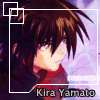CAPOLI - Tech Police Station (3x4)
CAREFN - Tech Refinery (4x3)
CACOMN - Tech Satelitte Hack Center (3x3)
CATTIM - Tech Time Machine (4x3)
CAMCHSHOP - Tech Machinery (3x3)
EMPSTATION - Tech EMP Station (3x3) - in 2.0psi
CAEXPS - Tech Expansion Post (2x2) - in 2.0psi
GAHAMM - Tech Hammer Turret (2x2) - in 2.5
If you want to be more specified and have defined tech structure in defined point, use various structures for placement on the map and replace correct ones with correct tags. Simple.
Remember about foundation. It's recommended to use placeholder structures with same foundation as the tech structures.
Of course if you know, how to make your FA2 read rulesmd.ini from Mental Omega go ahead. You can always extract the file (if you know how) and make map editor more compatible with the modification.
Edited by Speeder, 15 May 2009 - 01:23 PM.
A good reason.