Downloading, Installation & Crashes!
#261

Posted 03 July 2007 - 04:36 PM
Could you take an image of your shortcut? Much like in my tutorial, just to check that everything is in the right spot.
#262
 Guest_LoneJackel_*
Guest_LoneJackel_*
Posted 04 July 2007 - 02:25 PM
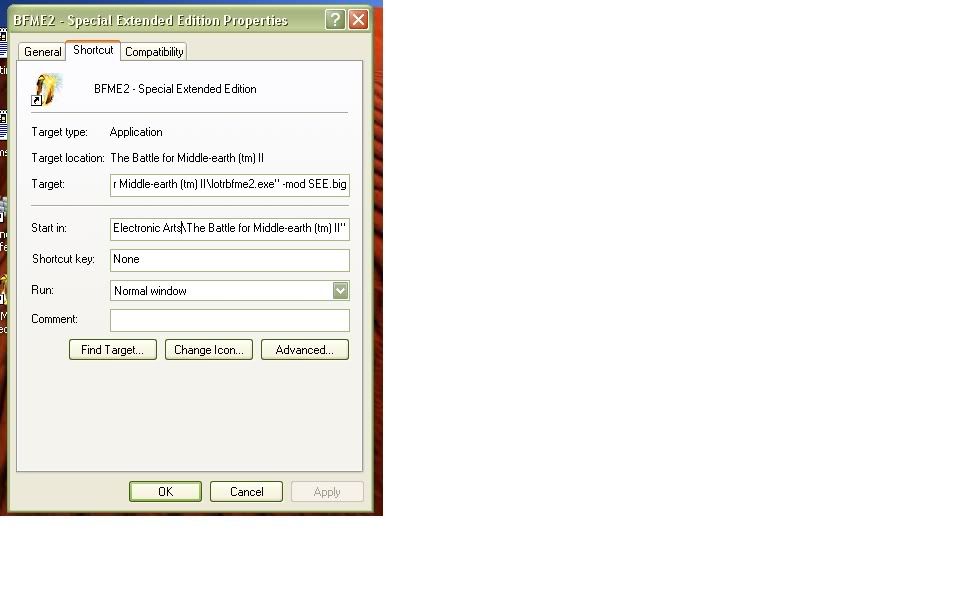
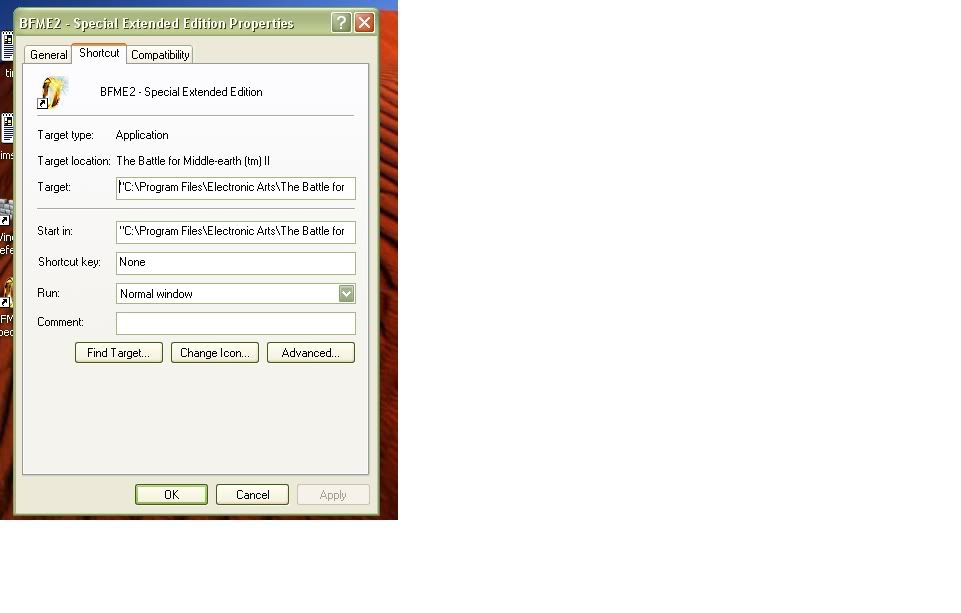
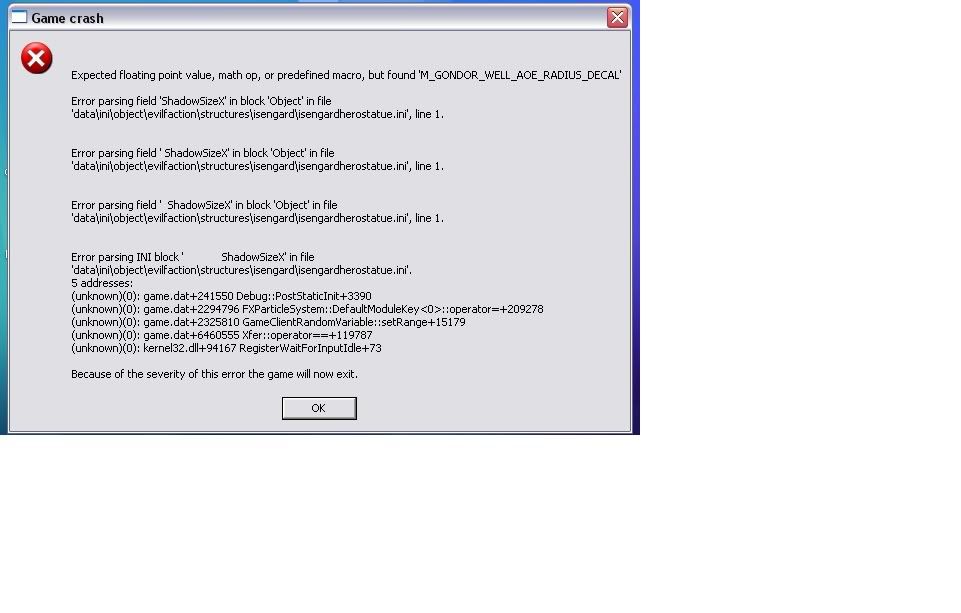
#263

Posted 04 July 2007 - 04:54 PM
Alritght so heres my Screenshots
First just of my desktop with the shortcut showing.
.- The secound is what is in the "Target" And "Start In" box' when i open it (eg without altercation)
- The third is the error message i see when alter the "Target and "Start in" box'to what it is in your instructions.
Hope this helps. =)
PS were you tlking to me or LoneJackal?
I numbered them in the opposite order i think
Edited by Hobbit-Feet, 04 July 2007 - 05:03 PM.
#264

Posted 04 July 2007 - 07:54 PM
lol no i was talking to who ever can help me lolPS were you tlking to me or LoneJackal?
#265

Posted 04 July 2007 - 11:40 PM
For this you must figure out WHERE on your harddrive your game is installed. This is where the target goes. And the other link is for the mod which is always in:
C:\Documents and Settings\"YOURNAME"\Application Data\My Battle for Middle-earth™ II Files
It's really all explained very carefully in the readme :S
// C}{riZ
"Do not come between the Nazgûl and his mod!"

----------------------------------------------------------------------------------------------------
>>>>>>>>>>>>>>>>>>>>>>> I S.E.E. YOU! <<<<<<<<<<<<<<<<<<<<<<<
----------------------------------------------------------------------------------------------------
#266

Posted 05 July 2007 - 12:41 AM
Unless Hobbit's feet has his installed to the E:\ directory, he is not fine. It should be what Lone Jackel's is. I thought it was hobbit-feet that had it right...
Btw, make sure both your games are installed with the AUTOMATIC/normal installation, don't choose a directory.
#267

Posted 05 July 2007 - 04:23 AM
I just completely re-installed the game upgraded to 1.06 put my SEE.Big file to C:\Documents and Settings\Owner\Application Data\My Battle for Middle-earth™ II FilesLone Jackel's is fine...I don't see a recognizable problem with his. Then again see.big MIGHT not be in the right spot, but I highly doubt it. Try a full re-install of the entire game, patch it up again, and then install the mod. Hopefully that will work.
Unless Hobbit's feet has his installed to the E:\ directory, he is not fine. It should be what Lone Jackel's is. I thought it was hobbit-feet that had it right...
Btw, make sure both your games are installed with the AUTOMATIC/normal installation, don't choose a directory.
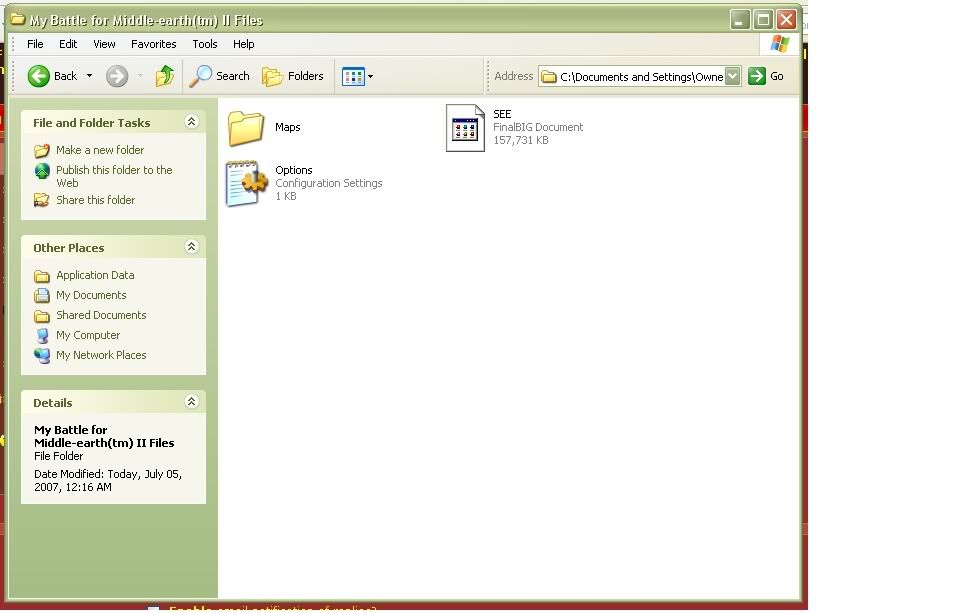
#268

Posted 05 July 2007 - 01:25 PM
#269

Posted 05 July 2007 - 06:52 PM
Yes im sure it is all really well explained in the games installation instructions/read me. However i have two problems.
- I cannot load it on your website(my browser crashes or freezes)
- How the hell do you read it on RAR program. I extract but nothin happens when i double click it. ( prb doing this all wrong:P)Have Adobe, how do you open it with adobe though?
Sorry for all the trouble,
PS my games is installed on the C directiory my computer jsut decides to put things in its self ..its stuborn..
Edited by Hobbit-Feet, 05 July 2007 - 06:58 PM.
#270

Posted 05 July 2007 - 07:58 PM
How could it possbly change itself back?
#272

Posted 05 July 2007 - 08:56 PM
Nope tried it again today and it still doesn't work.... i keep getting the gondor well crashAnd you are good! Just use that shortcut of yours that you made perfectly fine, and it should work. hopefully
I don't s.e.e. (pun intended
) any problems.
The start in has to be like target up until /lotrbfme2.exeI double click it and it dont open in word and if i put it on my desktop the same happens.
I did that (substitutuing my name for "YOUR NAME"!) Nazgul But it still said as shown in attachment below.
Dont tell me im being stupid ...again.


#273

Posted 05 July 2007 - 09:03 PM
Because I'm out of ideas of what's wrong, why don't you download this: http://mevault.ign.c...i...Detail&id=3
It will recognize .big files. If for some reason that works, great! I don't know why it would.
Hobbit- I woudn't recommend using that for the target box (cause it won't work
I will post the important parts of the tutorial:
Start by making sure your game is updated. This mod will only work with the BFME2 1.06 patch. A patch is an official release from the maker of the game (in this case, EA Games) that fixes mostly bugs, crashes, and balances the game.
To update:
Start Menu All Programs Electronic Arts BFME II Check for Updates
Also, make sure you are not using the Rise of the Witch-king disk. This mod will not work with The Rise of the Witch-king expansion pack!
Second, take the SEE.big (must have a .big at the end) out of your download folder. Put it on your desktop.
Now take that SEE.big and put it ‘My Battle for Middle-earth™ II Files’
To get there:
Start Menu Run %appdata% My Battle for Middle-earth™ II Files
Drag it off the desktop and drop the SEE.big into My Battle for Middle-earth™ II Files folder.
Now to make sure that you have the SEE.big in the right place, right click your SEE.big Properties Location.
It should say:
C:\Documents and Settings\*your name here*\Application Data\My Battle for Middle-earth™ II
Make sure that ‘II’ is on the end of the folder. It will not do any good in the wrong folder.
Third, drag the shortcut icon called
‘BFME2 - Special Extended Edition.ink’
and put it on the desktop. Now, right click the shortcut and select ‘Properties’. Next, make sure you put the following information in the CORRECT BOX! It must have quotations! Copy the entire line and paste it into the correct box. There will be a ‘Target’ box and a ‘Start In’ box.
TARGET
"C:\Program Files\Electronic Arts\The Battle for Middle-earth ™ II\lotrbfme2.exe" -mod SEE.big
START IN
"C:\Program Files\Electronic Arts\The Battle for Middle-earth ™ II"
Edited by clonecommand, 05 July 2007 - 09:08 PM.
#274

Posted 05 July 2007 - 11:38 PM
Also i already used finalbig on my ini file to gain acces to my ini files could that be the problem ??
#275

Posted 05 July 2007 - 11:50 PM

Axed Head and A.I. Coder for S.E.E. and ... stuff
".. coding is basically boring. What's fun is finding out how things work, take them apart and then put them together in ways that were not intended nor even conceived."
#276

Posted 06 July 2007 - 12:58 AM
I only changed saurons and galadriels healthOnly if you saved any changes.
#277

Posted 06 July 2007 - 01:06 AM
#278

Posted 06 July 2007 - 09:26 AM

Axed Head and A.I. Coder for S.E.E. and ... stuff
".. coding is basically boring. What's fun is finding out how things work, take them apart and then put them together in ways that were not intended nor even conceived."
#279

Posted 06 July 2007 - 01:56 PM
#280

Posted 06 July 2007 - 04:41 PM
1 user(s) are reading this topic
0 members, 1 guests, 0 anonymous users
















