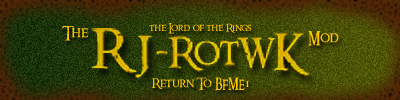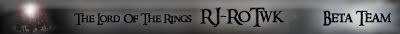To install the mod:
1) Open the RJ_RotWK.rar file
2) Extract the contents of the file to your c: drive. (If you are using winRar, just drag the RJ_RotWK folder to you c: drive)
3) In the contents of your C: drive directory you will see a RJ_RotWK shortcut, or you can also find it in the .rar file. Move that wherever you would like to store it
4) Double-click the shortcut and the mod will run
A checklist for trouble-shooting:
- Verify that the folder RJ_RotWK is in your C: directory. (Or you can move it wherever you want, but you'll need to change the path in the shortcut. In the C:\RJ_RotWK you will see a lot of .const files, asset.dat, and some folders - art, bases, data, etc)
- Verify that you are using the 2.01 patch
- Verify that the shortcut has the correct path for where you installed the game. By default it will assume that you installed it here - "C:\Program Files\Electronic Arts\The Lord of the Rings, The Rise of the Witch-king"
Edited by Yoda_, 21 September 2008 - 04:27 PM.