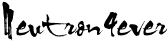The Lord of the Rings™, The Battle for Middle-earth™ II - RC MOD
Readme File
================================================================================
+++++Installing the RC MOD+++++
Steps for Installation:
1-Download and Run the RCModInstallerV#.##.exe
--This Installer will install RC Mod game.
2-(Optional) If you want to download extra movies then download the LATEST RC Mod INTERFACE updater from http://www.moddb.com/mods/rc-mod
+++++Playing the RC MOD+++++
Steps for Playing SINGLEPLAYER:
1-Run lotrbfme2RCMod.exe
2-Press SINGLEPLAYER (Check "Windowed?" if you want to play in a windowed screen!)
Steps for Playing MULTIPLAYER:
1-Instert your The Lord of the Rings, The Rise of the Witch-king (ROTWK) cd into your cd drive and run the game~Go to step 5!
--Alternative for people who do not own ROTWK you must download the RC Mod CD!
--http://rcmod.the3rdage.net/Downloads/LotrBfMe2RCMod.rar
2-Extract the files out of the LotrBfMe2RCMod.rar (3.2 +/- GB!)
3-Mount or Burn the "CD" to a cd/dvd.
---Mount it with DEAMON TOOLS or another mounting program http://www.daemon-tools.cc/home
--DEAMON TOOLS is an easy tool to work with and should not be too hard to understand, but if you have problems you can always ask in our forums!
4-After mounting the CD you must Hide the real CD Drive - There may be some programs for this, you can also do this manually -B1 is manual hiding
5-Run lotrbfme2RCMod.exe
6-Press MULTIPLAYER (Check "Windowed?" if you want to play in a windowed screen!)
--B--SPECIAL-CASES-USUALLY-NOT-NEEDED----
B1-Go to My Computer
---Select the CD Drive
---Right click and press on Properties
---Press on the "Hardware" tab
---Select the name of your CD Drive
---Press Properties
---Change Device usage to: Do Not use this device (disable)
~~~Whenever you want to use the real cd drive again do not forget to change the Device usage back to (Enable)
---Press OK and close the other properties window by pressing OK again
If you have any problems installing the Mod you can always ask here!
+++++++++++++++++++++++++++++++
Edited by Ridder Geel, 14 February 2010 - 02:53 PM.