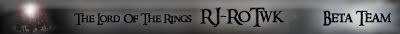help for install rj rotwk mod
#1

Posted 14 April 2009 - 08:09 PM
can you describe me the process for instal the mod? because i have follow the instruction and the mod not work
please help me
hello
#2

Posted 14 April 2009 - 11:05 PM
then you just need to move the shortcut that was in the .rar file (should be right next to the actual mod folder in your C:\ drive) to wherever you want it
now if your game isnt installed in the default directory (C:\Program Files\Electronic Arts\The Lord of the Rings, The Rise of the Witch-king) then you will need to right click on the shortcut that you moved from the C:\ drive and go to properties
once in properties, go to the shortcut tab
from here you will need to change the 'Target' line to read: "Directory of your game\lotrbfme2ep1.exe" -mod "C:\RJ_RotWK"
the 'Start in' line will also need to be changed to read: "Directory of your game"
you were little vague, so i hope this covers the issues you were having.
#3

Posted 15 April 2009 - 11:46 AM
when i start the mod by the mod shotcut the game is similar to the orignal game and there aren't no new factions, no new campaign and no new maps.
where i must put the mod folder? in the in the original game folder or i must subscribe the file of the mod with the original game files?
hello
#5
 Guest_Jon_*
Guest_Jon_*
Posted 04 May 2009 - 01:25 AM
Dalf already said:
once you download the .rar file, you need to extract it to the C:\ drive. it shouldnt go into any other folder, just the root directory of the C:\ drive.
#6

Posted 22 July 2009 - 01:00 PM
once you download the .rar file, you need to extract it to the C:\ drive. it shouldnt go into any other folder, just the root directory of the C:\ drive.
then you just need to move the shortcut that was in the .rar file (should be right next to the actual mod folder in your C:\ drive) to wherever you want it
now if your game isnt installed in the default directory (C:\Program Files\Electronic Arts\The Lord of the Rings, The Rise of the Witch-king) then you will need to right click on the shortcut that you moved from the C:\ drive and go to properties
once in properties, go to the shortcut tab
from here you will need to change the 'Target' line to read: "Directory of your game\lotrbfme2ep1.exe" -mod "C:\RJ_RotWK"
the 'Start in' line will also need to be changed to read: "Directory of your game"
you were little vague, so i hope this covers the issues you were having.
Hi,
I'm having issues too. Ive done exactly as you have said, the game starts to load then says "Cannot locate the DVD rom", which is in the drive and works normally through the EA shortcut...
My shorcut reads
Target - "F:\EA Games\Electronic Arts\The Lord of the Rings, The Rise of the Witch-king\lotrbfme2ep1.exe" -mod "C:\RJ_RotWK_1_06"
Start in - "F:\EA Games\Electronic Arts\The Lord of the Rings, The Rise of the Witch-king"
Can you, or any one help?
Edited by dantab, 22 July 2009 - 01:00 PM.
#7

Posted 22 July 2009 - 01:28 PM
and only put it on drive C:
it should be work perfectly.

#8

Posted 22 July 2009 - 02:23 PM
Thanks for your help, I guess I have no choice but to stick it back on the C drive then?
#9

Posted 22 July 2009 - 02:42 PM

#10
 Guest_Guest_*
Guest_Guest_*
Posted 11 September 2009 - 08:35 PM
heeeeelp
#11

Posted 11 September 2009 - 09:09 PM

My political compass
There's a story that the grass is so green...what did I see? Where have I been?
#13
 Guest_Guest_*
Guest_Guest_*
Posted 12 September 2009 - 06:43 AM
i haven't other mod
my game is original, i play with DVD
i need the game in english? i play in italian
#14

Posted 12 September 2009 - 07:11 AM

#15
 Guest_Guest_*
Guest_Guest_*
Posted 12 September 2009 - 08:21 AM
but with laptop crash every time i open game
(normally i use laptop)
#16

Posted 12 September 2009 - 03:17 PM

My political compass
There's a story that the grass is so green...what did I see? Where have I been?
#17
 Guest_Guest_*
Guest_Guest_*
Posted 14 September 2009 - 11:26 AM
i have download other mod and all crash....
#18

Posted 14 September 2009 - 11:28 AM
it is worth of wait

#19
 Guest_ilir_*
Guest_ilir_*
Posted 05 January 2010 - 07:44 PM
but i have a bigger problem than all other pples:D
my game is german( cause i am german)
but i dont understand the thing with the shortcut:
should i open properties(or something else^^)
and write in the first line: C./ the path where i installed game -mod rj-rotwk (or however)
and in the second line i dont know what:D
so please mtv help me with my mod
#20
 Guest_Ilir_*
Guest_Ilir_*
Posted 06 January 2010 - 11:59 AM
my normal game path is that: C:\Program Files\Electronic Arts\Aufstieg des Hexenkönigs
so i did in the shortcut properties(or however:D)
target: "C:\Program Files\Electronic Arts\Aufstieg des Hexenkönigs\lotrbfme2ep1.exe" -mod "C:\RJ_RotWK_1_06"
and the other one: "C:\Program Files\Electronic Arts\Aufstieg des Hexenkönigs"
i have patch 2.01 and nothing is modded!
but when i double click the shortcut of rj-rotwk
it happens nothing..
i was waiting a few minutes but it didnt work
i started it again and again..
but it won´t work!
I DID ALL WHAT THE MEMBERS FROM OTHER AND FROM THIS FORUM TOLD ME!
but it did not work :(
but i wanna play it
because i loved bfme1 with the build plots, and no range of farms
pleaseee help mee..
it would make me really happy!
i hope really for a few answers..
sry for my bad english!
1 user(s) are reading this topic
0 members, 1 guests, 0 anonymous users