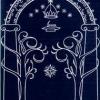help for install rj rotwk mod
#41

Posted 19 December 2010 - 10:37 AM
#42

Posted 19 December 2010 - 11:54 AM
C:\Program Files\Electronic Arts\The Lord of the Rings, The Rise of the Witch-king
i coppied the file directly into that
That's probably your mistake. Just put it into your C:\ directory. (C:\RJ_RotWK)
Defender of the Lawful Evil

#44

Posted 20 December 2010 - 10:34 AM
ill go through my steps:
1. installed lotr bfme2 rotwk
2. downloaded RJ_rotwk (standard goes to download map in "C:\")
3. unpacked it in download so the map "2009-03-07-RJ_RotWK_1_06" is standing in downloads
4. opend it and i coppied "RJ_RotWK_1_06" to the rotwk map "C:\Program Files\Electronic Arts\The Lord of the Rings, The Rise of the Witch-king"
5. i coppied the mod shortcut to the screen (sorry am dutch dont know all the names od every thing
6. i checked the "start in" and "target" they were correct
7. i tried to find the update on the internet i even went to EA wich has WAY worse help than on this site (not that is is bad over here) found it but that was for the CD version
8. nothing tried to run the mod normal game started cuze RJ_Rotwk mod start with the tower of mordor (right?) and than wasnt the case.
that is pretty much it
can you not just make a video of the installation, and put it on youtube or put it on the forums??
thx in advance
#46

Posted 21 December 2010 - 08:40 PM
#47
 Guest_snake2494_*
Guest_snake2494_*
Posted 17 August 2012 - 01:57 AM
can someone please help me? i have tryed to make this mod work for weeks now but i can't find the solution of this problem.
#49
 Guest_snake2494_*
Guest_snake2494_*
Posted 18 August 2012 - 01:53 PM
#50
 Guest_snake2494_*
Guest_snake2494_*
Posted 19 August 2012 - 06:34 PM
#51
 Guest_Solo_*
Guest_Solo_*
Posted 16 October 2012 - 02:27 AM
#52
 Guest_-Mithrandir-_*
Guest_-Mithrandir-_*
Posted 29 October 2012 - 11:59 PM
#53

Posted 30 October 2012 - 01:29 AM
#54

Posted 30 October 2012 - 11:08 AM
Edited by MattTheLegoman, 30 October 2012 - 11:10 AM.
Remember that all worlds draw to an end and that noble death is a treasure which no one is too poor to buy. - C.S. Lewis
There will come a time when you believe everything is finished. That will be the beginning. - Louis L'Amour
What will matter then will be people. If relationships will matter most then, shouldn't they matter most now? - Max Lucado
#55

Posted 22 December 2012 - 12:04 PM
once you download the .rar file, you need to extract it to the C:\ drive. it shouldnt go into any other folder, just the root directory of the C:\ drive.
then you just need to move the shortcut that was in the .rar file (should be right next to the actual mod folder in your C:\ drive) to wherever you want it
now if your game isnt installed in the default directory (C:\Program Files\Electronic Arts\The Lord of the Rings, The Rise of the Witch-king) then you will need to right click on the shortcut that you moved from the C:\ drive and go to properties
once in properties, go to the shortcut tab
from here you will need to change the 'Target' line to read: "Directory of your game\lotrbfme2ep1.exe" -mod "C:\RJ_RotWK"
the 'Start in' line will also need to be changed to read: "Directory of your game"
you were little vague, so i hope this covers the issues you were having.
Hello,
Sorry to bother you, I have changed the 'Target' path and the 'Start In' path, but it just comes up with an error when I run the shortcut... Its quite long, but some of it says 'An upgrade mask references Upgrade_DreadVisage, which is not an Upgrade' and 'Error parsing field 'TriggeredBy' in block 'Object' in the file 'data\ini\object\evilfaction\units\mordor\saurongeneral.ini', line 537' :S No idea what these mean!
My 'Target' reads: "C:\Program Files (x86)\Electronic Arts\The Lord of the Rings, The Rise of the Witch-king\LotrBfMe2EP1.exe" -mod "C:\RJ_RotWK"
My 'Start In' reads: "C:\Program Files (x86)\Electronic Arts\The Lord of the Rings, The Rise of the Witch-king"
I presume that is right?
Regards,
Chris
#56

Posted 22 December 2012 - 12:58 PM
once you download the .rar file, you need to extract it to the C:\ drive. it shouldnt go into any other folder, just the root directory of the C:\ drive.
then you just need to move the shortcut that was in the .rar file (should be right next to the actual mod folder in your C:\ drive) to wherever you want it
now if your game isnt installed in the default directory (C:\Program Files\Electronic Arts\The Lord of the Rings, The Rise of the Witch-king) then you will need to right click on the shortcut that you moved from the C:\ drive and go to properties
once in properties, go to the shortcut tab
from here you will need to change the 'Target' line to read: "Directory of your game\lotrbfme2ep1.exe" -mod "C:\RJ_RotWK"
the 'Start in' line will also need to be changed to read: "Directory of your game"
you were little vague, so i hope this covers the issues you were having.
Hello,
Sorry to bother you, I have changed the 'Target' path and the 'Start In' path, but it just comes up with an error when I run the shortcut... Its quite long, but some of it says 'An upgrade mask references Upgrade_DreadVisage, which is not an Upgrade' and 'Error parsing field 'TriggeredBy' in block 'Object' in the file 'data\ini\object\evilfaction\units\mordor\saurongeneral.ini', line 537' :S No idea what these mean!
My 'Target' reads: "C:\Program Files (x86)\Electronic Arts\The Lord of the Rings, The Rise of the Witch-king\LotrBfMe2EP1.exe" -mod "C:\RJ_RotWK"
My 'Start In' reads: "C:\Program Files (x86)\Electronic Arts\The Lord of the Rings, The Rise of the Witch-king"
I presume that is right?
Regards,
Chris
Hello (Again)
I have sorted it all out now :-)
Regards,
Chris
#57

Posted 19 July 2015 - 06:33 PM
Hello,
I understood the instructions but my local disk is full so the game couldn't be install there so i want your opinion if the mod could be run without the habitual launcher properties.
Thanks for help ![]()
0 user(s) are reading this topic
0 members, 0 guests, 0 anonymous users