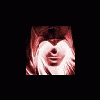Is a simple way of editing this mod possible?
#1

Posted 28 November 2009 - 12:08 AM
I'm not sure how could the allies have a Migs... they do have a lot of planes already.
I don't mean to criticize because this mods adds a lot of good things and realism in some aspects, but I'd really like to edit some stuff. Like unit names for example SPECNAZ for the Russians. And giving some units the ability to blow up tanks with explosives like real life commandos and only have commandos drop out of planes - really small groups which planes are slow and can be shot down quickly because their a great danger to the base. A single drop at the start can mean a quick victory.
#2

Posted 28 November 2009 - 10:38 AM
RulesMD.ini
Open and find:
[GRIZ]
Replace TechLevel=7 with TechLevel=-1
[PLBR]
Replace TechLevel=7 with TechLevel=-1
To toggle off the Allied MiG, find [AMIG] and do the same (as above), i.e. set TechLevel=-1 (it switches off the unit)
Hmmm, names are a bit more difficult, you need to edit the file called ra2md.csf
I use csfeditor for Generals to edit such files. ;-)
For paratroopers you need to find this code:
AllyParaDropInf=E1,SNIPE,ENGINEER ;Types of infantry for the planes to drop
AllyParaDropNum=9,2,5 ;How many of each of those infantry ; cost: 1000,2200,2000
SovParaDropInf=E2,NATALYA,ENGINEER ;Types of infantry for the planes to drop
SovParaDropNum=18,2,5 ;How many of each of those infantry ; cost: 700,2500,2000
YuriParaDropInf=INIT,VIRUS,ENGINEER ;Types of infantry for the planes to drop
YuriParaDropNum=3,2,5 ;How many of each of those infantry ; cost
You can replace any of used unit tags with units you'd like to have paradropped from planes.
E.g. an Allied paradrop:
AllyParaDropInf=GHOST,DELTA
AllyParaDropNum=3,5 (3 units of SEAL infantry and 5 Delta troopers)
If you set 2 types of infantry for Allies, you must set 2 for Soviets, too.
Hmmm, setting charges to tanks is possible, I wanted to do that too, but it needs loads of Crazy Ivan magic. BTW, the attack cursor changes to a dynamite one even if you target units other than buildings/tanks (anything you'd want only to explode not covered in bullets).
Anyway, after any changes, you can run the file asm.xmcf, choose "file" -> "export" and preferably "EXE files (*.exe)" filetype and save it. XCC utilities are required, you can google it. ;-)
Edited by feillyne, 28 November 2009 - 10:42 AM.
#3

Posted 28 November 2009 - 04:20 PM
I'd like to ask if it's also possible to edit the Soviet airport a little so that it would have it's own more unique look. Perhaps with a airship runway.
A lot of the structures like the barracks have a bit different form and take more or less space which gives the game more flavor. Besides when you buy the planes and see them on their landing pads their models seem to partially cover each other.
#4

Posted 28 November 2009 - 04:43 PM
Aircraft was made like this by default. ;-) Westwood made them so. If you need to correct their positions or something similar, you just have to change the size of aircraft. ;-) Resizing will do.
These XCC utilities contain, lemme check, XCC Mixer. With it you can open any original RA2 mixes and find the original voxels/buildings you're looking for and implement them into the game (simply put them to the appropriate category when browsing asm.xmcf file, if you didn't rename any building/unit files, your own updated models will overwrite the original ones from the game).
With HVA Builder you can open appropriate files, say, Avenger Bomber - then choose "Tools" -> Managers -> Voxel Bounds. Finally "Size In Game". Remember that you should keep the proportions, so if you reduce X size by about 20%, the other sizes should be decreased by 20% as well. This or the bigger pads. It's your choice. :-)
#5

Posted 29 November 2009 - 12:16 PM
Edited by Zetsumei, 29 November 2009 - 12:16 PM.
#6

Posted 02 December 2009 - 02:09 PM
0 user(s) are reading this topic
0 members, 0 guests, 0 anonymous users