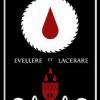Heheheh!!! Excellent ![]()
Just remember, you can always look for ALL the available harpoints a model has either in the Object Editor (better avoid this option, it it too demanding) OR, in the File Format Editor, by opening the whe of the model and exploring/experimenting a bit.




 Find content
Find content Male
Male