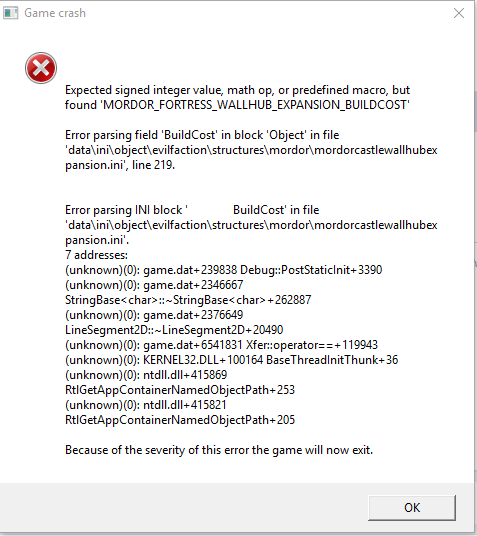So, first I would recommend only using the full version as given in the first post of this topic, since the other custom editions remove the campaign and more things.
For your given problem: Make sure the options.ini is in place (there are several topics about it) and you run the game as admin.
If this doesn't help: Follow the instructions exactly, and install all patches as listed.
You can try wincdemu as well. You can google for the scsi options if it doesn't work right away. Make sure to mount the mini cd image, not the installation image when you try to launch bfme2. For rotwk 2.02 with the new game.dat you won't need a CD anymore.
Also, with T3A:Online you can play online on our servers with your friends, see https://t3aonline.net/setup/