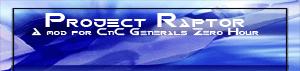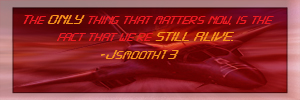Bugs, Mismatches, and Errors. POST HERE
#861

Posted 04 February 2006 - 01:31 PM
are you ever gonna fix the discription bug i used to have when i had pr
ps my new sig will hatch on march 1st

#862

Posted 08 February 2006 - 06:13 PM
just a bug i noticed:
the tank troop crawler ( u know the armoured one ) doesn't unload it's troops when u order to attack another unit with it. and it doesn't hold 10 guys, as it says in the description
I know about the description, fixing that as we speak
ok very good and what about the issiue that they don't unload their soldiers if u give em the order to attack???????
Edited by spartan 117, 08 February 2006 - 06:14 PM.
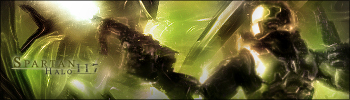
#863

Posted 11 February 2006 - 02:40 PM
I wanted to report that when playing with USA, or any USA general, that after building a commanche, a mismatch will happen a few sceonds later.
I know about the EMP patriot and, therefore, we don't build them. And no one is playing with Millitia (sp?)
BTW, me & my friends believe the ROV for the Tank general is really overpowered for the price 800. this tank dishes lots of damage, has fire & armor-pirecing combo damage, fast, good armor ....all for the low price of 800. We recommend a price of 1100 and reduced movement speed.
Keep up the good work!
#865

Posted 11 February 2006 - 08:01 PM
ty mr ? guest

#867

Posted 12 February 2006 - 05:40 AM
#868

Posted 12 March 2006 - 05:46 PM
#870

Posted 19 March 2006 - 08:45 PM
#872

Posted 19 March 2006 - 09:18 PM
#873

Posted 19 March 2006 - 10:14 PM
If you are getting an error box that has like a big x in it (in win XP), and says something to the effect, 'a serious error' has occurred', then go and double click on the following file in the following location and let us know what the file says:
C:\Documents and Settings\Owner\My Documents\Command and Conquer Generals Zero Hour Data\ReleaseCrashInfo
(Note: the path name above may be slightly different due to various factors, such as type of OS and shared computer setup.)
The file may say something like this for example:
Release Crash at Sun Mar 19 09:00:27 2006
; Reason Error parsing INI file 'c:\documents and settings\owner\my documents\command and conquer generals zero hour data\maps\quarters island 024\map.ini' (Line: 'CommandSet AirF_AmericaBarracksCommandSet ')
Last error:
Current stack:
I got this one while mucking around with one of my map.ini's, on a map I was making.
Anyway, this type of info may be useful in determining your problem, possibly.
What version of Windows are you running?
Edited by Bob, 19 March 2006 - 10:15 PM.
#874

Posted 19 March 2006 - 10:23 PM
and this bug sux
#875

Posted 19 March 2006 - 10:55 PM
BTW, to benefit from everything Revora has to offer members, I advise you to Validate your Email.
#876

Posted 19 March 2006 - 11:11 PM
the bug sux cause i can never finsh a game or sth
#877

Posted 19 March 2006 - 11:23 PM
#878

Posted 20 March 2006 - 12:43 AM
Here are the steps that need to be taken to uninstall Project Raptor:
Step 1: Click on the Start button.
Step 2: Click on Control Panel.
Step 3: Click on Add/Remove Programs.
Step 4: Scroll down until you find Project Raptor 7.0.
Step 5: Click on Remove. (or uninstal)
Project Raptor is now uninstalled.
At this point you can stop; however, I highly recommend that Generals and Zero Hour also be uninstalled.
Anytime you intend to uninstall any kind of mod, (not just Project Raptor) it is highly recommended that you uninstall the mod, Generals, and Zero Hour, as well. This will prevent you from having any remnant files hanging around that uninstallers miss. These remnant files could mess up Zero Hour, or the next mod you intend to install.
To uninstall Generals and Zero Hour use the same steps as above, except in step 4 replace Project Raptor with the program that you are uninstalling. Zero Hour then Generals.
After that has been completed, then you will need to go to the following folders (using windows explorer or similar program) and delete any remaining files and folders:
C:\Program Files\EA Games\Command & Conquer Generals Zero Hour
C:\Program Files\EA Games\Command and Conquer Generals
[note exact path names may differ on your computer due to what version of windows you're using, and whether or not you're using a shared desktop or not.]
After all of that has been completed. Go ahead and reinstall all of your Generals and Zero Hour programs and patches. I know this is a lot of work but it will save you a ton of headaches in the future. Trust me on this one.
#879

Posted 20 March 2006 - 12:54 AM
Edited by oo7, 20 March 2006 - 01:05 AM.
#880

Posted 20 March 2006 - 01:13 AM
The installation is automatic, and the uninstallation is done via the control panel. Are you sure you don't see Project Raptor 7.0 in your control panel under Add/Remove programs? Every program that is installed on your computer shows up there.
If it's not there do this:
Uninstall Zero Hour and Generals.
After that has been completed, then you will need to go to the following folders (using windows explorer or similar program) and delete any remaining files and folders:
C:\Program Files\EA Games\Command & Conquer Generals Zero Hour
C:\Program Files\EA Games\Command and Conquer Generals
This will also delete all remaining Project Raptor files.
0 user(s) are reading this topic
0 members, 0 guests, 0 anonymous users