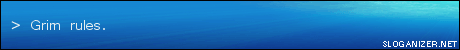I'm asking you
#21

Posted 15 May 2005 - 11:01 PM
https://www.twitch.tv/vileartist - Yes shameless self-promotion
----------------------------------------------------------------------------------------------------------------------
"Old modders never die, they just fade away" ~ Hostile
#22

Posted 15 May 2005 - 11:01 PM
Hey eRe4s3r what does that importer do that Coolfiles doesn't? Is it better? Coolfiles even imports animations...
oh well, i never got the animation bit to work on buildings though, dont know where that ones from, i just heard it fixed some bugs with exporting animations, and its comprehensive
which one you use is bound to ur taste, i prefer that one, got it from a model guy back in times when ppl modded generals... as said, its a mixed script using a (for my taste) much better model importer
#23

Posted 15 May 2005 - 11:04 PM
(EDIT) If you go to my site it's in the tool section. But READ the rewadme file as it will also instruct you how to make the button SHOW up on the toolbar.
Save the environment, use green text
Some Bullshit Somewhere
#24

Posted 15 May 2005 - 11:08 PM
https://www.twitch.tv/vileartist - Yes shameless self-promotion
----------------------------------------------------------------------------------------------------------------------
"Old modders never die, they just fade away" ~ Hostile
#25

Posted 15 May 2005 - 11:10 PM
Save the environment, use green text
Some Bullshit Somewhere
#26

Posted 15 May 2005 - 11:15 PM

i would never change to an other script
and even though we could give coolio some credits for animations
#27

Posted 15 May 2005 - 11:17 PM
Save the environment, use green text
Some Bullshit Somewhere
#28

Posted 15 May 2005 - 11:19 PM
Many paths to success, as long as you have one that works. All that counts. I do enjoy being able to import animations though. I'm glad you at least gave us another option.
waaah
it *does* import animations .)
as i said, its the animation importer by coolio, merged with a MUCH better model importer .)
so basically, its the next version as u can see on my screenshot
of course, i cant talk into your oppinion
Edited by eRe4s3r, 15 May 2005 - 11:21 PM.
#29

Posted 15 May 2005 - 11:24 PM
Save the environment, use green text
Some Bullshit Somewhere
#30

Posted 15 May 2005 - 11:32 PM
I am still having problems getting a .W3D file not invisible ingame.
Might it come from where i take it?
I extract the entire W3D.big in a folder far from the BFME's one, and import the W3D file i want from there.
Do i have to extract it elsewhere or do something else?
I'm desesperate i can't edit a W3D file without making the skin invisible. I'm trying everything
EDIT: Well i read another time what you said and realised you were talking about a probable missing skeleton due to the lack of SKL file non extracted, but my question is still asked.
Edited by Grim, 15 May 2005 - 11:38 PM.
#31

Posted 15 May 2005 - 11:33 PM
(i'm not trying to rip off vapulas haldir, just using it as an example)
https://www.twitch.tv/vileartist - Yes shameless self-promotion
----------------------------------------------------------------------------------------------------------------------
"Old modders never die, they just fade away" ~ Hostile
#32

Posted 15 May 2005 - 11:39 PM
Save the environment, use green text
Some Bullshit Somewhere
#33

Posted 15 May 2005 - 11:41 PM
then i opened
gufaramir_skn.W3D
and it worked, now another question... how do i edit it?
https://www.twitch.tv/vileartist - Yes shameless self-promotion
----------------------------------------------------------------------------------------------------------------------
"Old modders never die, they just fade away" ~ Hostile
#34

Posted 15 May 2005 - 11:42 PM
Hostile you were talking about how, or what to extract from the W3D.big.
I am still having problems getting a .W3D file not invisible ingame.
Might it come from where i take it?
I extract the entire W3D.big in a folder far from the BFME's one, and import the W3D file i want from there.
Do i have to extract it elsewhere or do something else?
I'm desesperate i can't edit a W3D file without making the skin invisible. I'm trying everything
ok, heres how i do it, i extract the files i want to modify into an seperate *mod*dir (not within the game directory) i keep all sub names intact (aka Mod\art\w3d) etc.
I have assetbuilder.exe in the Mod dir
now i create a big file, adding the whole art + data + libaries + bases etc dirs to the big like they are in the original ones (but into a seperate big (lets call it mod.big ^^))
then i add the asset.dat file to the big file
and start the mod via the mod switch (you have to copy the big file to the my documents / lotr bfme dir
You HAVE to do a new assetbuilder *ALLWAYS* even if u edit a model thats allready in game, the asset.dat HAS to be up-to-date,
DONT overwrite the asset dat in the main game dir though, it will crash everything ^^
i add the asset.dat file to the big file simply as asset.dat, no directory
Edited by eRe4s3r, 15 May 2005 - 11:43 PM.
#35

Posted 15 May 2005 - 11:45 PM
Save the environment, use green text
Some Bullshit Somewhere
#36

Posted 15 May 2005 - 11:46 PM
https://www.twitch.tv/vileartist - Yes shameless self-promotion
----------------------------------------------------------------------------------------------------------------------
"Old modders never die, they just fade away" ~ Hostile
#37

Posted 15 May 2005 - 11:49 PM
Save the environment, use green text
Some Bullshit Somewhere
#38

Posted 15 May 2005 - 11:52 PM
Yes, that is how I do it also. Easiest easy way for the modder to go. Does suck having to rebuild the asset.dat everytime but modding sux right?
^^ if i could find a command line big file builder it wouldnt suck that much ^^ hehe
to the importer, i cant tell you whats different as i use it from day 1 ^^ i think though, that the modell importer supports lots more polygons and imports hidden objects 2 (not sure if thats better
*addendum*
you only have to rebuild the asset dat if u change things to the art directory
a mod that changes art wont work without an asset.dat
a mod should allways be in .big form loaded
and in case i didnt said it .) you *have* to build a big file to get changed original models working in the game, since you cant overwrite teh original asset.dat
#39

Posted 15 May 2005 - 11:54 PM
Save the environment, use green text
Some Bullshit Somewhere
#40

Posted 16 May 2005 - 12:50 AM
https://www.twitch.tv/vileartist - Yes shameless self-promotion
----------------------------------------------------------------------------------------------------------------------
"Old modders never die, they just fade away" ~ Hostile
0 user(s) are reading this topic
0 members, 0 guests, 0 anonymous users