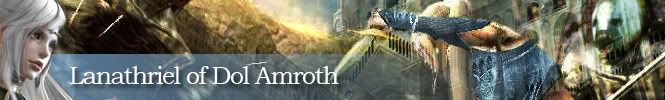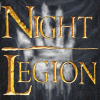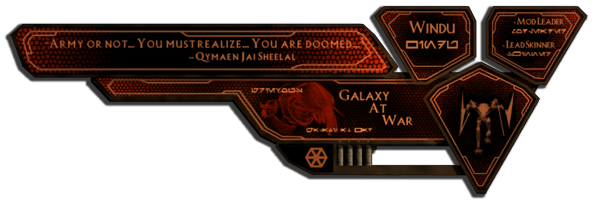~~
Next you have to bind all the vertices to bones. This is considered the hard bit, but is more time consuming than hard. Press these buttons in this order:
[insert screenshot here]
Now click anywhere on your RenX scene, preferably far away from your mode, but still in view. The thing you have just made is called a WWSkin.
[insert screenshot here]
Now right click on the scene, and unhide all. Then click ‘Add Bones’ from the menu on the right. (You may have to click on the WWSkin again to make the button come up).
Check the ‘Display Subtree’, and ‘Select Subtree’ buttons. Now from the list, choose all the bones you want use, normally the only ones you don’t want to use are things like ‘BOUNDINGBOX’, ‘WWSkin’ etc.. Click OK.
~~
This isn't the correct order (or atleast, it doesn't work for me). This is the order I use:
~~
Next you have to bind all the vertices to bones. This is considered the hard bit, but is more time consuming than hard. Press these buttons in this order:
[inset screenshot here]
Now right click on the scene, and unhide all. Then click ‘Add Bones’ from the menu on the right. (You may have to click on the WWSkin again to make the button come up).
[insert screenshot here]
Check the ‘Display Subtree’, and ‘Select Subtree’ buttons. Now from the list, choose all the bones you want use, normally the only ones you don’t want to use are things like ‘BOUNDINGBOX’, ‘WWSkin’ etc.. Click OK.
Now click anywhere on your RenX scene, preferably far away from your mode, but still in view. The thing you have just made is called a WWSkin.
~~
Hope that helps!
Edited by Celeglin, 04 July 2005 - 12:29 PM.