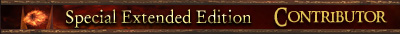How to apply a texture on a model under 3dsmax (and Renx)
1. Ok, first open your model

2. Then go to 'Material Editor'

3. Once you're on the Material Editor plannel clic on 'Standard'

4. Choose the 'W3D' Standard

5. Clic on 'Pass 1' and check those settings

6. Same thing for Shader

7. Now we're going to choose the texture

8. Select 'Stage 0 texture' and clic on 'None'

9. Choose your texture then clic on Open (I don't know why it is written in french for me 'Ouvrir' O_o)

10. Clic on 'Display' then select the model on which you want to apply the texture

11. And clic on 'Assign Material to Selection'

12. Here we go


Edited by TheDeadPlayer, 27 April 2007 - 10:29 AM.