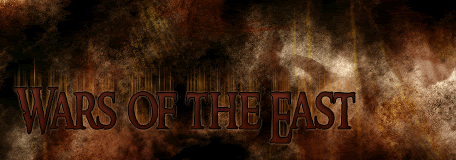PS - is there a way to make the splash 1024x768 istead of 800x600? I have a new pic, but making it 1024 will get cut iin game...

Nazgûls "Special Extended Edition"
#101

Posted 12 January 2007 - 08:46 PM
PS - is there a way to make the splash 1024x768 istead of 800x600? I have a new pic, but making it 1024 will get cut iin game...
// C}{riZ
"Do not come between the Nazgûl and his mod!"

----------------------------------------------------------------------------------------------------
>>>>>>>>>>>>>>>>>>>>>>> I S.E.E. YOU! <<<<<<<<<<<<<<<<<<<<<<<
----------------------------------------------------------------------------------------------------
#102

Posted 13 January 2007 - 11:33 AM
[codebox]
ModelConditionState = AWAITING_CONSTRUCTION
Model = [YOURMODELNAME]
; ParticleSysBone = NONE BuildingDoughnutCloud
End;
AnimationState = AWAITING_CONSTRUCTION
Animation = [YOURMODELNAME]
AnimationName = IBWargpit_ASKL.IBWargpit_ABLDA
AnimationMode = MANUAL
AnimationBlendTime = 0
End
Flags = START_FRAME_FIRST
;BeginScript
; CurDrawablePlaySound("GondorBarracksBeginConstruction")
;EndScript
End
ModelConditionState = ACTIVELY_BEING_CONSTRUCTED PARTIALLY_CONSTRUCTED
Model = [YOURMODELNAME]
ParticleSysBone = CONSTDUSTBONE01 BuildingContructDust FollowBone:Yes
End;
AnimationState = ACTIVELY_BEING_CONSTRUCTED PARTIALLY_CONSTRUCTED
Animation = [YOURMODELNAME]
AnimationName = IBWargpit_ASKL.IBWargpit_ABLDA
AnimationMode = MANUAL
AnimationBlendTime = 0
End
Flags = START_FRAME_FIRST
StateName = BeingConstructed
BeginScript
CurDrawablePlaySound("GondorBarracksBeginConstruction")
EndScript
End
[/codebox]
The warg pit anims seem to work with my structures, they should work for you as well...
#103

Posted 13 January 2007 - 03:46 PM
The Rohan Archery Range, Armory and Stables have the anims though, and they work, but they're slightly different from your codes (yes I've tried them too) :(
I wish there was a universal code/anim that just made the whole bone rise from the ground, simply!
EDIT: Mohahahaaa
This is SO weird - but better than nothing!
The Rohan Battle Tower now acts like this (with the anims for the Warg pit):
) Start building - Tower pops up half way up from ground! POFF!
) 40% - Tower starts rising further...
) 50% - Tower fully risen...
) 69% - Dust/smoke stops...
) 100% Finished.
Edited by Nazgûl, 13 January 2007 - 04:05 PM.
// C}{riZ
"Do not come between the Nazgûl and his mod!"

----------------------------------------------------------------------------------------------------
>>>>>>>>>>>>>>>>>>>>>>> I S.E.E. YOU! <<<<<<<<<<<<<<<<<<<<<<<
----------------------------------------------------------------------------------------------------
#105

Posted 13 January 2007 - 04:54 PM
I tried some of these anims and I actually got the GoldenHall to somewhat animate... but it starts as a broken ruin, then goes to a fire damage state with holes and fire and rubble... than finishes of as whole and complete while slightly "rising up" by lifting the last piece on top. Again better than nothinh, but neither the tower or the Hall look as good as the stables, range and armory though...
I would also like to know if you can tell the game to accept a bigger splash screen than 800x600...
// C}{riZ
"Do not come between the Nazgûl and his mod!"

----------------------------------------------------------------------------------------------------
>>>>>>>>>>>>>>>>>>>>>>> I S.E.E. YOU! <<<<<<<<<<<<<<<<<<<<<<<
----------------------------------------------------------------------------------------------------
#106

Posted 14 January 2007 - 08:45 PM
The reason for the limit is probably to not cause any problems for people that still use 800x600 as screen resolution.
Edit: And may I congratulate you on nearly finishing your mod
Solinx
Edited by Solinx, 14 January 2007 - 08:47 PM.

"An expert is a man who has made all the mistakes which can be made in a very narrow field." - Niels Bohr
#107

Posted 14 January 2007 - 09:58 PM
Who uses SVGA these days?
The anims are cancelled and will have to do this way until I find additional help that might be able to freshen them up (I will announce the ad for extra crew when Ive got enough stuff to show in terms of screen shots and complete manuscript as well as "do do" list which is like 90% done...
// C}{riZ
"Do not come between the Nazgûl and his mod!"

----------------------------------------------------------------------------------------------------
>>>>>>>>>>>>>>>>>>>>>>> I S.E.E. YOU! <<<<<<<<<<<<<<<<<<<<<<<
----------------------------------------------------------------------------------------------------
#108

Posted 15 January 2007 - 06:15 AM
// C}{riZ
"Do not come between the Nazgûl and his mod!"

----------------------------------------------------------------------------------------------------
>>>>>>>>>>>>>>>>>>>>>>> I S.E.E. YOU! <<<<<<<<<<<<<<<<<<<<<<<
----------------------------------------------------------------------------------------------------
#110

Posted 15 January 2007 - 01:38 PM
Should I just make a separate button, save it into asset.dat and point directly to that (dds/tga?) in the ini for my rohan porter?
Edited by Nazgûl, 15 January 2007 - 01:39 PM.
// C}{riZ
"Do not come between the Nazgûl and his mod!"

----------------------------------------------------------------------------------------------------
>>>>>>>>>>>>>>>>>>>>>>> I S.E.E. YOU! <<<<<<<<<<<<<<<<<<<<<<<
----------------------------------------------------------------------------------------------------
#111

Posted 15 January 2007 - 01:52 PM
#112

Posted 15 January 2007 - 02:59 PM
MappedImage BGWorkshop_Porter Texture = BuildingRadialButtons_200.tga TextureWidth = 256 TextureHeight = 256 Coords = Left:192 Top:128 Right:256 Bottom:192 Status = NONE End
// C}{riZ
"Do not come between the Nazgûl and his mod!"

----------------------------------------------------------------------------------------------------
>>>>>>>>>>>>>>>>>>>>>>> I S.E.E. YOU! <<<<<<<<<<<<<<<<<<<<<<<
----------------------------------------------------------------------------------------------------
#113

Posted 15 January 2007 - 03:03 PM
#114

Posted 15 January 2007 - 04:02 PM
// C}{riZ
"Do not come between the Nazgûl and his mod!"

----------------------------------------------------------------------------------------------------
>>>>>>>>>>>>>>>>>>>>>>> I S.E.E. YOU! <<<<<<<<<<<<<<<<<<<<<<<
----------------------------------------------------------------------------------------------------
#115

Posted 15 January 2007 - 04:42 PM
#116

Posted 15 January 2007 - 07:02 PM
But, I just realized that I've made a "misstake" that will make this mod somewhat hard to release...
Thing is, when I fixed the new skin for my uruks - I simply copied it over the existing skin in Textures2...
// C}{riZ
"Do not come between the Nazgûl and his mod!"

----------------------------------------------------------------------------------------------------
>>>>>>>>>>>>>>>>>>>>>>> I S.E.E. YOU! <<<<<<<<<<<<<<<<<<<<<<<
----------------------------------------------------------------------------------------------------
#117

Posted 15 January 2007 - 07:20 PM
nvm, just reread your post
yeah, add it into the Art folder of your mod, and then in a folder with the two first letters in the filename. In this case, IU... for a GUArcher, it would be GU, but for IUUruk, it's IU

The 4th Age version 0.8 has been released: Link
#118

Posted 15 January 2007 - 07:44 PM
// C}{riZ
"Do not come between the Nazgûl and his mod!"

----------------------------------------------------------------------------------------------------
>>>>>>>>>>>>>>>>>>>>>>> I S.E.E. YOU! <<<<<<<<<<<<<<<<<<<<<<<
----------------------------------------------------------------------------------------------------
#120

Posted 15 January 2007 - 10:00 PM
Thanks Lauri - I will copy all my new skins in that manner to the Art folder
I guess same goes for all buttons and unit images too...
// C}{riZ
"Do not come between the Nazgûl and his mod!"

----------------------------------------------------------------------------------------------------
>>>>>>>>>>>>>>>>>>>>>>> I S.E.E. YOU! <<<<<<<<<<<<<<<<<<<<<<<
----------------------------------------------------------------------------------------------------
0 user(s) are reading this topic
0 members, 0 guests, 0 anonymous users