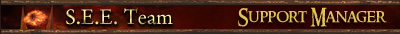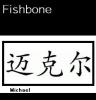Installation of Beta 4.5 - no worky!?
#141

Posted 12 August 2008 - 02:54 AM
Were you unable to just use the games update feature?
The way you have it, you might test out the BFMEII and make sure it runs alright without any modifications to any files outside of the normal updating it does.
Then if that works, you unpack the SEE Mod per the PINNED instructions in the SUPPORT section of this forum for installing the game and continue with editing the shortcut, etc.
#142

Posted 12 August 2008 - 03:18 AM
Can you give me a link to a place where I can download the patch and install it?
Q: Why did the hedgehog cross the road?
A: It was stapled to the chicken.
What does this joke mean?
It means that sometimes you are forced into doing things that you don't want to.
Don't staple yourself to those who you think are better then you, be yourself, and love it.
#143

Posted 12 August 2008 - 03:40 AM
link to patch
#144

Posted 12 August 2008 - 03:50 AM
Basically what happens when I go onto updates is it goes 'there is a file found do you want to update' or something like that, I click OK, it goes 'connecting' and then 'finding file' and then it closes and says 'file not found'.
Q: Why did the hedgehog cross the road?
A: It was stapled to the chicken.
What does this joke mean?
It means that sometimes you are forced into doing things that you don't want to.
Don't staple yourself to those who you think are better then you, be yourself, and love it.
#145

Posted 12 August 2008 - 04:10 AM
Make sure you have a checkmark in exceptions for patchgrabber in the firewall settings
#146

Posted 12 August 2008 - 09:00 PM
Thanks for the help anyway
Edited by I_AM_LEGEND, 12 August 2008 - 09:00 PM.
Q: Why did the hedgehog cross the road?
A: It was stapled to the chicken.
What does this joke mean?
It means that sometimes you are forced into doing things that you don't want to.
Don't staple yourself to those who you think are better then you, be yourself, and love it.
#147

Posted 12 August 2008 - 10:33 PM
1:Install the game in english,otherwise it can lead to errors.
2:Install patch 1.06 here:http://lordoftherings.filefront.com/file/BFME_2_106_Patch_English;70601
3:Donwload SEE Beta4.5
4:Extract SEE to C:
5:Copy the shortcut from the rar file into your detskop(BFME2-Special Extended Edition.Ink)
6:Right click on the shortcut,pick properties.
7:Nazgüls default path look like this:Target:"E:\EA GAMES\The Battle for Middle-earth ™ II\lotrbfme2.exe" -mod SEE
Start In:"E:\EA GAMES\The Battle for Middle-earth ™ II"
8:Change Nazgüls Target path to:"C:\Electronic Arts\The Batlle for Middle-earth ™ II\lotrbfme2.exe -mod SEE (Do not copy and paste this in,then the shortcut won't work,so do it yourself) The tm you do like this: ( tm ) without spaces,becouse on revore just a black tm shows up when you do it without spaces as you should have it in the path.To du the \ you first press Alt Gr then + sign just right to the 0 buttom.
9:Change Nazgüls Start In path to "C:\" (Do not copy and paste this in,then the shortcut won't work,so do it yourself)
10:Enjoy!!!!!!!!!!!
#148

Posted 13 August 2008 - 02:19 AM
install the game to its default directory
patch it to v1.06 using its built in patchgrabber. If you get a firewall warning from windows, then UNBLOCK the patchgrabber. if you do NOT get a warning, then your firewall is not set up to warn you and you need to go in and manually enable this exception. Use the windows HELP system for how to enable firewall exceptions, if necessary
install SEE mod to root of c:\ so that it will look like c:\SEE when you go to access the folder it is in
download the attached file and extract it to the desktop; it is a shortcut in a compressed format
Click the shortcut, see if that works
 BFME2_SEE_mod.zip 643bytes
56 downloads
BFME2_SEE_mod.zip 643bytes
56 downloads
#149
 Guest_Guest_*
Guest_Guest_*
Posted 27 October 2008 - 09:15 PM
I too want to install this mod but unfortunately I can't.
Why?
Because of the shortcut. In the instructions, it is said that we have to right click on it, BUT I cannot do it.
I think it's because of the .lnk extension (I find no other word to say it)
IF it's because of it, I don't know how to resolve my problem.
So, is there anyone here who could help me please?
(Forgive me for my very bad english, I'm French)
#150

Posted 28 October 2008 - 01:30 AM
Are you referring to the shortcut in the zip file right above your post on here?
and if you can, take the time to register, it helps us track a specific users progress. Thanks!
Edited by av8r, 28 October 2008 - 01:31 AM.
#151

Posted 28 October 2008 - 12:43 PM
All others are working.
And, I'm talking about the shortcut in the zip file (what I've unpacked previously).
#152

Posted 28 October 2008 - 12:49 PM
In the meantime, right click on an empty area of the desktop, choose New> and then Shortcut
You can then name it BFMEII SEE Mod and put in the Paths when you right click it and select porperties.
Sorry the PC is acting up, what a pain!
Hey forgot to add: thanks for registering!!
Edited by av8r, 28 October 2008 - 12:50 PM.
#153

Posted 28 October 2008 - 03:04 PM
I'll try it and I'll tell you if it's working.
#154

Posted 28 October 2008 - 03:49 PM
#155

Posted 05 November 2008 - 04:08 PM




#156
 Guest_CapnAstroSponge_Guest_*
Guest_CapnAstroSponge_Guest_*
Posted 16 November 2008 - 09:58 PM
I'm just posting real quick because, while I finally figured out it(kind of) there's some sort of error.
"Unkown field 'ShadowLOD' in block 'StaticGameLOD'.
Error parsing field 'ShadowLOD' in block 'StaticGameLOD' in file 'Dad\INI\GameLOD.ini'.
5 addresses:
(unkown)(0): game.dat+241950 Debug::PostStaticInit+3390
(unkown)(0): game.dat+2293599 UnicodeString::UnicodeString+5506
(unkown)(0): game.dat+2324389 GameClientRandomVariable::getValue+15977
(unkown)(0): game.dat+6447835 Xfer::~Sfer+118290
(unkown)(0): kernel32.dll+94311 RegisterWaitForInputIdle+73
Because of the severity of this error the game will now exit."
Now, I don't speak computer, and I don't expect anyone here'll understand it. But i'm wishfully thinking so.
#157

Posted 17 November 2008 - 05:46 PM
#158

Posted 18 November 2008 - 12:01 AM
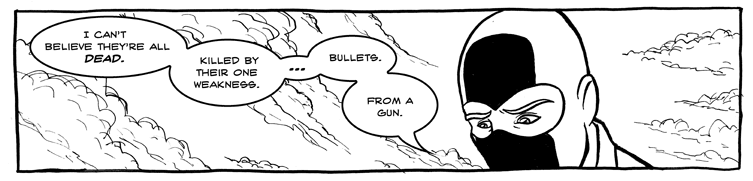
Careful. This link is DANGEROUS. Do NOT click it. This one, however, is fine.
I had the meaning of life in my signature, but it exceeded the character limit.
#159
 Guest_Guest_CapnAstroSponge_*_*
Guest_Guest_CapnAstroSponge_*_*
Posted 18 November 2008 - 10:23 PM
Thanks, but I'm actually registered. I was just too lazy to log back in.Patching error,you maybe don't hve the 1.06 patch or you patched when you aleready placed the S.E.E folder in "C:".Welcome to the forum and registring is always a good idea.
#160

Posted 20 November 2008 - 01:35 PM
Has BFMEII been edited in any way, either maps or ini?
Is the SEE in a separate location and the shortcut to the SEE mod edited properly?
Check those things, let us know.
Hey, it's me. Long time no see.
I'm just posting real quick because, while I finally figured out it(kind of) there's some sort of error.
"Unkown field 'ShadowLOD' in block 'StaticGameLOD'.
Error parsing field 'ShadowLOD' in block 'StaticGameLOD' in file 'Dad\INI\GameLOD.ini'.
5 addresses:
(unkown)(0): game.dat+241950 Debug::PostStaticInit+3390
(unkown)(0): game.dat+2293599 UnicodeString::UnicodeString+5506
(unkown)(0): game.dat+2324389 GameClientRandomVariable::getValue+15977
(unkown)(0): game.dat+6447835 Xfer::~Sfer+118290
(unkown)(0): kernel32.dll+94311 RegisterWaitForInputIdle+73
Because of the severity of this error the game will now exit."
Now, I don't speak computer, and I don't expect anyone here'll understand it. But i'm wishfully thinking so.
0 user(s) are reading this topic
0 members, 0 guests, 0 anonymous users