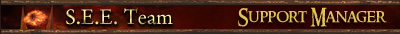Installation of Beta 4.5 - no worky!?
#122
 Guest_Guest_*
Guest_Guest_*
Posted 19 April 2008 - 01:15 PM
#124

Posted 25 April 2008 - 10:34 PM
// C}{riZ
"Do not come between the Nazgûl and his mod!"

----------------------------------------------------------------------------------------------------
>>>>>>>>>>>>>>>>>>>>>>> I S.E.E. YOU! <<<<<<<<<<<<<<<<<<<<<<<
----------------------------------------------------------------------------------------------------
#125

Posted 04 May 2008 - 09:14 PM
i extracted the files to c:\
my game is installed in D:\Program Files\Electronic Arts\The Battle for Middle-earth ™ II
my target is "D:\Program Files\Electronic Arts\The Battle for Middle-earth ™ II\lotrbfme2.exe" -mod "C:\SEE"
my start in is "D:\Program Files\Electronic Arts\The Battle for Middle-earth ™ II"
i double click the shortcut..... this window appears with collectors edition and it dissapears but nothing happens afterwards

Nobody is perfect.I am nobody.
#126
 Guest_ryder37_*
Guest_ryder37_*
Posted 08 August 2008 - 09:21 PM
#127

Posted 09 August 2008 - 02:33 PM
i double click the shortcut..... this window appears with collectors edition and it dissapears but nothing happens afterwards
Does the original game work?
Your path is correct...
// C}{riZ
"Do not come between the Nazgûl and his mod!"

----------------------------------------------------------------------------------------------------
>>>>>>>>>>>>>>>>>>>>>>> I S.E.E. YOU! <<<<<<<<<<<<<<<<<<<<<<<
----------------------------------------------------------------------------------------------------
#128

Posted 09 August 2008 - 03:19 PM
Like this:(NOTE!I have it installed in C:)
Target:"C:\Program Files\Electronic Arts\The Battle for Middle-earth ™ II\lotrbfme2.exe" -mod "C:\SEE"
Start In:"C:\"
Edited by Jonasking, 09 August 2008 - 03:20 PM.
#129

Posted 09 August 2008 - 04:30 PM
Satrt In:"C:\Program Files\Electronic Arts\The Battle for Middle-earth ™ II"
My SEE folder in in the (C:) drive
Game is here "C:\Program Files\Electronic Arts\The Battle for Middle-earth ™ II"
#131

Posted 10 August 2008 - 12:25 AM
Target Directory:
"C:\Program Files\Electronic Arts\The Battle for Middle-earth ™ II" -noshellmap- -mod "C:\SEE"
Start in:
"C:\Program Files\Electronic Arts\The Battle for Middle-earth ™ II"
#132

Posted 10 August 2008 - 12:44 AM
Target:"C:\Program Files\Electronic Arts\The Battle for Middle-earth ™ II\lotrbfme2.exe" -mod "C:\SEE"
Satrt In:"C:\Program Files\Electronic Arts\The Battle for Middle-earth ™ II"
My SEE folder in in the (C:) drive
Game is here "C:\Program Files\Electronic Arts\The Battle for Middle-earth ™ II"
target path is wrong.
Also its not a development>4.6 beta bug. Read the PINNED threads in the SUPPORT section of the forum and you will find your answer...
#133

Posted 10 August 2008 - 06:49 PM
Thanks a lotTarget:"C:\Program Files\Electronic Arts\The Battle for Middle-earth ™ II\lotrbfme2.exe" -mod "C:\SEE"
Satrt In:"C:\Program Files\Electronic Arts\The Battle for Middle-earth ™ II"
My SEE folder in in the (C:) drive
Game is here "C:\Program Files\Electronic Arts\The Battle for Middle-earth ™ II"
target path is wrong.
Also its not a development>4.6 beta bug. Read the PINNED threads in the SUPPORT section of the forum and you will find your answer...
#134

Posted 10 August 2008 - 07:46 PM
SEE folder needs to be in "My Battle for Middle-Earth 2 Files", which can be found at the address "Username/AppData/Roaming/My Battle for Middle-earth™ II Files
No!At least 80% of all SEE players don't get it to work with the My Mattle for middle-earth 2 files method
#135

Posted 10 August 2008 - 08:52 PM
SEE folder needs to be in "My Battle for Middle-Earth 2 Files", which can be found at the address "Username/AppData/Roaming/My Battle for Middle-earth™ II Files
No!At least 80% of all SEE players don't get it to work with the My Mattle for middle-earth 2 files method.Now Hanno:Your SEE folder is in C:,so the Start In path will be:"C:\",don't think you need the \ thought
Yes! I fart in your general direction. That's what you're supposed to do....the only way you don't get it to work is if the path is wrong. It doesn't really matter WHERE you put it....but don't strike me down unless I actually spoke blasphemy.
It works either way, man.
Edited by Garrison Nomad, 10 August 2008 - 08:52 PM.
#136

Posted 11 August 2008 - 04:14 AM
#137

Posted 11 August 2008 - 12:05 PM
*Moving this to Support*
// C}{riZ
"Do not come between the Nazgûl and his mod!"

----------------------------------------------------------------------------------------------------
>>>>>>>>>>>>>>>>>>>>>>> I S.E.E. YOU! <<<<<<<<<<<<<<<<<<<<<<<
----------------------------------------------------------------------------------------------------
#138

Posted 12 August 2008 - 01:19 AM
Anyway...
Well, it all started this morning when my mate introduced me to SEE and told me how good it was, and roped me into it. (Well, it wasn't really a roping I decided for myself that the mod rocked and that I wanted to play it.) He was a member of this site, so I created an account.
When I read that to play SEE you had to have patch 1.06 installed, I went to Start\Programs\Electronic Arts\The Battle for Middle Earth ™ II\Check for updates. When I checked for the updates, it asked me if I wanted to install the new patch, and I clicked yes, and the dumbass thing failed on me.
So, I uninstalled the game and reinstalled the game and tried the same check for updates thing again. And once more, it failed.
I then proceeded to go online and find the patch myself, after which I placed the .big file in My Battle for Middle Earth ™ II files.
Alls well, it works, patch appears to be running as it should on my game.
So, I download SEE. I extract the WHOLE folder to My Battle for Middle Earth ™ II files. I do all the change start and target box and copy to desktop and all that, and then start the game.
Hallelulia, it brings up the splash screen. Then, it crashes, telling me i've got some error that it can't correct or something like that, and then it brings up the classic game.dat error and tells me to send an error message when I don't want to. They say they're sorry for my inconvinience, but I'm of the opinion that that's a lie.
Can anybody help me out here? Please? I really want to play SEE!
By the way, if it's any help, my normal BFME II game works fine. Out of intrest, does anybody know whether I've installed the patch into the right place? Because I'm new to the whole patch your game thing lol
Edited by I_AM_LEGEND, 12 August 2008 - 01:26 AM.
Q: Why did the hedgehog cross the road?
A: It was stapled to the chicken.
What does this joke mean?
It means that sometimes you are forced into doing things that you don't want to.
Don't staple yourself to those who you think are better then you, be yourself, and love it.
#139

Posted 12 August 2008 - 01:29 AM
Are you running a legal copy?
Read these:
http://forums.revora...showtopic=56026
http://forums.revora...showtopic=60454
#140

Posted 12 August 2008 - 01:39 AM
As to a legal copy, I don't do illegal games, mine is a purchased from shop original.
I've just installed my game into the usual directory, by the way - C:\Program Files\Electronic Arts\The Battle for Middle Earth ™ II, If that's any help.
Thanks
Edited by I_AM_LEGEND, 12 August 2008 - 03:18 AM.
Q: Why did the hedgehog cross the road?
A: It was stapled to the chicken.
What does this joke mean?
It means that sometimes you are forced into doing things that you don't want to.
Don't staple yourself to those who you think are better then you, be yourself, and love it.
0 user(s) are reading this topic
0 members, 0 guests, 0 anonymous users