Installation of Beta 4.5 - no worky!?
#101

Posted 18 November 2007 - 08:16 PM

#102

Posted 22 November 2007 - 07:19 PM
#103

Posted 22 November 2007 - 07:24 PM

Axed Head and A.I. Coder for S.E.E. and ... stuff
".. coding is basically boring. What's fun is finding out how things work, take them apart and then put them together in ways that were not intended nor even conceived."
#104

Posted 22 November 2007 - 07:28 PM
Thanks, i will try that, thank you very much!That's just EA's copy-protection in action. You probably moved/copied some of the original files. Only completely reeinstalling the original game will fix that. After that patch up the game to 1.06. Then install S.E.E.
#105

Posted 11 December 2007 - 02:32 AM
Edited by witchkingshour, 11 December 2007 - 02:32 AM.
#106

Posted 11 December 2007 - 02:59 AM
Thanks for telling us though =)
// C}{riZ
"Do not come between the Nazgûl and his mod!"

----------------------------------------------------------------------------------------------------
>>>>>>>>>>>>>>>>>>>>>>> I S.E.E. YOU! <<<<<<<<<<<<<<<<<<<<<<<
----------------------------------------------------------------------------------------------------
#107
 Guest_Smiley_*
Guest_Smiley_*
Posted 21 December 2007 - 04:45 AM
Like explained, I extracted the everything in C:\Program Files\Electronic arts\The Battle for Middle-earth ™ II
Then I copied the shortcut on my deskpot. Target: "C:\Program Files\Electronic arts\The Battle for Middle-earth ™ II\lotrbfme2.exe" -mod "C:\SEE" Start in: "C:\Program Files\Electronic arts\The Battle for Middle-earth ™ II"
My computer is french but my game is english. I have the 1.06 patch and it's a legal copy of the game.
Can someone help me?
#108

Posted 21 December 2007 - 12:42 PM

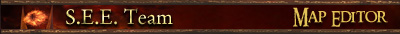
#109
 Guest_Smiley_*
Guest_Smiley_*
Posted 21 December 2007 - 02:28 PM
I tried with "C:\Program Files\Electronic arts\The Battle for Middle-earth ™ II\lotrbfme2.exe" -mod SEE" and it doesn't work...
#110

Posted 21 December 2007 - 03:11 PM

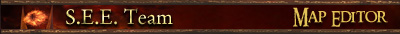
#111
 Guest_Smiley_*
Guest_Smiley_*
Posted 22 December 2007 - 06:07 PM
#113

Posted 01 March 2008 - 09:08 AM
Target: "C:\Program Files\Electronic Arts\The Battle for Middle-earth ™ II\lotrbfme2.exe" -mod "C:\SEE"
Start in: "C:\Program Files\Electronic Arts\The Battle for Middle-earth ™ II"
Is there something wrong with those? This mod looks great so any help would be much appreciated!
#114

Posted 04 March 2008 - 01:02 PM
Many thanks...
#115
 Guest_s00ty_*
Guest_s00ty_*
Posted 23 March 2008 - 09:55 PM
"C:\Program Files\Electronic Arts\The Battle for Middle-earth ™ II\lotrbfme2.exe" -mod "C\:SEE\Program Files\SEE"
my start in looks like this
"C:\Program Files\Electronic Arts\The Battle for Middle-earth ™ II"
but i still get game dat error what am i doing wrong?
#117
 Guest_s00ty_*
Guest_s00ty_*
Posted 24 March 2008 - 10:26 AM
"C:\Program Files\Electronic Arts\The Battle for Middle-earth ™ II\lotrbfme2.exe" -mod "C:\SEE"
but i still get the game dat error
#118
 Guest_Guest_av8r_*_*
Guest_Guest_av8r_*_*
Posted 24 March 2008 - 12:42 PM
Options to fix this (and not saying any of these are not already done, just make sure...)ok ive moved the SEE folder into the C:/ drive and changed the target to
"C:\Program Files\Electronic Arts\The Battle for Middle-earth ™ II\lotrbfme2.exe" -mod "C:\SEE"
but i still get the game dat error
1. Get a legit product key
2. Patch the game completely
3. Insure Mod is installed correctly
4. Don't play with the Custom Heroes enabled. (at least IIRC this affected it)
If you need a *current* prod key, places like gamestop and walmart have the game for 9.99USD
Good luck
#119

Posted 24 March 2008 - 06:19 PM
http://forums.revora...showtopic=55835
hope all of this helps
#120
 Guest_s00ty_*
Guest_s00ty_*
Posted 25 March 2008 - 12:44 PM
0 user(s) are reading this topic
0 members, 0 guests, 0 anonymous users



























