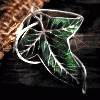Special effects, lightnings
#62

Posted 26 May 2012 - 10:11 PM
In BFME the Freezing Rain power triggered the special lightning visual effect. In BFMEII/RotWk it does not. The code for the lightning effect was disabled as it worked by 'jittering' the shadows across the whole map - this obviously did not look too good on the large number of snow terrain maps added for BFMEII (the engine does not differentiate between snow and rain, snow is simply rain with a different texture so on snow maps you get a snow storm rather than rain and this looked funky with lightning). It was even further complicated by the addition of the new lighting and shadow system code. It did get fixed for the next engine iteration - C&C3 - as that engine was given independent handling for snow and rain and associated code to tweak them.
The observant amongst you will also have noticed that the Darkness power does not change the ambient light setting and cloud texture nor does it speed up cloud movement in BFMEII as it did in BFME - again, this was disabled due to an engine change which allowed for the settings of map-specific cloud textures and their movement speeds (although you can't edit these in the publicly released version of World Builder) - something used extensively in BFMEII, as BFME used one global cloud texture and speed setting for all maps.
So if you want the lightning effect in BFMEII the only way to go is with map scripts as described, putting these scripts into the single player music scripts will trigger their use globally rather than being map-dependent.
Edited by DeeZire, 26 May 2012 - 10:16 PM.
#63

Posted 30 May 2012 - 12:46 PM
Just to settle this issue for anybody still wondering
In BFME the Freezing Rain power triggered the special lightning visual effect. In BFMEII/RotWk it does not. The code for the lightning effect was disabled as it worked by 'jittering' the shadows across the whole map - this obviously did not look too good on the large number of snow terrain maps added for BFMEII (the engine does not differentiate between snow and rain, snow is simply rain with a different texture so on snow maps you get a snow storm rather than rain and this looked funky with lightning). It was even further complicated by the addition of the new lighting and shadow system code. It did get fixed for the next engine iteration - C&C3 - as that engine was given independent handling for snow and rain and associated code to tweak them.
The observant amongst you will also have noticed that the Darkness power does not change the ambient light setting and cloud texture nor does it speed up cloud movement in BFMEII as it did in BFME - again, this was disabled due to an engine change which allowed for the settings of map-specific cloud textures and their movement speeds (although you can't edit these in the publicly released version of World Builder) - something used extensively in BFMEII, as BFME used one global cloud texture and speed setting for all maps.
So if you want the lightning effect in BFMEII the only way to go is with map scripts as described, putting these scripts into the single player music scripts will trigger their use globally rather than being map-dependent.
Thanks for your great describing post Deezire. But I have a further question concerning this topic. You're talking about the darkness power which is not able to change the ambient light and further things which are involved in it. So do you maybe know a way of solving this problem like the lightning thing? Cuz I think the darkness effect gives so much atmosphere to the game that it has to be implemented again in RotW.
Edited by TroDuS, 30 May 2012 - 12:46 PM.
#64

Posted 06 June 2012 - 09:51 PM
However I'm pretty sure that the ambient light does get changed when the old (from BFMEI) Rain Of Fire module is activated, so by hooking that into a player spell book so it's activated along with Darkness you may be able to replicate the effect.
- TroDuS likes this
#65

Posted 07 June 2012 - 12:22 PM
You could do the same thing with the global music scripts by detecting when a player has activated the Darkness power and then adjusting the ambient light setting, I haven't tried this myself however I think you may have trouble restoring the ambient light to the pre-Darkness settings. One thing I do know is that trying to speed up the clouds won't work - the 'adjust the speed of the Mordor cloud effect' script does not work - that got nerfed with the rest of the effects due to the addition of map-specific cloud settings in BFMEII.
However I'm pretty sure that the ambient light does get changed when the old (from BFMEI) Rain Of Fire module is activated, so by hooking that into a player spell book so it's activated along with Darkness you may be able to replicate the effect.
Thanks for your fast reply in advance. But I don't get into that Rain Of Fire module at all. I can't remember such a spellbook-spell, even though I have played BFME1 for years and I don't know how it would work and so on. So unfortunately I have no plan at all what I have to do now regarding your suggestion of implementing it into the spell book.
My first attempt was a few days before while using a script to change the ambient light after using the darkness special power but either I did it wrong (cuz I am not that into scripting, actually not a bit) or it just does not work. Maybe someone else who knows more about scripting properly could check this out, huh?
SpecialPower SpellBookRainOfFire Enum = SPECIAL_SPELL_BOOK_RAIN_OF_FIRE RadiusCursorRadius = 200 RequiredSciences = SCIENCE_RainOfFire ReloadTime = SPELL_RECHARGE_TIME_TIER_4 ; in milliseconds InitiateSound = SpellRainOfFireMS ViewObjectDuration = 10000 ViewObjectRange = 200 Flags = RESPECT_RECHARGE_TIME_DISCOUNT End CommandButton Command_SpellBookRainOfFire Command = SPELL_BOOK SpecialPower = SpellBookRainOfFire Options = NEED_TARGET_POS TextLabel = CONTROLBAR:RainOfFire ButtonImage = SBEvil_RainofFire ButtonBorderType = ACTION DescriptLabel = CONTROLBAR:ToolTipSpecialAbilityFiresOfDoom RadiusCursorType = RainOfFireRadiusCursor CursorName = AttackObj InvalidCursorName = GenericInvalid End Behavior = OCLSpecialPower ModuleTag_RainOfFire SpecialPowerTemplate = SpellBookRainOfFire OCL = OCL_SpellBookRainOfFire CreateLocation = CREATE_AT_LOCATION AvailableAtStart = No RequirementsFilterMPSkirmish = SPELL_BOOK_REQUIREMENTS_FILTER RequirementsFilterStrategic = SPELL_BOOK_REQUIREMENTS_FILTER_STRATEGIC End Behavior = OCLSpecialPower ModuleTag_RainOfFire02 SpecialPowerTemplate = SpellBookRainOfFire OCL = OCL_SpellBookRainOfFire CreateLocation = CREATE_AT_LOCATION AvailableAtStart = No RequirementsFilterMPSkirmish = SPELL_BOOK_REQUIREMENTS_FILTER RequirementsFilterStrategic = SPELL_BOOK_REQUIREMENTS_FILTER_STRATEGIC End ; RainOfFire spell ObjectCreationList OCL_SpellBookRainOfFire CreateObject ObjectNames = SpellBookRainOfFire ; ForbiddenUpgrades = Upgrade_AllFactionUpgrade End ; yup ; CreateObject ; ObjectNames = SpellBookRainOfFire02 ; RequiredUpgrades = Upgrade_AllFactionUpgrade ; End End ;------------------------------------------------------------------------------ Object SpellBookRainOfFire02 Draw = W3DScriptedModelDraw ModuleTag_01 DefaultModelConditionState Model = EXMeteor02 ParticleSysBone Meteor RainTrail FollowBone:Yes ParticleSysBone Meteor01 MRainTrail2 FollowBone:Yes ParticleSysBone Meteor02 RainTrail2 FollowBone:Yes ParticleSysBone Meteor03 RainTrail2 FollowBone:Yes ParticleSysBone Meteor04 RainTrail2 FollowBone:Yes ParticleSysBone Meteor05 RainTrail2 FollowBone:Yes ParticleSysBone Meteor06 RainTrail2 FollowBone:Yes ParticleSysBone Meteor07 RainTrail2 FollowBone:Yes ParticleSysBone Meteor01 RainHit FollowBone:Yes ParticleSysBone Meteor02 RainHit FollowBone:Yes ParticleSysBone Meteor04 RainHit2 FollowBone:Yes End IdleAnimationState Animation = SPAWN AnimationName = EXMeteor02.EXMeteor02 AnimationMode = ONCE End End End EditorSorting = SYSTEM KindOf = NO_COLLIDE IMMOBILE UNATTACKABLE INERT ForceLuaRegistration = Yes ; I have no AI, but I want to send a fear message so please register me. ; *** AUDIO Parameters *** ClientBehavior = AnimationSoundClientBehavior ModuleTag_AnimAudioBehavior MaxUpdateRangeCap = 1800 AnimationSound = Sound:SpellRainOfFireProjectileFlyBy Animation:EXMeteor.EXMeteor Frames: 20 49 55 61 AnimationSound = Sound:ImpactRainOfFire Animation:EXMeteor.EXMeteor Frames: 52 75 79 89 ;AnimationSound = Sound:SpellRainOfFirePlume Animation:EXMeteor.EXMeteor Frames: 85 End ; *** ENGINEERING Parameters *** Body = ImmortalBody ModuleTag_02 MaxHealth = 1 InitialHealth = 1 End Behavior = DeletionUpdate ModuleTag_03 ; Not LifetimeUpdate, since I can't die. This will DestroyObject me. MinLifetime = 10000 MaxLifetime = 10000 End Behavior = FireWeaponUpdate ModuleTag_DamageHandler FireWeaponNugget WeaponName = RainOfFirePhaseInitialWeapon02 FireDelay = 0 OneShot = Yes ; Alternative is to fire as often as the reload time of this weapon allows End FireWeaponNugget WeaponName = RainOfFirePhaseOneWeapon02 FireDelay = 2500 OneShot = Yes End End Geometry = BOX GeometryMajorRadius = 10.0 GeometryMinorRadius = 1.0 GeometryHeight = 3.0 GeometryIsSmall = No Shadow = NONE ; doesn't actually have a model... End ;------------------------------------------------------------------------------ Object SpellBookRainOfFire Draw = W3DScriptedModelDraw ModuleTag_01 DefaultModelConditionState Model = EXMeteor ParticleSysBone Meteor MeteorTrail FollowBone:Yes ParticleSysBone Meteor01 MeteorTrail2 FollowBone:Yes ParticleSysBone Meteor02 MeteorTrail2 FollowBone:Yes ParticleSysBone Meteor03 MeteorTrail2 FollowBone:Yes ParticleSysBone Meteor04 MeteorTrail2 FollowBone:Yes ParticleSysBone Meteor05 MeteorTrail2 FollowBone:Yes ParticleSysBone Meteor06 MeteorTrail2 FollowBone:Yes ParticleSysBone Meteor07 MeteorTrail2 FollowBone:Yes ParticleSysBone Meteor01 MeteorHit FollowBone:Yes ParticleSysBone Meteor02 MeteorHit FollowBone:Yes ParticleSysBone Meteor04 MeteorHit2 FollowBone:Yes End IdleAnimationState Animation = SPAWN AnimationName = EXMeteor.EXMeteor AnimationMode = ONCE End End End EditorSorting = SYSTEM KindOf = NO_COLLIDE IMMOBILE UNATTACKABLE INERT ForceLuaRegistration = Yes ; I have no AI, but I want to send a fear message so please register me. ; *** AUDIO Parameters *** ClientBehavior = AnimationSoundClientBehavior ModuleTag_AnimAudioBehavior MaxUpdateRangeCap = 1800 AnimationSound = Sound:SpellRainOfFireProjectileFlyBy Animation:EXMeteor.EXMeteor Frames: 20 49 55 61 AnimationSound = Sound:ImpactRainOfFire Animation:EXMeteor.EXMeteor Frames: 52 75 79 89 ;AnimationSound = Sound:SpellRainOfFirePlume Animation:EXMeteor.EXMeteor Frames: 85 End ; *** ENGINEERING Parameters *** Body = ImmortalBody ModuleTag_02 MaxHealth = 1 InitialHealth = 1 End Behavior = DeletionUpdate ModuleTag_03 ; Not LifetimeUpdate, since I can't die. This will DestroyObject me. MinLifetime = 10000 MaxLifetime = 10000 End Behavior = FireWeaponUpdate ModuleTag_DamageHandler FireWeaponNugget WeaponName = RainOfFirePhaseInitialWeapon FireDelay = 0 OneShot = Yes ; Alternative is to fire as often as the reload time of this weapon allows End FireWeaponNugget WeaponName = RainOfFirePhaseOneWeapon FireDelay = 2500 OneShot = Yes End End Geometry = BOX GeometryMajorRadius = 10.0 GeometryMinorRadius = 1.0 GeometryHeight = 3.0 GeometryIsSmall = No Shadow = NONE ; doesn't actually have a model... End ;---------------------------------------------------------------------------- ;------------------------------------------------------------------------------ Weapon RainOfFirePhaseInitialWeapon RadiusDamageAffects = ENEMIES NEUTRALS ALLIES FireFX = FX_RainOfFirePhaseInitialWeapon LuaEventNugget ; Sends a lua script event out LuaEvent = BeUncontrollablyAfraid Radius = 200 SendToEnemies = Yes SendToAllies = No SendToNeutral = Yes End End ;------------------------------------------------------------------------------ Weapon RainOfFirePhaseInitialWeapon02 RadiusDamageAffects = ENEMIES NEUTRALS ALLIES FireFX = FX_RainOfFirePhaseInitialWeapon02 LuaEventNugget ; Sends a lua script event out LuaEvent = BeUncontrollablyAfraid Radius = 200 SendToEnemies = Yes SendToAllies = No SendToNeutral = Yes End End ;------------------------------------------------------------------------------ Weapon RainOfFirePhaseOneWeapon RadiusDamageAffects = ENEMIES NEUTRALS FireFX = FX_RainOfFirePhaseOne DamageNugget ; A basic Nugget that just does damage Damage = 7250 DamageScalar = 50% NONE +COMMANDCENTER DamageTaperOff = 200 Radius = 200 DamageMaxHeightAboveTerrain = 1 DelayTime = 0 DamageType = SIEGE DeathType = NORMAL End MetaImpactNugget ; A Nugget that throws things back with force ; HeroResist = .99 ShockWaveAmount = 50.0 ShockWaveTaperOff = 1.0 ShockWaveRadius = 50 End ;FireLogicNugget ; Increase the fuel where it hits ; LogicType = INCREASE_FUEL ; Radius = 150 ; Damage = 25 ; MinMaxBurnRate = 10 ; MaxResistance = 5 ;End ;FireLogicNugget ; Light everything on fire ; LogicType = INCREASE_BURN_RATE ; Radius = 150 ; Damage = 100 ;End End ;------------------------------------------------------------------------------ Weapon RainOfFirePhaseOneWeapon02 RadiusDamageAffects = ENEMIES NEUTRALS FireFX = FX_RainOfFirePhaseOne02 DamageNugget ; A basic Nugget that just does damage Damage = 7250 DamageScalar = 50% NONE +COMMANDCENTER DamageTaperOff = 200 Radius = 200 DamageMaxHeightAboveTerrain = 1 DelayTime = 0 DamageType = SIEGE DeathType = NORMAL End MetaImpactNugget ; A Nugget that throws things back with force ; HeroResist = .99 ShockWaveAmount = 50.0 ShockWaveTaperOff = 1.0 ShockWaveRadius = 50 End ;FireLogicNugget ; Increase the fuel where it hits ; LogicType = INCREASE_FUEL ; Radius = 150 ; Damage = 25 ; MinMaxBurnRate = 10 ; MaxResistance = 5 ;End ;FireLogicNugget ; Light everything on fire ; LogicType = INCREASE_BURN_RATE ; Radius = 150 ; Damage = 100 ;End End
This is what I found in the BFME2-inis. And as far as I know it exists since BFME2 and so wasn't implemented in BFME1. I think this spell creates flamed rocks in the sky which crush into the ground and destroy everything with an area damage.
So either you think of a different spell as I do, or there has been a different spell in BFME1 than BFME2.
I found something out now.
This one from BFME1's system.ini has been ignored in BFME2:
; ----------------------------------------------------------------------------- ;Object RainOfFire ; ; *** ART Parameters *** ; Draw = W3DScriptedModelDraw ModuleTag_02 ; DefaultModelConditionState ; Model = NONE ; WeaponLaunchBone = PRIMARY NONE ; End ; End ; ; ; ***DESIGN parameters *** ; EditorSorting = SYSTEM ; ; WeaponSet ; Conditions = None ; Weapon = PRIMARY CINE_RainOfFireWeapon ; End ; ; ; *** ENGINEERING Parameters *** ; KindOf = NO_COLLIDE NO_HEAL_ICON IGNORES_SELECT_ALL IGNORED_IN_GUI UNATTACKABLE ENVIRONMENT IGNORE_FOR_VICTORY ; ;//THIS IS THE MOST IMPORTANT PART!!! ; Behavior = RainOfFireUpdate ModuleTag_01 ; StartRainTime = 1000 ; Amount of time till rain starts ; DarknessFadeTime = 4000 ; Amount of time to get dark ; RainEmitterHeight = 300.0 ; Height of rain drops ; DarknessLevel = .5 ; How dark it will get during rain ; JitterRadius = 276.0 ; Radius of the effect ; DPSMin = 10.0 ; Minimum drops per second ; DPSMax = 15.0 ; Maximum drops per second ; DPSRampupTime = 3000 ; Rampup from zero intensity ; End ; ; Behavior = DestroyEnvironmentUpdate ModuleTag_03 ; StartTime = 60000 ; DestructionTime = 2000 ; End ;End
Now I just tried the old code-part of BFME1 in ROTWK:
;//THIS IS THE MOST IMPORTANT PART!!!
; Behavior = RainOfFireUpdate ModuleTag_01
; StartRainTime = 1000 ; Amount of time till rain starts
; DarknessFadeTime = 4000 ; Amount of time to get dark
; RainEmitterHeight = 300.0 ; Height of rain drops
; DarknessLevel = .5 ; How dark it will get during rain
; JitterRadius = 276.0 ; Radius of the effect
; DPSMin = 10.0 ; Minimum drops per second
; DPSMax = 15.0 ; Maximum drops per second
; DPSRampupTime = 3000 ; Rampup from zero intensity
; End
I changed the OCL of Spiderlings to the Old Rain of Fire Object (so it has summoned the Rain of Fire Object instead of the Spiderlings)
Anyway, it darkens, but just the units and buildings, the global ambient light stays like before. (Fords of Isen 2)
Edited by TroDuS, 07 June 2012 - 12:56 PM.
1 user(s) are reading this topic
0 members, 1 guests, 0 anonymous users