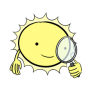Argh this is annoying. At the moment, when someone uses Freezing Rain, the lightning starts; when this stops, the lightning stops. However I cannot get it so that the lightning restarts afterwards. Could someone else please try and modify it. The timer is set to 150 seconds, which is the duration of the Freezing Rain in Bfme2. I'm too tired at the moment
After that, it'll be done and all that is left is for each individual to modify the lightning as they wish.
Attached Files
Edited by Puppeteer, 10 November 2008 - 09:41 PM.