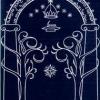Yeah I got it to work and thanks for the instructions too.So, does the mod work? By the way, here is a part of the installation manual I wrote for The Elven Alliance: Community Edition. You can apply the same steps to each mod.
2. Place ElvenAllianceCommunityEdition1.2.big in the My Battle for Middle-Earth Files folder. To access this location, type in %appdata%\My Battle for Middle-earth Files\ in the Windows Explorer Address Bar (not Internet Explorer!).
3. Locate The Battle for Middle-earth ™ shortcut on your computer’s desktop. Copy the shortcut (ctrl + c) and paste it somewhere on your desktop (ctrl + v).
4. Name your newly created shortcut anything you want. It could be The Elven Alliance Community Edition 1.2
5. Right-click on your new shortcut and click properties. A new window should open up. On the top part of the window, click on the Shortcut tab.
5. You should see an area called Target: with a textbox after it. There should be text in the box and it should be contained in quotes. At the end of the quoted text, you need to add one blank space and then –mod right after your one blank space. Finally, you add another one blank space and then type in ElvenAllianceCommunityEdition1.2.big. The final text will vary depending on where BFME1 is installed. Let me give you some examples of what it could look like:
"C:\Program Files (x86)\EA GAMES\The Battle for Middle-earth ™\lotrbfme.exe" –mod ElvenAllianceCommunityEdition1.2.big
"E:\Program Files\EA GAMES\The Battle for Middle-earth ™\lotrbfme.exe" –mod ElvenAllianceCommunityEdition1.2.big
6. After you finished typing, click the apply button and then the ok button.

Kings of the West Support
#141
 Guest_Poor soul_*
Guest_Poor soul_*
Posted 15 July 2011 - 02:07 AM
#142
 Guest_perris0707_*
Guest_perris0707_*
Posted 17 July 2011 - 05:24 PM
#143
 Guest_perris 0707_*
Guest_perris 0707_*
Posted 17 July 2011 - 05:27 PM
I have the exact same problems as the previous post. I still cannot get the mod to open. I have tried every different path that I can think of but still no luck. There is no mod folder in my LOTRBFME folder just an icon and the PDF users manual. I used the default load location too. Every time I open the mod I get the same error message "Unknown field 'MoveForNoOne' in blcok 'Object' followed by a bunch of other crap. Any helpful ideas?
#144
 Guest_perris0707_*
Guest_perris0707_*
Posted 17 July 2011 - 05:29 PM
I have the exact same problems as the previous post. I still cannot get the mod to open. I have tried every different path that I can think of but still no luck. There is no mod folder in my LOTRBFME folder just an icon and the PDF users manual. I used the default load location too. Every time I open the mod I get the same error message "Unknown field 'MoveForNoOne' in block 'Object' followed by a bunch of other crap ending with "Because of the severity of this error the game will now exit". Any helpful ideas?
#145
 Guest_Guy_*
Guest_Guy_*
Posted 25 July 2011 - 02:18 AM
The mod folder is in(I am running XP don't know about 7/Vista)My computer,Local Disk C:\,Documents and Settings,select the folder with your computer name on it, application data, and My Battle for Middle Earth files.The folder should be in there.Now what you want to try to do is to fiddle with the target and start in boxes(right click the BFME shortcut on the desktop and properties).Of course make sure you are patched up to 1.3.I have the exact same problems as the previous post. I still cannot get the mod to open. I have tried every different path that I can think of but still no luck. There is no mod folder in my LOTRBFME folder just an icon and the PDF users manual. I used the default load location too. Every time I open the mod I get the same error message "Unknown field 'MoveForNoOne' in block 'Object' followed by a bunch of other crap ending with "Because of the severity of this error the game will now exit". Any helpful ideas?
The target should be aimed for lotrbfme.exe and your start in should be what ever folder you installed the game in.Default is EA GAMES and The Battle for Middle Earth.
#146

Posted 29 November 2011 - 06:13 AM
I would help anyway i can though i hold little to no modding skills :/
Edited by ugluk the ugly, 29 November 2011 - 08:19 AM.
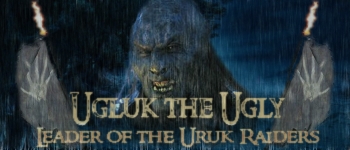
#147
 Guest_chaidegroot_*
Guest_chaidegroot_*
Posted 15 January 2012 - 01:46 PM

please could someone help me
#148

Posted 15 January 2012 - 06:18 PM
#149

Posted 20 January 2012 - 09:42 PM
#150

Posted 26 January 2012 - 05:20 PM
-Beleg

"Tell a joke and I will sigh and you will laugh and I will cry"
>>Political Compass<<
#151
 Guest_Esinder_*
Guest_Esinder_*
Posted 28 January 2012 - 11:38 PM
#152

Posted 29 January 2012 - 12:47 AM

My Political Compass
Sieben Elefanten hatte Herr Dschin
Und da war dann noch der achte.
Sieben waren wild und der achte war zahm
Und der achte war's, der sie bewachte.
#153
 Guest_fightbreak_*
Guest_fightbreak_*
Posted 17 June 2012 - 04:43 PM
when i start the game it saids***FATAL*** String Manager failed to initialized properly.
i have the latest update of lotr bfme.
plz help me.
#155
 Guest_fightbreak_*
Guest_fightbreak_*
Posted 18 June 2012 - 02:07 PM
#156
 Guest_Zachary Zeller_*
Guest_Zachary Zeller_*
Posted 18 August 2012 - 12:41 AM
#157

Posted 18 August 2012 - 01:27 AM
The mod is not compatible with the campaign. It was made for skirmish only
-Beleg
#158
 Guest_Shema Brown_*
Guest_Shema Brown_*
Posted 20 August 2012 - 02:52 AM
#159
 Guest_Shema Brown_*
Guest_Shema Brown_*
Posted 20 August 2012 - 02:54 AM
0 user(s) are reading this topic
0 members, 0 guests, 0 anonymous users