Nevermind I got it to work. This mod is awesome by the way.Did you type in the following:
%appdata%\My Battle for Middle-earth Files

Installation Issues for Version 1.1
#21
 Guest_Guest_*
Guest_Guest_*
Posted 19 January 2010 - 11:08 PM
#23

Posted 28 March 2010 - 03:48 PM
i have done as it was written in the read me file but is till have
probs as my comp still launches the vanila game.
Attached Files
#24

Posted 28 March 2010 - 04:08 PM

#25

Posted 28 March 2010 - 06:09 PM
Target: "C:\Program Files\EA GAMES\The Battle for Middle-earth ™\lotrbfme.exe" -mod ElvenAllianceCommunityEdition1.1bigMake sure the drive in the target and the drive you installed bfme match up.
Start in: "C:\Program Files\EA GAMES\The Battle for Middle-earth ™"
#26

Posted 28 March 2010 - 06:51 PM
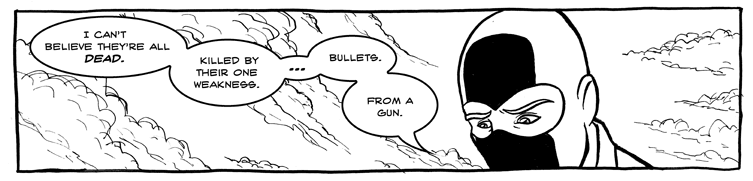
Careful. This link is DANGEROUS. Do NOT click it. This one, however, is fine.
I had the meaning of life in my signature, but it exceeded the character limit.
#27

Posted 29 March 2010 - 01:24 AM

#28

Posted 29 March 2010 - 04:53 PM
Where is the .big file located? That might have something to do with the problem. Unless it's in the "My Battle for Middle-earth Files" folder, it's not going to work. I usually put mine in C:\, thus my -mod command is -mod "C:\ElvenAllianceCommunityEdition1.1.big"
the .big file is in my battle for middle earth files folder and it still launches the vanilla game.
#29

Posted 29 March 2010 - 04:56 PM
Check the regular bfme icon, and see if the target is C:whatever.
the vanilla game icon properties are:
target: "C:\Program Files\EA GAMES\The Battle for Middle-earth ™\lotrbfme.exe"
start in:"C:\Program Files\EA GAMES\The Battle for Middle-earth ™"
#30

Posted 30 March 2010 - 02:53 AM
Target: "C:\Program Files\EA GAMES\The Battle for Middle-earth ™\lotrbfme.exe" -mod ElvenAllianceCommunityEdition1.1bigMake sure the drive in the target and the drive you installed bfme match up.
Start in: "C:\Program Files\EA GAMES\The Battle for Middle-earth ™"
You made a mistake in the target location. It should be:
Target: "C:\Program Files\EA GAMES\The Battle for Middle-earth (tm)\lotrbfme.exe" -mod ElvenAllianceCommunityEdition1.1.big
You need to have a "." before "big". It should work now.
#31

Posted 30 March 2010 - 09:36 AM
Target: "C:\Program Files\EA GAMES\The Battle for Middle-earth ™\lotrbfme.exe" -mod ElvenAllianceCommunityEdition1.1bigMake sure the drive in the target and the drive you installed bfme match up.
Start in: "C:\Program Files\EA GAMES\The Battle for Middle-earth ™"
You made a mistake in the target location. It should be:Target: "C:\Program Files\EA GAMES\The Battle for Middle-earth (tm)\lotrbfme.exe" -mod ElvenAllianceCommunityEdition1.1.big
You need to have a "." before "big". It should work now.
I maybe copied it without "&" first time but that quotes are present in the target so it goes
"C:\Program Files\EA GAMES\The Battle for Middle-earth ™\lotrbfme.exe" -mod ElvenAllianceCommunityEdition1.1big
and than goes:
"C:\Program Files\EA GAMES\The Battle for Middle-earth ™"
Same old vanilla game launches on. any other suggestions please?
#32

Posted 30 March 2010 - 09:51 AM
Target: "C:\Program Files\EA GAMES\The Battle for Middle-earth ™\lotrbfme.exe" -mod ElvenAllianceCommunityEdition1.1bigMake sure the drive in the target and the drive you installed bfme match up.
Start in: "C:\Program Files\EA GAMES\The Battle for Middle-earth ™"
You made a mistake in the target location. It should be:Target: "C:\Program Files\EA GAMES\The Battle for Middle-earth (tm)\lotrbfme.exe" -mod ElvenAllianceCommunityEdition1.1.big
You need to have a "." before "big". It should work now.
I maybe copied it without "&" first time but that quotes are present in the target so it goes
"C:\Program Files\EA GAMES\The Battle for Middle-earth ™\lotrbfme.exe" -mod ElvenAllianceCommunityEdition1.1big
and than goes:
"C:\Program Files\EA GAMES\The Battle for Middle-earth ™"
Same old vanilla game launches on. any other suggestions please?
i did try to change the quotes so i put wan before the big it still never got to work except it launched the vanilla game.
"C:\Program Files\EA GAMES\The Battle for Middle-earth ™\lotrbfme.exe" "-mod ElvenAllianceCommunityEdition1.1"big
i also put the quotation marks at the big and same effect was achieved.
"C:\Program Files\EA GAMES\The Battle for Middle-earth ™\lotrbfme.exe" -mod ElvenAllianceCommunityEdition1.1"big"
so is it somethibg that i do wrong or i have oversaw something i dunno...
#33

Posted 30 March 2010 - 12:43 PM
For reference, a period looks like this.
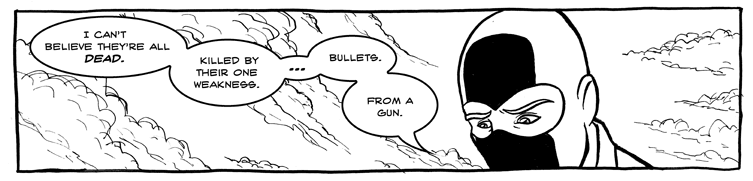
Careful. This link is DANGEROUS. Do NOT click it. This one, however, is fine.
I had the meaning of life in my signature, but it exceeded the character limit.
#35

Posted 02 April 2010 - 05:42 PM
suggestion and help.
#36
 Guest_JRC_Burgess_*
Guest_JRC_Burgess_*
Posted 24 May 2010 - 10:57 PM
There is no My battle for middle earth folder, I tried searching for the direct file location you've suggested and its not finding it. This is a brand new installation of the game and I am patched up.
Any ideas anybody please?
#37

Posted 25 May 2010 - 01:36 AM

#39
 Guest_JRC_Burgess_*
Guest_JRC_Burgess_*
Posted 25 May 2010 - 05:27 PM
Also, you'll need to have ran the game atleast once before the folder will show up
#40
 Guest_JRC_Burgess_*
Guest_JRC_Burgess_*
Posted 25 May 2010 - 05:31 PM
Also, you'll need to have ran the game atleast once before the folder will show up
It still isn't working, I just can't find the '%appdata%\My Battle for Middle-earth Files' file anywhere and just putting it in the main folder of the program results in pink/purpleyness or invisible units and buildings.
I am getting very sad as people keep saying how great it is and I want to play
0 user(s) are reading this topic
0 members, 0 guests, 0 anonymous users



 This topic is locked
This topic is locked

















