19.05. 18:26:16.670 ***Logfile for Mental Omega Client client***
19.05. 18:26:16.685 Client version: 2.1.1.7
19.05. 18:26:16.685 Loading settings.
19.05. 18:26:16.748 Initializing updater.
19.05. 18:26:16.763 Update mirror count: 1
19.05. 18:26:16.763 Running from: clientdx.exe
19.05. 18:26:16.763 Operating system: Microsoft Windows NT 6.2.9200.0
19.05. 18:26:16.763 Selected OS profile: WIN810
19.05. 18:26:16.763 Removing partial custom component downloads.
19.05. 18:26:16.763 Checking for the existence of FinalSun.ini.
19.05. 18:26:16.763 FinalSun settings file exists.
19.05. 18:26:16.795 Writing installation path to the Windows registry.
19.05. 18:26:16.998 Hardware info: Pentium® Dual-Core CPU T4200 @ 2.00GHz (2 cores) Video controller: Mobile Intel® 4 Series Express Chipset Family (Microsoft Corporation - WDDM 1.1) Video controller: Mobile Intel® 4 Series Express Chipset Family (Microsoft Corporation - WDDM 1.1)
19.05. 18:26:17.232 Initializing GameClass.
19.05. 18:26:17.591 InitGraphicsMode: 1280x800
19.05. 18:26:17.748 Line: rabt:XNAExtraPanel
19.05. 18:26:17.748 Control name: rabt
19.05. 18:26:17.748 Type: XNAExtraPanel
19.05. 18:26:17.748 Line: rabb:XNAExtraPanel
19.05. 18:26:17.748 Control name: rabb
19.05. 18:26:17.748 Type: XNAExtraPanel
19.05. 18:26:17.763 Line: rabl:XNAExtraPanel
19.05. 18:26:17.763 Control name: rabl
19.05. 18:26:17.763 Type: XNAExtraPanel
19.05. 18:26:17.763 Line: rabr:XNAExtraPanel
19.05. 18:26:17.763 Control name: rabr
19.05. 18:26:17.763 Type: XNAExtraPanel
19.05. 18:26:17.763 Line: ractl:XNAExtraPanel
19.05. 18:26:17.763 Control name: ractl
19.05. 18:26:17.763 Type: XNAExtraPanel
19.05. 18:26:17.763 Line: ractr:XNAExtraPanel
19.05. 18:26:17.763 Control name: ractr
19.05. 18:26:17.763 Type: XNAExtraPanel
19.05. 18:26:17.763 Line: racbl:XNAExtraPanel
19.05. 18:26:17.763 Control name: racbl
19.05. 18:26:17.763 Type: XNAExtraPanel
19.05. 18:26:17.763 Line: racbr:XNAExtraPanel
19.05. 18:26:17.763 Control name: racbr
19.05. 18:26:17.763 Type: XNAExtraPanel
19.05. 18:26:17.810 Checking local file versions.
19.05. 18:26:17.888 Loading maps.
19.05. 18:26:24.341 Map MapsMO\Challenge\c_firestorm doesn't exist!
19.05. 18:26:27.435 Line: rabt:XNAExtraPanel
19.05. 18:26:27.436 Control name: rabt
19.05. 18:26:27.436 Type: XNAExtraPanel
19.05. 18:26:27.445 Line: rabb:XNAExtraPanel
19.05. 18:26:27.446 Control name: rabb
19.05. 18:26:27.446 Type: XNAExtraPanel
19.05. 18:26:27.447 Line: rabl:XNAExtraPanel
19.05. 18:26:27.448 Control name: rabl
19.05. 18:26:27.448 Type: XNAExtraPanel
19.05. 18:26:27.449 Line: rabr:XNAExtraPanel
19.05. 18:26:27.450 Control name: rabr
19.05. 18:26:27.450 Type: XNAExtraPanel
19.05. 18:26:27.451 Line: ractl:XNAExtraPanel
19.05. 18:26:27.452 Control name: ractl
19.05. 18:26:27.452 Type: XNAExtraPanel
19.05. 18:26:27.453 Line: ractr:XNAExtraPanel
19.05. 18:26:27.454 Control name: ractr
19.05. 18:26:27.454 Type: XNAExtraPanel
19.05. 18:26:27.455 Line: racbl:XNAExtraPanel
19.05. 18:26:27.456 Control name: racbl
19.05. 18:26:27.456 Type: XNAExtraPanel
19.05. 18:26:27.457 Line: racbr:XNAExtraPanel
19.05. 18:26:27.458 Control name: racbr
19.05. 18:26:27.458 Type: XNAExtraPanel
19.05. 18:26:27.459 Line: campsite:XNALinkButton
19.05. 18:26:27.463 Control name: campsite
19.05. 18:26:27.463 Type: XNALinkButton
19.05. 18:26:27.477 Line: walkthru:XNALinkButton
19.05. 18:26:27.477 Control name: walkthru
19.05. 18:26:27.478 Type: XNALinkButton
19.05. 18:26:27.530 Attempting to parse INI\Battle.ini to populate mission list.
19.05. 18:26:27.530 File INI\Battle.ini not found. Ignoring.
19.05. 18:26:27.531 Attempting to parse INI\BattleClient.ini to populate mission list.
19.05. 18:26:27.686 Finished parsing INI\BattleClient.ini.
19.05. 18:26:27.753 Line: rabt:XNAExtraPanel
19.05. 18:26:27.754 Control name: rabt
19.05. 18:26:27.754 Type: XNAExtraPanel
19.05. 18:26:27.755 Line: rabb:XNAExtraPanel
19.05. 18:26:27.756 Control name: rabb
19.05. 18:26:27.756 Type: XNAExtraPanel
19.05. 18:26:27.757 Line: rabl:XNAExtraPanel
19.05. 18:26:27.758 Control name: rabl
19.05. 18:26:27.758 Type: XNAExtraPanel
19.05. 18:26:27.759 Line: rabr:XNAExtraPanel
19.05. 18:26:27.759 Control name: rabr
19.05. 18:26:27.760 Type: XNAExtraPanel
19.05. 18:26:27.761 Line: ractl:XNAExtraPanel
19.05. 18:26:27.761 Control name: ractl
19.05. 18:26:27.762 Type: XNAExtraPanel
19.05. 18:26:27.797 Line: ractr:XNAExtraPanel
19.05. 18:26:27.798 Control name: ractr
19.05. 18:26:27.798 Type: XNAExtraPanel
19.05. 18:26:27.799 Line: racbl:XNAExtraPanel
19.05. 18:26:27.799 Control name: racbl
19.05. 18:26:27.800 Type: XNAExtraPanel
19.05. 18:26:27.801 Line: racbr:XNAExtraPanel
19.05. 18:26:27.801 Control name: racbr
19.05. 18:26:27.802 Type: XNAExtraPanel
19.05. 18:26:27.995 Line: rabt:XNAExtraPanel
19.05. 18:26:27.996 Control name: rabt
19.05. 18:26:27.996 Type: XNAExtraPanel
19.05. 18:26:27.997 Line: rabb:XNAExtraPanel
19.05. 18:26:27.997 Control name: rabb
19.05. 18:26:27.998 Type: XNAExtraPanel
19.05. 18:26:27.999 Line: rabl:XNAExtraPanel
19.05. 18:26:28.000 Control name: rabl
19.05. 18:26:28.000 Type: XNAExtraPanel
19.05. 18:26:28.001 Line: rabr:XNAExtraPanel
19.05. 18:26:28.002 Control name: rabr
19.05. 18:26:28.002 Type: XNAExtraPanel
19.05. 18:26:28.003 Line: ractl:XNAExtraPanel
19.05. 18:26:28.004 Control name: ractl
19.05. 18:26:28.004 Type: XNAExtraPanel
19.05. 18:26:28.005 Line: ractr:XNAExtraPanel
19.05. 18:26:28.006 Control name: ractr
19.05. 18:26:28.006 Type: XNAExtraPanel
19.05. 18:26:28.007 Line: racbl:XNAExtraPanel
19.05. 18:26:28.008 Control name: racbl
19.05. 18:26:28.008 Type: XNAExtraPanel
19.05. 18:26:28.009 Line: racbr:XNAExtraPanel
19.05. 18:26:28.010 Control name: racbr
19.05. 18:26:28.010 Type: XNAExtraPanel
19.05. 18:26:28.490 Line: btnSpeedrun:XNALinkButton
19.05. 18:26:28.490 Control name: btnSpeedrun
19.05. 18:26:28.491 Type: XNALinkButton
19.05. 18:26:28.574 Reading statistics.
19.05. 18:26:28.952 Line: rabt:XNAExtraPanel
19.05. 18:26:28.952 Control name: rabt
19.05. 18:26:28.953 Type: XNAExtraPanel
19.05. 18:26:28.954 Line: rabb:XNAExtraPanel
19.05. 18:26:28.954 Control name: rabb
19.05. 18:26:28.955 Type: XNAExtraPanel
19.05. 18:26:28.956 Line: rabl:XNAExtraPanel
19.05. 18:26:28.956 Control name: rabl
19.05. 18:26:28.957 Type: XNAExtraPanel
19.05. 18:26:28.958 Line: rabr:XNAExtraPanel
19.05. 18:26:28.958 Control name: rabr
19.05. 18:26:28.959 Type: XNAExtraPanel
19.05. 18:26:28.960 Line: ractl:XNAExtraPanel
19.05. 18:26:28.960 Control name: ractl
19.05. 18:26:28.961 Type: XNAExtraPanel
19.05. 18:26:28.962 Line: ractr:XNAExtraPanel
19.05. 18:26:28.962 Control name: ractr
19.05. 18:26:28.963 Type: XNAExtraPanel
19.05. 18:26:28.964 Line: racbl:XNAExtraPanel
19.05. 18:26:28.964 Control name: racbl
19.05. 18:26:28.965 Type: XNAExtraPanel
19.05. 18:26:28.966 Line: racbr:XNAExtraPanel
19.05. 18:26:28.967 Control name: racbr
19.05. 18:26:28.967 Type: XNAExtraPanel
19.05. 18:26:28.979 Line: rabt:XNAExtraPanel
19.05. 18:26:28.980 Control name: rabt
19.05. 18:26:28.980 Type: XNAExtraPanel
19.05. 18:26:28.981 Line: rabb:XNAExtraPanel
19.05. 18:26:28.982 Control name: rabb
19.05. 18:26:28.982 Type: XNAExtraPanel
19.05. 18:26:28.983 Line: rabl:XNAExtraPanel
19.05. 18:26:28.983 Control name: rabl
19.05. 18:26:28.984 Type: XNAExtraPanel
19.05. 18:26:28.985 Line: rabr:XNAExtraPanel
19.05. 18:26:28.986 Control name: rabr
19.05. 18:26:28.986 Type: XNAExtraPanel
19.05. 18:26:28.987 Line: ractl:XNAExtraPanel
19.05. 18:26:28.987 Control name: ractl
19.05. 18:26:28.988 Type: XNAExtraPanel
19.05. 18:26:28.989 Line: ractr:XNAExtraPanel
19.05. 18:26:28.989 Control name: ractr
19.05. 18:26:28.990 Type: XNAExtraPanel
19.05. 18:26:28.991 Line: racbl:XNAExtraPanel
19.05. 18:26:28.991 Control name: racbl
19.05. 18:26:28.992 Type: XNAExtraPanel
19.05. 18:26:28.993 Line: racbr:XNAExtraPanel
19.05. 18:26:28.993 Control name: racbr
19.05. 18:26:28.993 Type: XNAExtraPanel
19.05. 18:26:29.044 Line: menu_fb:XNALinkButton
19.05. 18:26:29.044 Control name: menu_fb
19.05. 18:26:29.045 Type: XNALinkButton
19.05. 18:26:29.055 Line: menu_yt:XNALinkButton
19.05. 18:26:29.056 Control name: menu_yt
19.05. 18:26:29.056 Type: XNALinkButton
19.05. 18:26:29.068 Line: menu_tw:XNALinkButton
19.05. 18:26:29.068 Control name: menu_tw
19.05. 18:26:29.069 Type: XNALinkButton
19.05. 18:26:29.080 Line: cncnetc:XNALinkButton
19.05. 18:26:29.080 Control name: cncnetc
19.05. 18:26:29.080 Type: XNALinkButton
19.05. 18:26:30.049 Line: rabt:XNAExtraPanel
19.05. 18:26:30.049 Control name: rabt
19.05. 18:26:30.050 Type: XNAExtraPanel
19.05. 18:26:30.051 Line: rabb:XNAExtraPanel
19.05. 18:26:30.051 Control name: rabb
19.05. 18:26:30.052 Type: XNAExtraPanel
19.05. 18:26:30.053 Line: rabl:XNAExtraPanel
19.05. 18:26:30.053 Control name: rabl
19.05. 18:26:30.054 Type: XNAExtraPanel
19.05. 18:26:30.055 Line: rabr:XNAExtraPanel
19.05. 18:26:30.055 Control name: rabr
19.05. 18:26:30.056 Type: XNAExtraPanel
19.05. 18:26:30.057 Line: ractl:XNAExtraPanel
19.05. 18:26:30.057 Control name: ractl
19.05. 18:26:30.058 Type: XNAExtraPanel
19.05. 18:26:30.059 Line: ractr:XNAExtraPanel
19.05. 18:26:30.060 Control name: ractr
19.05. 18:26:30.060 Type: XNAExtraPanel
19.05. 18:26:30.061 Line: racbl:XNAExtraPanel
19.05. 18:26:30.062 Control name: racbl
19.05. 18:26:30.062 Type: XNAExtraPanel
19.05. 18:26:30.063 Line: racbr:XNAExtraPanel
19.05. 18:26:30.064 Control name: racbr
19.05. 18:26:30.074 Type: XNAExtraPanel
19.05. 18:26:30.278 Line: rabt:XNAExtraPanel
19.05. 18:26:30.278 Control name: rabt
19.05. 18:26:30.279 Type: XNAExtraPanel
19.05. 18:26:30.280 Line: rabb:XNAExtraPanel
19.05. 18:26:30.280 Control name: rabb
19.05. 18:26:30.281 Type: XNAExtraPanel
19.05. 18:26:30.282 Line: rabl:XNAExtraPanel
19.05. 18:26:30.282 Control name: rabl
19.05. 18:26:30.283 Type: XNAExtraPanel
19.05. 18:26:30.284 Line: rabr:XNAExtraPanel
19.05. 18:26:30.284 Control name: rabr
19.05. 18:26:30.285 Type: XNAExtraPanel
19.05. 18:26:30.286 Line: ractl:XNAExtraPanel
19.05. 18:26:30.287 Control name: ractl
19.05. 18:26:30.287 Type: XNAExtraPanel
19.05. 18:26:30.288 Line: ractr:XNAExtraPanel
19.05. 18:26:30.289 Control name: ractr
19.05. 18:26:30.289 Type: XNAExtraPanel
19.05. 18:26:30.290 Line: racbl:XNAExtraPanel
19.05. 18:26:30.291 Control name: racbl
19.05. 18:26:30.291 Type: XNAExtraPanel
19.05. 18:26:30.292 Line: racbr:XNAExtraPanel
19.05. 18:26:30.293 Control name: racbr
19.05. 18:26:30.294 Type: XNAExtraPanel
19.05. 18:26:30.295 AssetLoader.LoadSound: Sound not found! getready.wav
19.05. 18:26:30.368 Line: rabt:XNAExtraPanel
19.05. 18:26:30.368 Control name: rabt
19.05. 18:26:30.368 Type: XNAExtraPanel
19.05. 18:26:30.369 Line: rabb:XNAExtraPanel
19.05. 18:26:30.370 Control name: rabb
19.05. 18:26:30.370 Type: XNAExtraPanel
19.05. 18:26:30.371 Line: rabl:XNAExtraPanel
19.05. 18:26:30.372 Control name: rabl
19.05. 18:26:30.372 Type: XNAExtraPanel
19.05. 18:26:30.373 Line: rabr:XNAExtraPanel
19.05. 18:26:30.374 Control name: rabr
19.05. 18:26:30.374 Type: XNAExtraPanel
19.05. 18:26:30.375 Line: ractl:XNAExtraPanel
19.05. 18:26:30.376 Control name: ractl
19.05. 18:26:30.376 Type: XNAExtraPanel
19.05. 18:26:30.377 Line: ractr:XNAExtraPanel
19.05. 18:26:30.378 Control name: ractr
19.05. 18:26:30.379 Type: XNAExtraPanel
19.05. 18:26:30.380 Line: racbl:XNAExtraPanel
19.05. 18:26:30.380 Control name: racbl
19.05. 18:26:30.381 Type: XNAExtraPanel
19.05. 18:26:30.382 Line: racbr:XNAExtraPanel
19.05. 18:26:30.383 Control name: racbr
19.05. 18:26:30.383 Type: XNAExtraPanel
19.05. 18:26:30.386 AssetLoader.LoadSound: Sound not found! getready.wav
19.05. 18:26:30.812 Line: rabt:XNAExtraPanel
19.05. 18:26:30.813 Control name: rabt
19.05. 18:26:30.813 Type: XNAExtraPanel
19.05. 18:26:30.814 Line: rabb:XNAExtraPanel
19.05. 18:26:30.815 Control name: rabb
19.05. 18:26:30.815 Type: XNAExtraPanel
19.05. 18:26:30.816 Line: rabl:XNAExtraPanel
19.05. 18:26:30.817 Control name: rabl
19.05. 18:26:30.817 Type: XNAExtraPanel
19.05. 18:26:30.818 Line: rabr:XNAExtraPanel
19.05. 18:26:30.819 Control name: rabr
19.05. 18:26:30.819 Type: XNAExtraPanel
19.05. 18:26:30.820 Line: ractl:XNAExtraPanel
19.05. 18:26:30.821 Control name: ractl
19.05. 18:26:30.821 Type: XNAExtraPanel
19.05. 18:26:30.822 Line: ractr:XNAExtraPanel
19.05. 18:26:30.823 Control name: ractr
19.05. 18:26:30.823 Type: XNAExtraPanel
19.05. 18:26:30.824 Line: racbl:XNAExtraPanel
19.05. 18:26:30.825 Control name: racbl
19.05. 18:26:30.825 Type: XNAExtraPanel
19.05. 18:26:30.826 Line: racbr:XNAExtraPanel
19.05. 18:26:30.827 Control name: racbr
19.05. 18:26:30.827 Type: XNAExtraPanel
19.05. 18:26:30.878 Line: rabt:XNAExtraPanel
19.05. 18:26:30.879 Control name: rabt
19.05. 18:26:30.880 Type: XNAExtraPanel
19.05. 18:26:30.881 Line: rabb:XNAExtraPanel
19.05. 18:26:30.881 Control name: rabb
19.05. 18:26:30.882 Type: XNAExtraPanel
19.05. 18:26:30.883 Line: rabl:XNAExtraPanel
19.05. 18:26:30.883 Control name: rabl
19.05. 18:26:30.884 Type: XNAExtraPanel
19.05. 18:26:30.885 Line: rabr:XNAExtraPanel
19.05. 18:26:30.885 Control name: rabr
19.05. 18:26:30.886 Type: XNAExtraPanel
19.05. 18:26:30.887 Line: ractl:XNAExtraPanel
19.05. 18:26:30.887 Control name: ractl
19.05. 18:26:30.888 Type: XNAExtraPanel
19.05. 18:26:30.889 Line: ractr:XNAExtraPanel
19.05. 18:26:30.890 Control name: ractr
19.05. 18:26:30.890 Type: XNAExtraPanel
19.05. 18:26:30.891 Line: racbl:XNAExtraPanel
19.05. 18:26:30.892 Control name: racbl
19.05. 18:26:30.892 Type: XNAExtraPanel
19.05. 18:26:30.893 Line: racbr:XNAExtraPanel
19.05. 18:26:30.894 Control name: racbr
19.05. 18:26:30.894 Type: XNAExtraPanel
19.05. 18:26:30.984 Line: rabt:XNAExtraPanel
19.05. 18:26:30.984 Control name: rabt
19.05. 18:26:30.985 Type: XNAExtraPanel
19.05. 18:26:30.986 Line: rabb:XNAExtraPanel
19.05. 18:26:30.986 Control name: rabb
19.05. 18:26:30.987 Type: XNAExtraPanel
19.05. 18:26:30.988 Line: rabl:XNAExtraPanel
19.05. 18:26:30.988 Control name: rabl
19.05. 18:26:30.989 Type: XNAExtraPanel
19.05. 18:26:30.990 Line: rabr:XNAExtraPanel
19.05. 18:26:30.990 Control name: rabr
19.05. 18:26:30.991 Type: XNAExtraPanel
19.05. 18:26:30.992 Line: ractl:XNAExtraPanel
19.05. 18:26:30.992 Control name: ractl
19.05. 18:26:30.993 Type: XNAExtraPanel
19.05. 18:26:30.994 Line: ractr:XNAExtraPanel
19.05. 18:26:30.994 Control name: ractr
19.05. 18:26:30.995 Type: XNAExtraPanel
19.05. 18:26:30.996 Line: racbl:XNAExtraPanel
19.05. 18:26:30.996 Control name: racbl
19.05. 18:26:30.997 Type: XNAExtraPanel
19.05. 18:26:30.998 Line: racbr:XNAExtraPanel
19.05. 18:26:30.998 Control name: racbr
19.05. 18:26:30.999 Type: XNAExtraPanel
19.05. 18:26:31.022 Line: rabt:XNAExtraPanel
19.05. 18:26:31.023 Control name: rabt
19.05. 18:26:31.023 Type: XNAExtraPanel
19.05. 18:26:31.024 Line: rabb:XNAExtraPanel
19.05. 18:26:31.025 Control name: rabb
19.05. 18:26:31.025 Type: XNAExtraPanel
19.05. 18:26:31.026 Line: rabl:XNAExtraPanel
19.05. 18:26:31.027 Control name: rabl
19.05. 18:26:31.027 Type: XNAExtraPanel
19.05. 18:26:31.028 Line: rabr:XNAExtraPanel
19.05. 18:26:31.029 Control name: rabr
19.05. 18:26:31.029 Type: XNAExtraPanel
19.05. 18:26:31.030 Line: ractl:XNAExtraPanel
19.05. 18:26:31.031 Control name: ractl
19.05. 18:26:31.031 Type: XNAExtraPanel
19.05. 18:26:31.032 Line: ractr:XNAExtraPanel
19.05. 18:26:31.033 Control name: ractr
19.05. 18:26:31.033 Type: XNAExtraPanel
19.05. 18:26:31.034 Line: racbl:XNAExtraPanel
19.05. 18:26:31.035 Control name: racbl
19.05. 18:26:31.035 Type: XNAExtraPanel
19.05. 18:26:31.036 Line: racbr:XNAExtraPanel
19.05. 18:26:31.037 Control name: racbr
19.05. 18:26:31.037 Type: XNAExtraPanel
19.05. 18:26:31.069 Line: rabt:XNAExtraPanel
19.05. 18:26:31.069 Control name: rabt
19.05. 18:26:31.070 Type: XNAExtraPanel
19.05. 18:26:31.071 Line: rabb:XNAExtraPanel
19.05. 18:26:31.071 Control name: rabb
19.05. 18:26:31.072 Type: XNAExtraPanel
19.05. 18:26:31.073 Line: rabl:XNAExtraPanel
19.05. 18:26:31.073 Control name: rabl
19.05. 18:26:31.074 Type: XNAExtraPanel
19.05. 18:26:31.075 Line: rabr:XNAExtraPanel
19.05. 18:26:31.075 Control name: rabr
19.05. 18:26:31.076 Type: XNAExtraPanel
19.05. 18:26:31.077 Line: ractl:XNAExtraPanel
19.05. 18:26:31.078 Control name: ractl
19.05. 18:26:31.078 Type: XNAExtraPanel
19.05. 18:26:31.079 Line: ractr:XNAExtraPanel
19.05. 18:26:31.080 Control name: ractr
19.05. 18:26:31.080 Type: XNAExtraPanel
19.05. 18:26:31.081 Line: racbl:XNAExtraPanel
19.05. 18:26:31.082 Control name: racbl
19.05. 18:26:31.083 Type: XNAExtraPanel
19.05. 18:26:31.084 Line: racbr:XNAExtraPanel
19.05. 18:26:31.084 Control name: racbr
19.05. 18:26:31.085 Type: XNAExtraPanel
19.05. 18:26:31.092 Line: rabt:XNAExtraPanel
19.05. 18:26:31.093 Control name: rabt
19.05. 18:26:31.093 Type: XNAExtraPanel
19.05. 18:26:31.094 Line: rabb:XNAExtraPanel
19.05. 18:26:31.095 Control name: rabb
19.05. 18:26:31.095 Type: XNAExtraPanel
19.05. 18:26:31.096 Line: rabl:XNAExtraPanel
19.05. 18:26:31.097 Control name: rabl
19.05. 18:26:31.097 Type: XNAExtraPanel
19.05. 18:26:31.098 Line: rabr:XNAExtraPanel
19.05. 18:26:31.099 Control name: rabr
19.05. 18:26:31.099 Type: XNAExtraPanel
19.05. 18:26:31.100 Line: ractl:XNAExtraPanel
19.05. 18:26:31.101 Control name: ractl
19.05. 18:26:31.101 Type: XNAExtraPanel
19.05. 18:26:31.102 Line: ractr:XNAExtraPanel
19.05. 18:26:31.103 Control name: ractr
19.05. 18:26:31.103 Type: XNAExtraPanel
19.05. 18:26:31.104 Line: racbl:XNAExtraPanel
19.05. 18:26:31.105 Control name: racbl
19.05. 18:26:31.106 Type: XNAExtraPanel
19.05. 18:26:31.107 Line: racbr:XNAExtraPanel
19.05. 18:26:31.107 Control name: racbr
19.05. 18:26:31.108 Type: XNAExtraPanel
19.05. 18:26:31.133 Line: rabt:XNAExtraPanel
19.05. 18:26:31.134 Control name: rabt
19.05. 18:26:31.134 Type: XNAExtraPanel
19.05. 18:26:31.135 Line: rabb:XNAExtraPanel
19.05. 18:26:31.136 Control name: rabb
19.05. 18:26:31.136 Type: XNAExtraPanel
19.05. 18:26:31.137 Line: rabl:XNAExtraPanel
19.05. 18:26:31.138 Control name: rabl
19.05. 18:26:31.138 Type: XNAExtraPanel
19.05. 18:26:31.139 Line: rabr:XNAExtraPanel
19.05. 18:26:31.140 Control name: rabr
19.05. 18:26:31.140 Type: XNAExtraPanel
19.05. 18:26:31.141 Line: ractl:XNAExtraPanel
19.05. 18:26:31.142 Control name: ractl
19.05. 18:26:31.142 Type: XNAExtraPanel
19.05. 18:26:31.143 Line: ractr:XNAExtraPanel
19.05. 18:26:31.144 Control name: ractr
19.05. 18:26:31.144 Type: XNAExtraPanel
19.05. 18:26:31.146 Line: racbl:XNAExtraPanel
19.05. 18:26:31.146 Control name: racbl
19.05. 18:26:31.147 Type: XNAExtraPanel
19.05. 18:26:31.148 Line: racbr:XNAExtraPanel
19.05. 18:26:31.148 Control name: racbr
19.05. 18:26:31.149 Type: XNAExtraPanel
19.05. 18:26:31.151 AssetLoader.LoadSound: Sound not found! getready.wav
19.05. 18:26:31.182 Line: rabt:XNAExtraPanel
19.05. 18:26:31.182 Control name: rabt
19.05. 18:26:31.183 Type: XNAExtraPanel
19.05. 18:26:31.184 Line: rabb:XNAExtraPanel
19.05. 18:26:31.184 Control name: rabb
19.05. 18:26:31.185 Type: XNAExtraPanel
19.05. 18:26:31.186 Line: rabl:XNAExtraPanel
19.05. 18:26:31.186 Control name: rabl
19.05. 18:26:31.187 Type: XNAExtraPanel
19.05. 18:26:31.188 Line: rabr:XNAExtraPanel
19.05. 18:26:31.189 Control name: rabr
19.05. 18:26:31.189 Type: XNAExtraPanel
19.05. 18:26:31.190 Line: ractl:XNAExtraPanel
19.05. 18:26:31.191 Control name: ractl
19.05. 18:26:31.191 Type: XNAExtraPanel
19.05. 18:26:31.192 Line: ractr:XNAExtraPanel
19.05. 18:26:31.193 Control name: ractr
19.05. 18:26:31.194 Type: XNAExtraPanel
19.05. 18:26:31.195 Line: racbl:XNAExtraPanel
19.05. 18:26:31.195 Control name: racbl
19.05. 18:26:31.196 Type: XNAExtraPanel
19.05. 18:26:31.197 Line: racbr:XNAExtraPanel
19.05. 18:26:31.198 Control name: racbr
19.05. 18:26:31.198 Type: XNAExtraPanel
19.05. 18:26:31.199 AssetLoader.LoadSound: Sound not found! getready.wav
19.05. 18:26:32.052 AudioMaster exception: The type initializer for 'Microsoft.Xna.Framework.Media.MediaPlayer' threw an exception.
19.05. 18:26:32.059 SoundPlayer exception when setting volume: The type initializer for 'Microsoft.Xna.Framework.Media.MediaPlayer' threw an exception.
19.05. 18:26:32.226 Line: rabt:XNAExtraPanel
19.05. 18:26:32.226 Control name: rabt
19.05. 18:26:32.227 Type: XNAExtraPanel
19.05. 18:26:32.228 Line: rabb:XNAExtraPanel
19.05. 18:26:32.228 Control name: rabb
19.05. 18:26:32.229 Type: XNAExtraPanel
19.05. 18:26:32.230 Line: rabl:XNAExtraPanel
19.05. 18:26:32.231 Control name: rabl
19.05. 18:26:32.231 Type: XNAExtraPanel
19.05. 18:26:32.232 Line: rabr:XNAExtraPanel
19.05. 18:26:32.233 Control name: rabr
19.05. 18:26:32.233 Type: XNAExtraPanel
19.05. 18:26:32.235 Line: ractl:XNAExtraPanel
19.05. 18:26:32.235 Control name: ractl
19.05. 18:26:32.236 Type: XNAExtraPanel
19.05. 18:26:32.253 Line: ractr:XNAExtraPanel
19.05. 18:26:32.253 Control name: ractr
19.05. 18:26:32.254 Type: XNAExtraPanel
19.05. 18:26:32.255 Line: racbl:XNAExtraPanel
19.05. 18:26:32.256 Control name: racbl
19.05. 18:26:32.256 Type: XNAExtraPanel
19.05. 18:26:32.257 Line: racbr:XNAExtraPanel
19.05. 18:26:32.258 Control name: racbr
19.05. 18:26:32.258 Type: XNAExtraPanel
19.05. 18:26:32.293 Line: rabt:XNAExtraPanel
19.05. 18:26:32.294 Control name: rabt
19.05. 18:26:32.294 Type: XNAExtraPanel
19.05. 18:26:32.295 Line: rabb:XNAExtraPanel
19.05. 18:26:32.296 Control name: rabb
19.05. 18:26:32.297 Type: XNAExtraPanel
19.05. 18:26:32.298 Line: rabl:XNAExtraPanel
19.05. 18:26:32.298 Control name: rabl
19.05. 18:26:32.299 Type: XNAExtraPanel
19.05. 18:26:32.300 Line: rabr:XNAExtraPanel
19.05. 18:26:32.301 Control name: rabr
19.05. 18:26:32.301 Type: XNAExtraPanel
19.05. 18:26:32.302 Line: ractl:XNAExtraPanel
19.05. 18:26:32.303 Control name: ractl
19.05. 18:26:32.304 Type: XNAExtraPanel
19.05. 18:26:32.305 Line: ractr:XNAExtraPanel
19.05. 18:26:32.306 Control name: ractr
19.05. 18:26:32.307 Type: XNAExtraPanel
19.05. 18:26:32.308 Line: racbl:XNAExtraPanel
19.05. 18:26:32.309 Control name: racbl
19.05. 18:26:32.310 Type: XNAExtraPanel
19.05. 18:26:32.311 Line: racbr:XNAExtraPanel
19.05. 18:26:32.312 Control name: racbr
19.05. 18:26:32.312 Type: XNAExtraPanel
19.05. 18:26:32.394 Line: rabt:XNAExtraPanel
19.05. 18:26:32.395 Control name: rabt
19.05. 18:26:32.395 Type: XNAExtraPanel
19.05. 18:26:32.396 Line: rabb:XNAExtraPanel
19.05. 18:26:32.397 Control name: rabb
19.05. 18:26:32.397 Type: XNAExtraPanel
19.05. 18:26:32.399 Line: rabl:XNAExtraPanel
19.05. 18:26:32.399 Control name: rabl
19.05. 18:26:32.400 Type: XNAExtraPanel
19.05. 18:26:32.401 Line: rabr:XNAExtraPanel
19.05. 18:26:32.401 Control name: rabr
19.05. 18:26:32.402 Type: XNAExtraPanel
19.05. 18:26:32.403 Line: ractl:XNAExtraPanel
19.05. 18:26:32.403 Control name: ractl
19.05. 18:26:32.403 Type: XNAExtraPanel
19.05. 18:26:32.404 Line: ractr:XNAExtraPanel
19.05. 18:26:32.405 Control name: ractr
19.05. 18:26:32.405 Type: XNAExtraPanel
19.05. 18:26:32.406 Line: racbl:XNAExtraPanel
19.05. 18:26:32.407 Control name: racbl
19.05. 18:26:32.407 Type: XNAExtraPanel
19.05. 18:26:32.408 Line: racbr:XNAExtraPanel
19.05. 18:26:32.409 Control name: racbr
19.05. 18:26:32.409 Type: XNAExtraPanel
19.05. 18:26:32.479 Line: rabt:XNAExtraPanel
19.05. 18:26:32.480 Control name: rabt
19.05. 18:26:32.480 Type: XNAExtraPanel
19.05. 18:26:32.481 Line: rabb:XNAExtraPanel
19.05. 18:26:32.482 Control name: rabb
19.05. 18:26:32.482 Type: XNAExtraPanel
19.05. 18:26:32.483 Line: rabl:XNAExtraPanel
19.05. 18:26:32.484 Control name: rabl
19.05. 18:26:32.484 Type: XNAExtraPanel
19.05. 18:26:32.485 Line: rabr:XNAExtraPanel
19.05. 18:26:32.485 Control name: rabr
19.05. 18:26:32.486 Type: XNAExtraPanel
19.05. 18:26:32.487 Line: ractl:XNAExtraPanel
19.05. 18:26:32.487 Control name: ractl
19.05. 18:26:32.488 Type: XNAExtraPanel
19.05. 18:26:32.489 Line: ractr:XNAExtraPanel
19.05. 18:26:32.489 Control name: ractr
19.05. 18:26:32.490 Type: XNAExtraPanel
19.05. 18:26:32.491 Line: racbl:XNAExtraPanel
19.05. 18:26:32.491 Control name: racbl
19.05. 18:26:32.491 Type: XNAExtraPanel
19.05. 18:26:32.492 Line: racbr:XNAExtraPanel
19.05. 18:26:32.493 Control name: racbr
19.05. 18:26:32.494 Type: XNAExtraPanel
19.05. 18:26:32.520 Loading song chaoticimpulse failed! Message: Unable to load DLL 'mf.dll': The specified module could not be found. (Exception from HRESULT: 0x8007007E)
19.05. 18:26:32.522 CheckForUpdates()
19.05. 18:26:32.668 Checking version on the server.
19.05. 18:26:32.669 Trying to connect to update mirror
http://mentalomega.com/game/update/19.05. 18:26:32.763 Error connecting to update mirror, seeking for other mirrors
19.05. 18:26:32.764 An error occured while performing version check: Unable to connect to update servers.
19.05. 18:26:32.764 File identifiers updated.
19.05. 18:26:36.300 Attempting connection to irc.gamesurge.net:6667
19.05. 18:26:36.300 Connecting to irc.gamesurge.net port 6667 timed out!
19.05. 18:26:36.318 Attempting connection to Burstfire.UK.EU.GameSurge.net:6667
19.05. 18:26:36.319 Connecting to Burstfire.UK.EU.GameSurge.net port 6667 timed out!
19.05. 18:26:36.455 Attempting connection to Burstfire.UK.EU.GameSurge.net:6668
19.05. 18:26:36.456 Connecting to Burstfire.UK.EU.GameSurge.net port 6668 timed out!
19.05. 18:26:36.457 Attempting connection to Burstfire.UK.EU.GameSurge.net:7000
19.05. 18:26:36.458 Connecting to Burstfire.UK.EU.GameSurge.net port 7000 timed out!
19.05. 18:26:36.460 Attempting connection to ColoCrossing.IL.US.GameSurge.net:6660
19.05. 18:26:36.461 Connecting to ColoCrossing.IL.US.GameSurge.net port 6660 timed out!
19.05. 18:26:36.463 Attempting connection to ColoCrossing.IL.US.GameSurge.net:6666
19.05. 18:26:36.464 Connecting to ColoCrossing.IL.US.GameSurge.net port 6666 timed out!
19.05. 18:26:36.465 Attempting connection to ColoCrossing.IL.US.GameSurge.net:6667
19.05. 18:26:36.466 Connecting to ColoCrossing.IL.US.GameSurge.net port 6667 timed out!
19.05. 18:26:36.468 Attempting connection to ColoCrossing.IL.US.GameSurge.net:6668
19.05. 18:26:36.469 Connecting to ColoCrossing.IL.US.GameSurge.net port 6668 timed out!
19.05. 18:26:36.470 Attempting connection to ColoCrossing.IL.US.GameSurge.net:6669
19.05. 18:26:36.471 Connecting to ColoCrossing.IL.US.GameSurge.net port 6669 timed out!
19.05. 18:26:36.473 Attempting connection to Gameservers.NJ.US.GameSurge.net:6665
19.05. 18:26:36.474 Connecting to Gameservers.NJ.US.GameSurge.net port 6665 timed out!
19.05. 18:26:36.476 Attempting connection to Gameservers.NJ.US.GameSurge.net:6666
19.05. 18:26:36.477 Connecting to Gameservers.NJ.US.GameSurge.net port 6666 timed out!
19.05. 18:26:36.479 Attempting connection to Gameservers.NJ.US.GameSurge.net:6667
19.05. 18:26:36.480 Connecting to Gameservers.NJ.US.GameSurge.net port 6667 timed out!
19.05. 18:26:36.481 Attempting connection to Gameservers.NJ.US.GameSurge.net:6668
19.05. 18:26:36.482 Connecting to Gameservers.NJ.US.GameSurge.net port 6668 timed out!
19.05. 18:26:36.484 Attempting connection to Gameservers.NJ.US.GameSurge.net:6669
19.05. 18:26:36.484 Connecting to Gameservers.NJ.US.GameSurge.net port 6669 timed out!
19.05. 18:26:36.486 Attempting connection to Gameservers.NJ.US.GameSurge.net:7000
19.05. 18:26:36.487 Connecting to Gameservers.NJ.US.GameSurge.net port 7000 timed out!
19.05. 18:26:36.488 Attempting connection to Gameservers.NJ.US.GameSurge.net:8080
19.05. 18:26:36.489 Connecting to Gameservers.NJ.US.GameSurge.net port 8080 timed out!
19.05. 18:26:36.490 Attempting connection to Krypt.CA.US.GameSurge.net:6666
19.05. 18:26:36.490 Connecting to Krypt.CA.US.GameSurge.net port 6666 timed out!
19.05. 18:26:36.492 Attempting connection to Krypt.CA.US.GameSurge.net:6667
19.05. 18:26:36.492 Connecting to Krypt.CA.US.GameSurge.net port 6667 timed out!
19.05. 18:26:36.493 Attempting connection to Krypt.CA.US.GameSurge.net:6668
19.05. 18:26:36.494 Connecting to Krypt.CA.US.GameSurge.net port 6668 timed out!
19.05. 18:26:36.495 Attempting connection to Krypt.CA.US.GameSurge.net:6669
19.05. 18:26:36.495 Connecting to Krypt.CA.US.GameSurge.net port 6669 timed out!
19.05. 18:26:36.497 Attempting connection to NuclearFallout.WA.US.GameSurge.net:6667
19.05. 18:26:36.497 Connecting to NuclearFallout.WA.US.GameSurge.net port 6667 timed out!
19.05. 18:26:36.498 Attempting connection to NuclearFallout.WA.US.GameSurge.net:5960
19.05. 18:26:36.499 Connecting to NuclearFallout.WA.US.GameSurge.net port 5960 timed out!
19.05. 18:26:36.500 Attempting connection to Portlane.SE.EU.GameSurge.net:6660
19.05. 18:26:36.500 Connecting to Portlane.SE.EU.GameSurge.net port 6660 timed out!
19.05. 18:26:36.501 Attempting connection to Portlane.SE.EU.GameSurge.net:6666
19.05. 18:26:36.502 Connecting to Portlane.SE.EU.GameSurge.net port 6666 timed out!
19.05. 18:26:36.504 Attempting connection to Portlane.SE.EU.GameSurge.net:6667
19.05. 18:26:36.504 Connecting to Portlane.SE.EU.GameSurge.net port 6667 timed out!
19.05. 18:26:36.505 Attempting connection to Portlane.SE.EU.GameSurge.net:6668
19.05. 18:26:36.506 Connecting to Portlane.SE.EU.GameSurge.net port 6668 timed out!
19.05. 18:26:36.507 Attempting connection to Portlane.SE.EU.GameSurge.net:6669
19.05. 18:26:36.508 Connecting to Portlane.SE.EU.GameSurge.net port 6669 timed out!
19.05. 18:26:36.509 Attempting connection to Prothid.NY.US.GameSurge.Net:5960
19.05. 18:26:36.509 Connecting to Prothid.NY.US.GameSurge.Net port 5960 timed out!
19.05. 18:26:36.510 Attempting connection to Prothid.NY.US.GameSurge.Net:6660
19.05. 18:26:36.511 Connecting to Prothid.NY.US.GameSurge.Net port 6660 timed out!
19.05. 18:26:36.512 Attempting connection to Prothid.NY.US.GameSurge.Net:6666
19.05. 18:26:36.513 Connecting to Prothid.NY.US.GameSurge.Net port 6666 timed out!
19.05. 18:26:36.514 Attempting connection to Prothid.NY.US.GameSurge.Net:6667
19.05. 18:26:36.514 Connecting to Prothid.NY.US.GameSurge.Net port 6667 timed out!
19.05. 18:26:36.515 Attempting connection to Prothid.NY.US.GameSurge.Net:6668
19.05. 18:26:36.516 Connecting to Prothid.NY.US.GameSurge.Net port 6668 timed out!
19.05. 18:26:36.517 Attempting connection to Prothid.NY.US.GameSurge.Net:6669
19.05. 18:26:36.517 Connecting to Prothid.NY.US.GameSurge.Net port 6669 timed out!
19.05. 18:26:36.519 Attempting connection to Prothid.NY.US.GameSurge.Net:6697
19.05. 18:26:36.519 Connecting to Prothid.NY.US.GameSurge.Net port 6697 timed out!
19.05. 18:26:36.520 Attempting connection to TAL.DE.EU.GameSurge.net:6660
19.05. 18:26:36.521 Connecting to TAL.DE.EU.GameSurge.net port 6660 timed out!
19.05. 18:26:36.522 Attempting connection to TAL.DE.EU.GameSurge.net:6666
19.05. 18:26:36.522 Connecting to TAL.DE.EU.GameSurge.net port 6666 timed out!
19.05. 18:26:36.523 Attempting connection to TAL.DE.EU.GameSurge.net:6667
19.05. 18:26:36.524 Connecting to TAL.DE.EU.GameSurge.net port 6667 timed out!
19.05. 18:26:36.525 Attempting connection to TAL.DE.EU.GameSurge.net:6668
19.05. 18:26:36.526 Connecting to TAL.DE.EU.GameSurge.net port 6668 timed out!
19.05. 18:26:36.527 Attempting connection to TAL.DE.EU.GameSurge.net:6669
19.05. 18:26:36.527 Connecting to TAL.DE.EU.GameSurge.net port 6669 timed out!
19.05. 18:26:36.713 Attempting connection to 208.167.237.120:6660
19.05. 18:26:36.713 Connecting to 208.167.237.120 port 6660 timed out!
19.05. 18:26:36.719 Attempting connection to 208.167.237.120:6666
19.05. 18:26:36.720 Connecting to 208.167.237.120 port 6666 timed out!
19.05. 18:26:36.726 Attempting connection to 208.167.237.120:6667
19.05. 18:26:36.727 Connecting to 208.167.237.120 port 6667 timed out!
19.05. 18:26:36.733 Attempting connection to 208.167.237.120:6668
19.05. 18:26:36.734 Connecting to 208.167.237.120 port 6668 timed out!
19.05. 18:26:36.740 Attempting connection to 208.167.237.120:6669
19.05. 18:26:36.741 Connecting to 208.167.237.120 port 6669 timed out!
19.05. 18:26:36.747 Attempting connection to 208.167.237.120:7000
19.05. 18:26:36.748 Connecting to 208.167.237.120 port 7000 timed out!
19.05. 18:26:36.754 Attempting connection to 208.167.237.120:8080
19.05. 18:26:36.755 Connecting to 208.167.237.120 port 8080 timed out!
19.05. 18:26:36.756 Attempting connection to 192.223.27.109:6660
19.05. 18:26:36.757 Connecting to 192.223.27.109 port 6660 timed out!
19.05. 18:26:36.758 Attempting connection to 192.223.27.109:6666
19.05. 18:26:36.759 Connecting to 192.223.27.109 port 6666 timed out!
19.05. 18:26:36.760 Attempting connection to 192.223.27.109:6667
19.05. 18:26:36.761 Connecting to 192.223.27.109 port 6667 timed out!
19.05. 18:26:36.762 Attempting connection to 192.223.27.109:6668
19.05. 18:26:36.762 Connecting to 192.223.27.109 port 6668 timed out!
19.05. 18:26:36.763 Attempting connection to 192.223.27.109:6669
19.05. 18:26:36.764 Connecting to 192.223.27.109 port 6669 timed out!
19.05. 18:26:36.765 Attempting connection to 192.223.27.109:7000
19.05. 18:26:36.765 Connecting to 192.223.27.109 port 7000 timed out!
19.05. 18:26:36.766 Attempting connection to 192.223.27.109:8080
19.05. 18:26:36.767 Connecting to 192.223.27.109 port 8080 timed out!
19.05. 18:26:36.768 Attempting connection to 108.174.48.100:6660
19.05. 18:26:36.768 Connecting to 108.174.48.100 port 6660 timed out!
19.05. 18:26:36.769 Attempting connection to 108.174.48.100:6666
19.05. 18:26:36.770 Connecting to 108.174.48.100 port 6666 timed out!
19.05. 18:26:36.771 Attempting connection to 108.174.48.100:6667
19.05. 18:26:36.771 Connecting to 108.174.48.100 port 6667 timed out!
19.05. 18:26:36.772 Attempting connection to 108.174.48.100:6668
19.05. 18:26:36.773 Connecting to 108.174.48.100 port 6668 timed out!
19.05. 18:26:36.774 Attempting connection to 108.174.48.100:6669
19.05. 18:26:36.775 Connecting to 108.174.48.100 port 6669 timed out!
19.05. 18:26:36.776 Attempting connection to 108.174.48.100:7000
19.05. 18:26:36.776 Connecting to 108.174.48.100 port 7000 timed out!
19.05. 18:26:36.777 Attempting connection to 108.174.48.100:8080
19.05. 18:26:36.778 Connecting to 108.174.48.100 port 8080 timed out!
19.05. 18:26:36.779 Attempting connection to 208.146.35.105:6660
19.05. 18:26:36.779 Connecting to 208.146.35.105 port 6660 timed out!
19.05. 18:26:36.780 Attempting connection to 208.146.35.105:6666
19.05. 18:26:36.781 Connecting to 208.146.35.105 port 6666 timed out!
19.05. 18:26:36.782 Attempting connection to 208.146.35.105:6667
19.05. 18:26:36.782 Connecting to 208.146.35.105 port 6667 timed out!
19.05. 18:26:36.783 Attempting connection to 208.146.35.105:6668
19.05. 18:26:36.784 Connecting to 208.146.35.105 port 6668 timed out!
19.05. 18:26:36.785 Attempting connection to 208.146.35.105:6669
19.05. 18:26:36.785 Connecting to 208.146.35.105 port 6669 timed out!
19.05. 18:26:36.786 Attempting connection to 208.146.35.105:7000
19.05. 18:26:36.787 Connecting to 208.146.35.105 port 7000 timed out!
19.05. 18:26:36.788 Attempting connection to 208.146.35.105:8080
19.05. 18:26:36.788 Connecting to 208.146.35.105 port 8080 timed out!
19.05. 18:26:36.789 Attempting connection to 195.8.250.180:6660
19.05. 18:26:36.790 Connecting to 195.8.250.180 port 6660 timed out!
19.05. 18:26:36.791 Attempting connection to 195.8.250.180:6666
19.05. 18:26:36.791 Connecting to 195.8.250.180 port 6666 timed out!
19.05. 18:26:36.792 Attempting connection to 195.8.250.180:6667
19.05. 18:26:36.793 Connecting to 195.8.250.180 port 6667 timed out!
19.05. 18:26:36.794 Attempting connection to 195.8.250.180:6668
19.05. 18:26:36.794 Connecting to 195.8.250.180 port 6668 timed out!
19.05. 18:26:36.795 Attempting connection to 195.8.250.180:6669
19.05. 18:26:36.796 Connecting to 195.8.250.180 port 6669 timed out!
19.05. 18:26:36.797 Attempting connection to 195.8.250.180:7000
19.05. 18:26:36.797 Connecting to 195.8.250.180 port 7000 timed out!
19.05. 18:26:36.798 Attempting connection to 195.8.250.180:8080
19.05. 18:26:36.799 Connecting to 195.8.250.180 port 8080 timed out!
19.05. 18:26:36.800 Attempting connection to 91.217.189.76:6660
19.05. 18:26:36.800 Connecting to 91.217.189.76 port 6660 timed out!
19.05. 18:26:36.801 Attempting connection to 91.217.189.76:6666
19.05. 18:26:36.802 Connecting to 91.217.189.76 port 6666 timed out!
19.05. 18:26:36.803 Attempting connection to 91.217.189.76:6667
19.05. 18:26:36.803 Connecting to 91.217.189.76 port 6667 timed out!
19.05. 18:26:36.804 Attempting connection to 91.217.189.76:6668
19.05. 18:26:36.805 Connecting to 91.217.189.76 port 6668 timed out!
19.05. 18:26:36.806 Attempting connection to 91.217.189.76:6669
19.05. 18:26:36.807 Connecting to 91.217.189.76 port 6669 timed out!
19.05. 18:26:36.808 Attempting connection to 91.217.189.76:7000
19.05. 18:26:36.808 Connecting to 91.217.189.76 port 7000 timed out!
19.05. 18:26:36.810 Attempting connection to 91.217.189.76:8080
19.05. 18:26:36.810 Connecting to 91.217.189.76 port 8080 timed out!
19.05. 18:26:36.812 Attempting connection to 195.68.206.250:6660
19.05. 18:26:36.812 Connecting to 195.68.206.250 port 6660 timed out!
19.05. 18:26:36.813 Attempting connection to 195.68.206.250:6666
19.05. 18:26:36.814 Connecting to 195.68.206.250 port 6666 timed out!
19.05. 18:26:36.815 Attempting connection to 195.68.206.250:6667
19.05. 18:26:36.815 Connecting to 195.68.206.250 port 6667 timed out!
19.05. 18:26:36.816 Attempting connection to 195.68.206.250:6668
19.05. 18:26:36.816 Connecting to 195.68.206.250 port 6668 timed out!
19.05. 18:26:36.818 Attempting connection to 195.68.206.250:6669
19.05. 18:26:36.818 Connecting to 195.68.206.250 port 6669 timed out!
19.05. 18:26:36.819 Attempting connection to 195.68.206.250:7000
19.05. 18:26:36.819 Connecting to 195.68.206.250 port 7000 timed out!
19.05. 18:26:36.821 Attempting connection to 195.68.206.250:8080
19.05. 18:26:36.821 Connecting to 195.68.206.250 port 8080 timed out!
19.05. 18:26:36.824 Connecting to CnCNet failed!
19.05. 18:27:49.386 Writing spawn.ini
19.05. 18:27:49.436 Writing map.
19.05. 18:27:49.437 Loading map INI from D:\Mental Omega\MapsMO\Standard\worldrejector.map
19.05. 18:27:49.763 About to launch main game executable.
19.05. 18:27:50.108 Writing settings INI.
19.05. 18:27:50.111 Refreshing settings failed! Exception message: The type initializer for 'Microsoft.Xna.Framework.Media.MediaPlayer' threw an exception.
19.05. 18:27:50.111 Windowed mode is enabled - using QRes.
19.05. 18:27:50.222 Turning music off failed! Message: The type initializer for 'Microsoft.Xna.Framework.Media.MediaPlayer' threw an exception.
19.05. 18:27:50.331 Waiting for qres.dat or Syringe.exe to exit.
19.05. 18:28:04.080 GameProcessExited: Parsing statistics.
19.05. 18:28:04.082 Parsing game statistics.
19.05. 18:28:04.086 DTAStatisticsParser: Failed to read statistics: the log file does not exist.
19.05. 18:28:04.087 GameProcessExited: Adding match to statistics.
19.05. 18:28:04.091 Skipping adding match to statistics because the game was cancelled.
19.05. 18:28:32.943 About to write spawn.ini.
19.05. 18:28:32.946 Writing settings INI.
19.05. 18:28:33.027 KABOOOOOOM!!! Info:
19.05. 18:28:33.027 Message: The type initializer for 'Microsoft.Xna.Framework.Media.MediaPlayer' threw an exception.
19.05. 18:28:33.162 Source: MonoGame.Framework
19.05. 18:28:33.163 TargetSite.Name: get_State
19.05. 18:28:33.196 Stacktrace: at Microsoft.Xna.Framework.Media.MediaPlayer.get_State()
at DTAClient.DXGUI.Generic.MainMenu.SettingsSaved(Object sender, EventArgs e)
at System.EventHandler.Invoke(Object sender, EventArgs e)
at ClientCore.UserINISettings.SaveSettings()
at DTAClient.DXGUI.Generic.CampaignSelector.LaunchMission(Mission mission)
at DTAClient.DXGUI.Generic.CampaignSelector.BtnLaunch_LeftClick(Object sender, EventArgs e)
at Rampastring.XNAUI.XNAControls.XNAControl.OnLeftClick()
at Rampastring.XNAUI.XNAControls.XNAButton.OnLeftClick()
at Rampastring.XNAUI.XNAControls.XNAControl.Update(GameTime gameTime)
at Rampastring.XNAUI.XNAControls.XNAButton.Update(GameTime gameTime)
at Rampastring.XNAUI.XNAControls.XNAControl.Update(GameTime gameTime)
at Rampastring.XNAUI.XNAControls.XNAPanel.Update(GameTime gameTime)
at Rampastring.XNAUI.XNAControls.XNAControl.Update(GameTime gameTime)
at Rampastring.XNAUI.XNAControls.XNAPanel.Update(GameTime gameTime)
at DTAClient.DXGUI.Generic.MainMenuDarkeningPanel.Update(GameTime gameTime)
at Rampastring.XNAUI.XNAControls.XNAControl.Update(GameTime gameTime)
at Rampastring.XNAUI.XNAControls.XNAPanel.Update(GameTime gameTime)
at DTAClient.DXGUI.Generic.MainMenu.Update(GameTime gameTime)
at Rampastring.XNAUI.WindowManager.Update(GameTime gameTime)
at Microsoft.Xna.Framework.Game.<>c.<.cctor>b__114_1(IUpdateable updateable, GameTime gameTime)
at Microsoft.Xna.Framework.Game.SortingFilteringCollection`1.ForEachFilteredItem[TUserData](Action`2 action, TUserData userData)
at Microsoft.Xna.Framework.Game.Update(GameTime gameTime)
at Microsoft.Xna.Framework.Game.DoUpdate(GameTime gameTime)
at Microsoft.Xna.Framework.Game.Tick()
at MonoGame.Framework.WinFormsGameWindow.RunLoop()
at MonoGame.Framework.WinFormsGamePlatform.RunLoop()
at Microsoft.Xna.Framework.Game.Run(GameRunBehavior runBehavior)
at Microsoft.Xna.Framework.Game.Run()
at DTAClient.Startup.Execute()
at DTAClient.PreStartup.Initialize(String[] args)
at DTAClient.Program.Main(String[] args)
19.05. 18:28:33.196 InnerException info:
19.05. 18:28:33.197 Message: Unable to load DLL 'Mfplat.dll': The specified module could not be found. (Exception from HRESULT: 0x8007007E)
19.05. 18:28:33.197 Stacktrace: at SharpDX.MediaFoundation.MediaFactory.MFStartup_(Int32 arg0, Int32 arg1)
at SharpDX.MediaFoundation.MediaFactory.Startup(Int32 version, Int32 dwFlags)
at SharpDX.MediaFoundation.MediaManager.Startup(Boolean useLightVersion)
at Microsoft.Xna.Framework.Media.MediaManagerState.CheckStartup()
at Microsoft.Xna.Framework.Media.MediaPlayer.PlatformInitialize()
at Microsoft.Xna.Framework.Media.MediaPlayer..cctor()








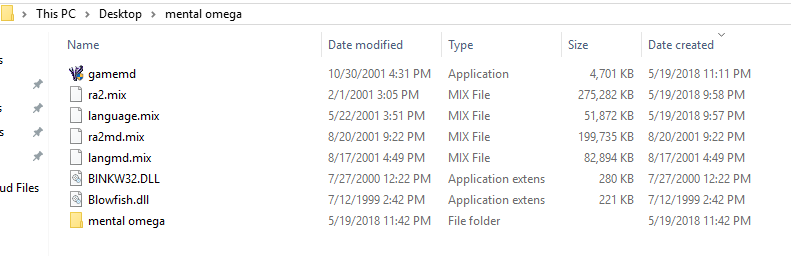





 debug.txt 9.32KB
45 downloads
debug.txt 9.32KB
45 downloads