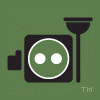BETA Thread
#21

Posted 29 October 2006 - 11:01 PM
also as elvenlord said mine opened up my archive file so i just moved it to the main folder. could this have caused it???

#22

Posted 29 October 2006 - 11:08 PM

#23

Posted 29 October 2006 - 11:11 PM
"C:\Program Files\EA GAMES\The Battle for Middle-earth ™\lotrbfme.exe" -mod ElvenAlliance.big
That should solve it.
Edit: ElvenLord, if it says that you might have BFME installed on a drive thats called differently from the C:\ I used as an example. If it's D, E or anything, change it to that. Does that work?
Edited by Matias, 29 October 2006 - 11:13 PM.
No fuel left for the pilgrims
#24

Posted 29 October 2006 - 11:13 PM
edit: posted before matias edited, just ignore this post
Yep, it was on D, thanks
STILL DIDN'T WORK!! :(
Edited by Elvenlord, 29 October 2006 - 11:19 PM.

#26

Posted 29 October 2006 - 11:20 PM
I'm reïnstalling mine now to track back exactly how I got it to work.
EDIT: Ah, I see Celeglin has arrived. Finally, I can go to bed.
Toodlez.
Edited by Matias, 29 October 2006 - 11:21 PM.
No fuel left for the pilgrims
#27

Posted 29 October 2006 - 11:23 PM
"D:\Program Files\EA GAMES\The Battle for Middle-earth ™\lotrbfme.exe" -mod ElvenAlliance.big

#28
 Guest_Guest_*
Guest_Guest_*
Posted 29 October 2006 - 11:25 PM
"D:\Program Files\EA GAMES\The Battle for Middle-earth ™\lotrbfme.exe" -mod ElvenAlliance.big
That's my final possible solution, and now I'm really going to sleep.
Nighty.
#29
 Guest_Guest_*
Guest_Guest_*
Posted 29 October 2006 - 11:27 PM
GOODNIGHT.
#30

Posted 30 October 2006 - 12:34 AM
IT STILL WON'T WORK!!! :(

#31
 Guest_THEGHOST_*
Guest_THEGHOST_*
Posted 30 October 2006 - 12:59 AM
is anyone else having problems with seeing the new skins of everything that cel has made?? i tried on very high and i still couldnt see them. :(
im having the same problem and i started with a clean install.
before i tried letting the installer do its thing and i click on the icon and i get the notepad. i tried the target line suggested in this thread but it tells me its an invalid target so then i tried telling the installer to install the mod in the BFME folder and i ran it using the normal icon and i got the music from EA but the intro movie was the same. Then i tried doing a skirmish but i got the purple icons but i did have sound and the voice acting and stuff,
#32

Posted 30 October 2006 - 01:06 AM
And for the last time: do NOT move the mod into the root BfME folder. You'll have to create a new asset.dat file if you're going to do that. With the new installer, everything should work fine.
#33

Posted 30 October 2006 - 01:30 AM

#34

Posted 30 October 2006 - 01:49 AM
Expected floating point value or predifined macro, but found 'ROHAN_ELVEN_MELEE_DAMAGE_UPGRADE'
Error parsing field 'Damage' in block 'Weapon' in file 'Data\INI\Weapon.ini', line 5310
Error parsing field" in block'Weapon' in file 'Data\INI\Weapon.ini', line 5310
Error parsing INI block' Damage' in file 'Data\INI\Weapon.ini'.
Because of the severity of this error the game will now exit. :(

#35

Posted 30 October 2006 - 02:01 AM
And for the last time: do NOT move the mod into the root BfME folder. You'll have to create a new asset.dat file if you're going to do that. With the new installer, everything should work fine.
uninstall tea and bfme, reinstall bfme, patch, then install tea. i think this is what u do
Edited by adummy, 30 October 2006 - 02:07 AM.

#36

Posted 30 October 2006 - 02:12 AM
If this works I

#37

Posted 30 October 2006 - 02:14 AM
but im sad because i didnt do my homework early today so know i have to do it and cant have some tea :(

#38

Posted 30 October 2006 - 02:18 AM
Did the same thing as last time!!!
Edit: Poor adummy :(
I'm doing my homework now
Edited by Elvenlord, 30 October 2006 - 02:19 AM.

#40

Posted 30 October 2006 - 02:24 AM
I
let's see if it works
Edit: Yay, adummy's almost done...
I HATE Romeo and Juliet
I have to memirize(sp?) 40 lines!!
Edited by Elvenlord, 30 October 2006 - 02:27 AM.

0 user(s) are reading this topic
0 members, 0 guests, 0 anonymous users