edit: Wohoo. Page fiiiiive
Edited by R0n1n, 23 April 2008 - 04:16 AM.
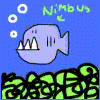
Posted 23 April 2008 - 04:15 AM
Edited by R0n1n, 23 April 2008 - 04:16 AM.
Posted 23 April 2008 - 08:42 AM
Posted 23 April 2008 - 09:17 AM
Posted 23 April 2008 - 09:28 AM
Posted 23 April 2008 - 10:03 AM
Posted 23 April 2008 - 03:18 PM
DefaultProperties
{
speedFactor = 10 //old 10
speedThresholdInPercent = 75 //old 75
//CameraClass=class'FiveWeek_Camera'
}defaultproperties
{
GroundSpeed=100 //old 1100
WaterSpeed=330
AirSpeed=800 //old 1100
JumpZ=840 //old 600
AirControl=25.25 //old 0.35
WalkingPct=0.4
CrouchedPct=0.4
AccelRate=512
LandMovementState=PlayerWalking
//LandMovementState=PlayerSpidering
}Edited by R0n1n, 23 April 2008 - 05:20 PM.
Posted 23 April 2008 - 04:09 PM
Posted 23 April 2008 - 07:55 PM
local int currentPercent; currentPercent = (Abs(Pawn.Velocity.X * 100) / class'FiveWeek_Pawn'.default.GroundSpeed; if(currentPercent < speedThresholdInPercent)Pawn.Velocity.X
Edited by xiongmao, 23 April 2008 - 07:57 PM.
Posted 23 April 2008 - 08:01 PM
Posted 23 April 2008 - 10:05 PM

Edited by R0n1n, 23 April 2008 - 10:11 PM.
Posted 23 April 2008 - 10:09 PM
Posted 23 April 2008 - 10:12 PM
Edited by R0n1n, 23 April 2008 - 10:21 PM.
Posted 23 April 2008 - 10:28 PM
Edited by xiongmao, 23 April 2008 - 10:33 PM.
Posted 26 April 2008 - 01:09 PM
Posted 26 April 2008 - 02:19 PM
Edited by xiongmao, 26 April 2008 - 02:23 PM.
Posted 26 April 2008 - 03:54 PM
Posted 26 April 2008 - 04:25 PM
Edited by R0n1n, 26 April 2008 - 05:23 PM.
Posted 26 April 2008 - 06:39 PM
0 members, 0 guests, 0 anonymous users