And i think you need to set the compatibility modes anyway.
Edited by mevitar, 05 November 2014 - 07:34 PM.

Posted 05 November 2014 - 07:33 PM
Edited by mevitar, 05 November 2014 - 07:34 PM.
Posted 05 November 2014 - 07:56 PM
Set compatibility modes for all of those files? and to which setting? Win 98/ME, or one of the XP settings?
EDIT: I just tried setting all four of the above files to Win 98/ME compatibility mode, all XP and Vista compatibility modes, and the string error still came up.
Edited by TheRedshirt, 05 November 2014 - 08:04 PM.
Posted 05 November 2014 - 09:51 PM
Well This Is Serious Problem :z

Posted 05 November 2014 - 09:56 PM
Yeah, it works when I disable UAC. though I would like to know if it's possible to exempt MO from UAC so I could turn that back on. its kinda helpful. At the very least MO works. thanks, Mevitar.
Posted 05 November 2014 - 11:29 PM
Edited by mevitar, 05 November 2014 - 11:29 PM.
Posted 06 November 2014 - 12:59 AM
OK, well, apparently UAC has no exceptions list, and the only "fix" I can find only prevents the UAC pop-up from appearing. so If I ever want to play MO, I have to go change the UAC settings, restart my computer, then change them back and restart when I'm done. freaking wonderful. thanks bunches Microsoft.
Posted 06 November 2014 - 01:45 AM
Are you on Windows 7?
I am, with UAC on (lowest level though) and I can run everything without a problem.
I have no compatibility setting what so ever turned on, but I do have administrative rights.

FinalOmega: APYR 3.0 Map Editor ™
Mental Omega mission coder
Posted 06 November 2014 - 02:36 AM
By lowest setting do you mean the "never notify" setting? I believe that's the "off" setting, and yes, MO works then too, but then I don't have UAC, which I've actually found very useful in keeping viruses off my PC.
EDIT: Thanks again for all the help. I know you're time is limited, so thanks again for helping out. I just wish Microsoft was this helpful.
Edited by TheRedshirt, 06 November 2014 - 02:28 PM.
Posted 06 November 2014 - 02:54 PM
OK, this is odd. I just played a couple missions of Yuri's revenge, and the game ran fine. I tried starting up Red Alert 2, and it gave me the same error I got with Mental Omega...
Posted 08 November 2014 - 01:32 AM
Sorry, I meant the lowest setting of notifications, which is a simple pop-up at some points (not on every action like starting Paint).

FinalOmega: APYR 3.0 Map Editor ™
Mental Omega mission coder
Posted 08 November 2014 - 01:58 AM
Edited by Graion Dilach, 08 November 2014 - 01:58 AM.




ComradeCrimson: AS is the product of Hungarian acid
ComradeCrimson: And magical hussars
Dutchygamer: and Weird Al.
Posted 08 November 2014 - 04:11 PM
Actually, my "Westwood" directory isn't in "Program Files", or "Program files x86" Also, switching UAC to the lowest active setting had no effect.
Edited by TheRedshirt, 08 November 2014 - 04:14 PM.
Posted 18 November 2014 - 07:45 AM
OK guys I'm new here i downloaded MO 3.0 and i get this error from syringe 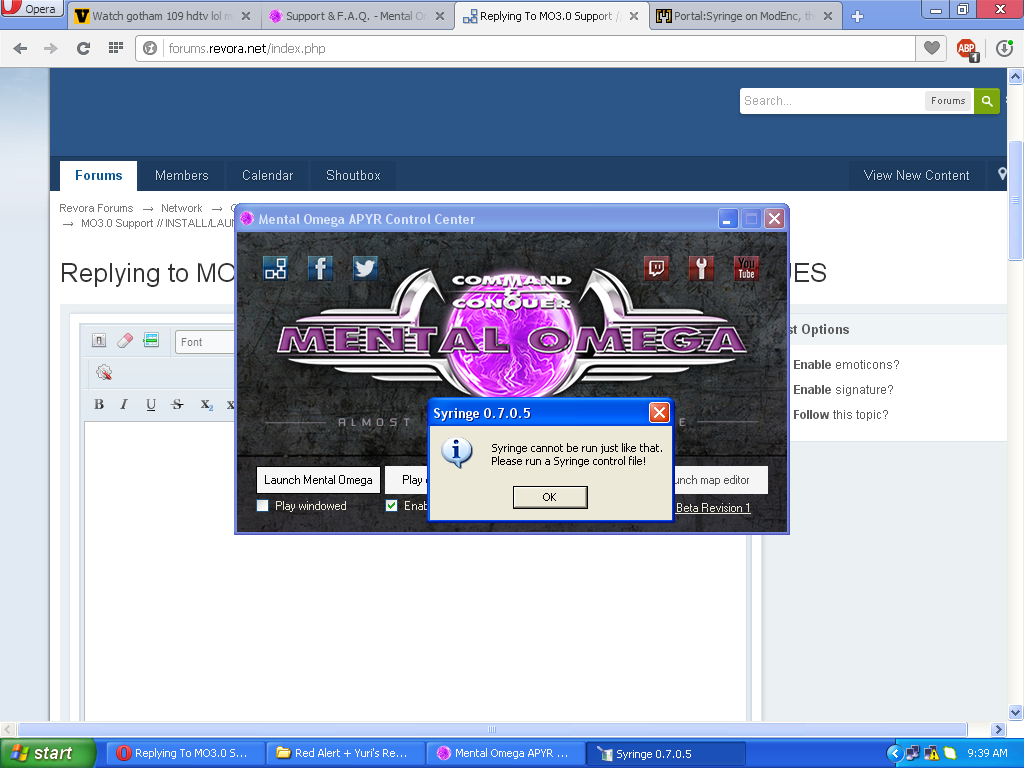 [/URL]
[/URL]
and this is the syringe log:
Posted 18 November 2014 - 03:04 PM
Edited by mevitar, 18 November 2014 - 03:06 PM.
Posted 18 November 2014 - 10:14 PM
Try Play on CnCNet. You should then see a window with "connecting to cncnet in 3 seconds..." and a Settings button. Tell us if you can play the game through that or does this error still happen.
Yes I get the connecting window but after 3 seconds I get same error...i know this error has been reported and tried all steps explained there but nothing works...
Posted 23 November 2014 - 11:47 PM
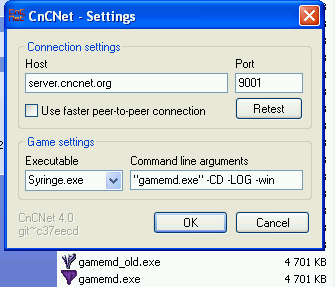
Edited by mevitar, 23 November 2014 - 11:56 PM.
Posted 24 November 2014 - 02:37 AM
Did you try changing cncnet settings too?
Run the game once you set everything to be the same.
Tell us if it works or not.
BTW, you might need to change "gamemd.exe" into "gamemo.exe". A little mistake on my part there.
Same thing man...is it possible to be something from windows?
Posted 24 November 2014 - 11:27 AM
Edited by mevitar, 24 November 2014 - 11:29 AM.
Posted 25 November 2014 - 03:27 AM
Did you try disabling your anti-virus for a moment to try and run the game?
Are you trying to run the game on an account with administrator rights or without?
Do you have the Microsoft Visual C++ 2010 x86 Redistributable installed?
Yes yes and yes...
Posted 25 November 2014 - 06:19 AM
>open Mental Omega Launcher
> Launch Mental Omega
Fatal Error:
Could not load executable file: "gamemd.exe"
i've attached the syringe and debug
0 members, 0 guests, 0 anonymous users