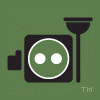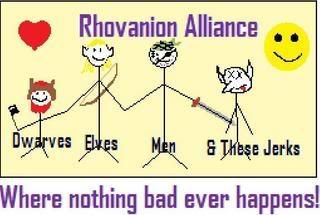Problems with Installation or Playing TEA...
#41

Posted 23 July 2007 - 11:35 AM
so you actually have the CD-rom and not a crack?
please take note that, until further notice, I don't care, so get lost.
#42

Posted 23 July 2007 - 01:26 PM
#43

Posted 23 July 2007 - 01:28 PM
please take note that, until further notice, I don't care, so get lost.
#44

Posted 23 July 2007 - 01:30 PM
yeahave you bought the game at a store??
#45

Posted 23 July 2007 - 04:44 PM
i ain't the right guy to talk to.
please take note that, until further notice, I don't care, so get lost.
#46

Posted 23 July 2007 - 04:50 PM

#47

Posted 23 July 2007 - 05:32 PM
it just drove me mad. i'll copy and paste my 'Chat' with him
Aranthi:
please help me with bfme mod please
Taralom:
dude, i ain't a BFME1 modder.
but i can give you some tips. what is your mod about??
and search the BFME 1 modding forum. Guys up there might give you some help.
Aranthi:
I need help with the elven alliance
Taralom:
what's the problem you're having??
Aranthi:
My Webpagelook here please
Taralom:
do you have a genuine copy and not a crack of some sort?
Aranthi:
can you guide me stet by step please i have unninstal bfme and deleated all files what now?
Taralom:
just search at start for the BFME section and press uninstall. if you can't find that you need to open a window with the name software and search it in that list. and then press uninstall
Aranthi:
i have done that.now i have installed it again....what now? do you have msn?
Taralom:
download the mod. install it. before you actually go installing check if you have everything what the mod asks for installed.
genuine copy = a cd-rom bought at a store.
patch 1.03 = downloadable
english installation = speaks for itself
etc.
Aranthi:
what do i need to install first mod or patch
Taralom:
patch
Aranthi:
where do i have to inst the mod(i don wanna make a mistake)
Taralom:
i believe it's an automatic installer. so just press Ok
Aranthi:
do i have to crack something now????
Taralom:
no. i haven't cracked anything in my life and i play TEA
Aranthi:
on wich ikon now i have press and in what folder
Taralom:
i'm sorry i don't understand you...
do i have to klik on bfme or teabeta (on destop)
Aranthi:
TEA BETA. if you ever want to play regular BFME 1 just press the normal icon
Taralom:
have you inst this in C:?
Aranthi:
i don't know i guess so
Taralom:
have you coppied it?
--------------------------
see why it drove me mad?
mhedit - edited for readability
Edited by mh_gollum, 25 July 2007 - 03:52 PM.
please take note that, until further notice, I don't care, so get lost.
#48

Posted 28 July 2007 - 01:03 AM

...The Journey doesn't end here; death is just another path, one that we all must take. The grey rain curtain of this world rolls back, and all turns to silver glass. And then you see it. White shores...and beyond. A far green country, under a swift sunrise...
...Many folk like to know beforehand what is to be set on the table; but those who have laboured to prepare the feast like to keep their secret; for wonder makes the words of praise louder...
...Stand, Men of the West! Stand and wait! This is the hour of doom... ~ Gandalf the White, The Return of the King
#49
 Guest_.....o.o_*
Guest_.....o.o_*
Posted 14 August 2007 - 11:41 PM
also
#50

Posted 15 August 2007 - 03:58 AM
2) Umm.... I don't know..... Just do the whole campaign with TEA, it's alot funner.
3) In singleplayer menu, load game. Should be there

#51
 Guest_.....O.O_*
Guest_.....O.O_*
Posted 15 August 2007 - 08:01 PM
#52
 Guest_.....o.o_*
Guest_.....o.o_*
Posted 15 August 2007 - 10:49 PM
#54
 Guest_.....o.o_*
Guest_.....o.o_*
Posted 18 August 2007 - 12:57 AM
#56

Posted 18 August 2007 - 05:52 PM
Now, the icon is gone, replaced by the "standard" desktop icon-at least, I think that's it. The original is not here, even after restarting my computer-and I still can't access the game. This hasn't happened before, so I don't know what's up.
Could someone please help me out?
Cheers,
-mike
#57
 Guest_Guest_*
Guest_Guest_*
Posted 18 August 2007 - 06:38 PM
http://mods.moddb.co...d-anywhere-mod/
#59

Posted 26 August 2007 - 12:28 PM
0 user(s) are reading this topic
0 members, 0 guests, 0 anonymous users