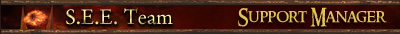Wtf...
Clone shouldn't be answering any of those questions, since he's no modder...

And as far as your comment on the other page goes Clone, I don't understand your point. Are you afraid that your Guide will become obsolete perhaps? Well I'm sorry to say - but I actually hope it will

You did an
awesome job on that, no doubt, and all creds to you for that... but the goal of modding is not really to have extensive explanations on how to install a mod, but rather to strive for better and more simple ways to do things, and this IS a more simple way indeed. Some ppl don't have a clue how to operate their Windows and we're not really here to teach them that, but rather to enjoy a mod. So, I will update the Installation Instructions with this new method, since both me and Sûl is all for it. You have to adapt to that I'm afraid...
 @Aviator:
@Aviator:1) I'm not sure. I don't or very rarely have those crashes myself. But do try it... it's a VERY easy process. Just move SEE into another location and put the location in the Target path. I have it directly on E drive, so for me it's "E:\SEE". If you put it directly on C (instead of in the hidden folder of My App...) it would be "C:\SEE". Just replace the -mod SEE with that and you're done. Try if it helps... If not, well at least you never have to worry about hidden files anymore for this and future versions of SEE.
2) If you use some common scense you would realize I can't answer that question. If we COULD we would fix this NOW, and not later, right!? So... how could I promise you a fix for next version? It will be fixed ASAP... ASSUMING that we CAN find the fix, which we must also realize that maybe we can't. And that will leave us with two alternatives....
- Cancel the mod? And I don't think anyone wants that...
- Live with it and thus - don't use Saved Games. That's it. We're only ppl here... not robots!

But - let's HOPE we can fix it, k?