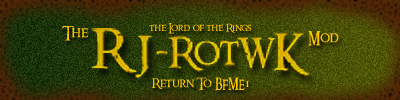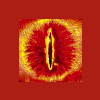Minas Tirith - rescaled for S.E.E.
#141

Posted 25 November 2007 - 11:23 PM
http://i220.photobuc...jm1983/glow.jpg
Both my map and the EA one do this when using the rj cam, when the map is saved as a different name it doesnt happen. for example:
map wip minas tirith - my map name doesnt have the glow.
map wor minas tirith - both EA and my map have that glow when using the original name.
I guess we could just work around it and plug in the different map name, for the campaign, wotr, and skirmish.
#142

Posted 26 November 2007 - 02:25 AM
You had that all the time? In the retail game too?
// C}{riZ
"Do not come between the Nazgûl and his mod!"

----------------------------------------------------------------------------------------------------
>>>>>>>>>>>>>>>>>>>>>>> I S.E.E. YOU! <<<<<<<<<<<<<<<<<<<<<<<
----------------------------------------------------------------------------------------------------
#143

Posted 26 November 2007 - 02:46 AM
#144

Posted 26 November 2007 - 02:53 AM
// C}{riZ
"Do not come between the Nazgûl and his mod!"

----------------------------------------------------------------------------------------------------
>>>>>>>>>>>>>>>>>>>>>>> I S.E.E. YOU! <<<<<<<<<<<<<<<<<<<<<<<
----------------------------------------------------------------------------------------------------
#145

Posted 26 November 2007 - 03:28 AM
Weather HardwareFogColor = R:246 G:240 B:212 HardwareFogEnable = Yes HardwareFogStart = 725 HardwareFogEnd = 2000 EndJust simply remove it from the map.ini and it won't be there
#146

Posted 26 November 2007 - 04:05 AM
Yeah, make sure you add the map.ini to the mod and remove the hardware fog.
Robert J.
#147

Posted 26 November 2007 - 07:39 AM
Edited by njm1983, 26 November 2007 - 07:49 AM.
#148

Posted 26 November 2007 - 10:44 AM

Axed Head and A.I. Coder for S.E.E. and ... stuff
".. coding is basically boring. What's fun is finding out how things work, take them apart and then put them together in ways that were not intended nor even conceived."
#149

Posted 26 November 2007 - 10:54 AM
I always uncomment that darn "fog" on routine, so it slippped my mind. Sorry, I should have known it was that
That "effect" has to be turned off for all RJ Cam maps, otherwise it looks really weird =)
HERE is another example from the SKYLINE thread...
Edited by Nazgûl, 26 November 2007 - 10:58 AM.
// C}{riZ
"Do not come between the Nazgûl and his mod!"

----------------------------------------------------------------------------------------------------
>>>>>>>>>>>>>>>>>>>>>>> I S.E.E. YOU! <<<<<<<<<<<<<<<<<<<<<<<
----------------------------------------------------------------------------------------------------
#150

Posted 30 November 2007 - 02:17 AM
I already love this map

Awesome job!
Be careful about the balancing, though... archers that high up could get some quite unfair attack bonuses ^^
Ummmmm, wouldn't they actually have insane archer bonuses?? They are practically shooting off of a mountain!
Also I just wanted to go on the record for sayig that this map is ABSOLUTELY FANTASTICALLY AMAZING!!!
Edited by LordEcthelion, 30 November 2007 - 02:27 AM.
#151

Posted 30 November 2007 - 07:54 AM
Like I said before, although they may get fantastic range, realistically their accuracy would probably go down a similar amount.They are practically shooting off of a mountain!
Sinome maruvan ar Hildinyar
tenn' Ambar-metta!"



Don't come between The Lord of the Rings and its junkie!
#152

Posted 01 December 2007 - 02:55 AM
#153

Posted 01 December 2007 - 04:04 AM
*feel like re-posting one of your lovely screens*
Just making sure noone misses the new fantastic look of MT in SEE

// C}{riZ
"Do not come between the Nazgûl and his mod!"

----------------------------------------------------------------------------------------------------
>>>>>>>>>>>>>>>>>>>>>>> I S.E.E. YOU! <<<<<<<<<<<<<<<<<<<<<<<
----------------------------------------------------------------------------------------------------
#154

Posted 01 December 2007 - 05:59 AM

in this shot the tombs of the kings behind the city is complete and all the unecessary objects removed from the city.
Edited by njm1983, 01 December 2007 - 06:04 AM.
#156

Posted 01 December 2007 - 05:43 PM
#157

Posted 01 December 2007 - 09:38 PM
yeah it does, Im not sure if I can use it with one map and then open another and paste the selected area. Ill give it a shot though,
thanks for the tip.
Sadly, you can't transfer the texture copy tool from one map to another
#158

Posted 02 December 2007 - 01:09 AM

Edited by njm1983, 02 December 2007 - 01:10 AM.
#160

Posted 02 December 2007 - 03:34 AM
Now, if I could model I would create a skybow with a special section for the "real" mountain, and sorta "fake it" in there, but this map is gonna rock regardless
// C}{riZ
"Do not come between the Nazgûl and his mod!"

----------------------------------------------------------------------------------------------------
>>>>>>>>>>>>>>>>>>>>>>> I S.E.E. YOU! <<<<<<<<<<<<<<<<<<<<<<<
----------------------------------------------------------------------------------------------------
0 user(s) are reading this topic
0 members, 0 guests, 0 anonymous users