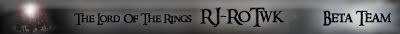Installation issues
#81

Posted 07 June 2008 - 07:55 PM
But, we really can't help you there.

My political compass
There's a story that the grass is so green...what did I see? Where have I been?
#82

Posted 09 June 2008 - 06:41 AM
So lets go to ebay

O slender as a willow-wand! O clearer than clear water!
O reed by the living pool! Fair river-daughter!
O spring-time and summer-time, and spring again after!
O wind on the waterfall, and the leaves' laughter!
Old Tom Bombadil is a merry fellow;
Bright blue his jacket is, and his boots are yellow.
#83

Posted 10 June 2008 - 06:20 PM
#84
 Guest_D_D_*
Guest_D_D_*
Posted 01 July 2008 - 10:24 PM
I'm adding installation issues here and I'm going to try to move everything to this topic.
To install the mod:
1) Open the RJ_RotWK.rar file
2) Extract the contents of the file to your c: drive. (If you are using winRar, just drag the RJ_RotWK folder to you c: drive)
3) In the contents of your C: drive directory you will see a RJ_RotWK shortcut, or you can also find it in the .rar file. Move that wherever you would like to store it
4) Double-click the shortcut and the mod will run
A checklist for trouble-shooting:
- Verify that the folder RJ_RotWK is in your C: directory. (Or you can move it wherever you want, but you'll need to change the path in the shortcut. In the C:\RJ_RotWK you will see a lot of .const files, asset.dat, and some folders - art, bases, data, etc)
- Verify that you are using the 2.01 patch
- Verify that the shortcut has the correct path for where you installed the game. By default it will assume that you installed it here - "C:\Program Files\Electronic Arts\The Lord of the Rings, The Rise of the Witch-king"
Hey ummm I have a question...
I was just reading over the forums to find about my problem, but nobody posted about it so I thought I might as well post.
I followed all the steps, put RJ_Rotwk on my desktop (The shortcut...) and put RJ_Rotwk into C:/ Drive, but I am using D:/ Drive, the instructions say to use C:/ Drive. Anyways, When I go to launch it, it says "Game.dat has encountered an error and so on" What do I do
Please get back to my post soon...
D_D
PS: Hey funbomb...
#85

Posted 01 July 2008 - 10:59 PM

My political compass
There's a story that the grass is so green...what did I see? Where have I been?
#86
 Guest_unknown_*
Guest_unknown_*
Posted 02 July 2008 - 02:22 PM
I'm adding installation issues here and I'm going to try to move everything to this topic.
To install the mod:
1) Open the RJ_RotWK.rar file
2) Extract the contents of the file to your c: drive. (If you are using winRar, just drag the RJ_RotWK folder to you c: drive)
3) In the contents of your C: drive directory you will see a RJ_RotWK shortcut, or you can also find it in the .rar file. Move that wherever you would like to store it
4) Double-click the shortcut and the mod will run
A checklist for trouble-shooting:
- Verify that the folder RJ_RotWK is in your C: directory. (Or you can move it wherever you want, but you'll need to change the path in the shortcut. In the C:\RJ_RotWK you will see a lot of .const files, asset.dat, and some folders - art, bases, data, etc)
- Verify that you are using the 2.01 patch
- Verify that the shortcut has the correct path for where you installed the game. By default it will assume that you installed it here - "C:\Program Files\Electronic Arts\The Lord of the Rings, The Rise of the Witch-king"
i dont work i have only the 2,01 patch installed no other patches or mods exept some maps with map ini. i can't open thr rar file what program do you need to do that ?and i have not seen any shortcut to the mod, and on another site one said i should patch it to the _patch201.big or something.can someone help?
#87

Posted 02 July 2008 - 02:45 PM
if you have it patched to 2.01 already then you shouldnt need to do anything else once you extract the folder and put it in your C drive. the shortcut is also in the rar file and you will see it once you extract it.
#88
 Guest_unknown_*
Guest_unknown_*
Posted 02 July 2008 - 05:09 PM
i don't work i have put the folder: rj_rotwok on the c drive and copied the shortcut from rj rotwok.rar but it says that it can't find some file, it says that it's searching for lotrbfme2ep1 or something . -.-*ok you need a program called WinRar to open the rar files which you can get for free.
if you have it patched to 2.01 already then you shouldnt need to do anything else once you extract the folder and put it in your C drive. the shortcut is also in the rar file and you will see it once you extract it.
#89
 Guest_unknown_*
Guest_unknown_*
Posted 02 July 2008 - 05:37 PM
i have found it but its ending with lcf, the shortcut looks for .exe. and does it make any diffrance if i have a swedish game and not in english, if the mod is in english.i don't work i have put the folder: rj_rotwok on the c drive and copied the shortcut from rj rotwok.rar but it says that it can't find some file, it says that it's searching for lotrbfme2ep1 or something . -.-*ok you need a program called WinRar to open the rar files which you can get for free.
if you have it patched to 2.01 already then you shouldnt need to do anything else once you extract the folder and put it in your C drive. the shortcut is also in the rar file and you will see it once you extract it.
#90
 Guest_unknown_*
Guest_unknown_*
Posted 04 July 2008 - 06:36 PM
Your Traget should look like this:
"C:\Program Files\Electronic Arts\The Lord of the Rings, The Rise of the Witch-king\lotrbfme2ep1.exe" -mod "C:\RJ_RotWK"
And your start in should look like this:
"C:\Program Files\Electronic Arts\The Lord of the Rings, The Rise of the Witch-king"
now i mayby now what's the problem i have it, if it is suposed to be like this
"C:\Program Files\Electronic Arts\The Lord of the Rings, The Rise of the Witch-king\lotrbfme2ep1.exe" -mod "C:\RJ_RotWK"
and mine should then be like this
"C:\Program\Electronic Arts\Ringarnas herre, häxkungens tid\lotrbfme2ep1.lcf" -mod "C:\RJ_RotWK"
i don't know how to change the shortcut? and if if actually my rotwok folder only name is : häxkungens tid : but i added the lord of the rings translation if it's needed. if this don't work i don't know what's the problem, how do i change the shortcut??
#91

Posted 04 July 2008 - 07:23 PM
#92
 Guest_Sammy gags_*
Guest_Sammy gags_*
Posted 16 July 2008 - 03:58 PM
Target: "C:\Program Files\Electronic Arts\The Lord of the Rings, The Rise of the Witch-king\lotrbfme2ep1.exe" -mod "C:\RJ_RotWK"
#93

Posted 16 July 2008 - 04:13 PM
#94
 Guest_Sammy gags_*
Guest_Sammy gags_*
Posted 16 July 2008 - 11:11 PM
#95

Posted 17 July 2008 - 09:34 AM
You have to extract it DIRECTLY to the C drive. So, directly on your C drive, there should be the RJ_RotWK folder.
The path would be C/RJ_RotWK
#96

Posted 17 July 2008 - 09:51 AM
#97
 Guest_Sammy gags_*
Guest_Sammy gags_*
Posted 18 July 2008 - 02:15 AM
#98

Posted 18 July 2008 - 11:57 AM
#99
 Guest_Sammy gags_*
Guest_Sammy gags_*
Posted 18 July 2008 - 01:44 PM
#100

Posted 18 July 2008 - 02:47 PM
0 user(s) are reading this topic
0 members, 0 guests, 0 anonymous users