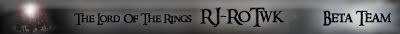Installation issues
#101
 Guest_Sammy gags_*
Guest_Sammy gags_*
Posted 18 July 2008 - 02:52 PM
#102

Posted 18 July 2008 - 03:21 PM
#103
 Guest_Sammy gags_*
Guest_Sammy gags_*
Posted 18 July 2008 - 03:23 PM
#104

Posted 28 July 2008 - 07:32 AM
#105

Posted 28 July 2008 - 03:10 PM
#106

Posted 28 July 2008 - 06:13 PM
The shortcut only works if you have bfme installed to the default place, otherwise, you have to change it yourself. So if you installed rotwk to, say, c:/programs/accesories/games, you'd need to change the shortcut.

My political compass
There's a story that the grass is so green...what did I see? Where have I been?
#107

Posted 06 August 2008 - 08:19 AM
I installed the game as described but in the end the shortcut is just keep launching same old unmoded game. To make things even more complicated I done that audio/video thingy and installed that final big but since the mod is not running at the moment I am thinking about deleting the folders. Just to be on safe side if i delete final big file from bfme1 game will the files turn back to usual look or not. I back up the files off course it's just that I'm unsure about this as I don't wont to mess my original game.
I hope that I made the issues clear and any suggestion would be welcome.
#108

Posted 06 August 2008 - 01:19 PM
1) Have you RotWK patched?
2) Have you installed RotWK in the default location? Something like (C/Program Files/Electronic Arts/The Lord of the blahblah)?
3) Have you extracted the folder DIRECTLY to the C drive? So the mod's location would be 'C/RJ_RotWK'?
#109

Posted 06 August 2008 - 07:03 PM
All right -
1) Have you RotWK patched?
2) Have you installed RotWK in the default location? Something like (C/Program Files/Electronic Arts/The Lord of the blahblah)?
3) Have you extracted the folder DIRECTLY to the C drive? So the mod's location would be 'C/RJ_RotWK'?
Hi Allathar,
I have patched a RotWK to version 2.01 long time ago i didn't post any installation question before 'cause I thought that maybe
somebody on the forum solved it but in the end that wasn't the case. So 1) Yes
2) Yes
3) Yes and it still keeps on launching the same old game.
I don't know what else to do i tried to reinstall the game patched it again deleted the folder RJ-RotWk and then extract it as you mentioned above in step 2 but none of the steps made or read on the forum about this mod didn't seam to work out for me.
So if you have some other suggestion(s) I am all ear.
#110

Posted 06 August 2008 - 07:10 PM
"C:\Program Files\Electronic Arts\The Lord of the Rings, The Rise of the Witch-king\lotrbfme2ep1.exe" -mod "C:\RJ_RotWK"
if not, it should (that is assuming its installed in the default location).
also double check that you are using the correct shortcut, it probably happens more often than you'd think
#111
 Guest_Guest_Jordan_*_*
Guest_Guest_Jordan_*_*
Posted 06 August 2008 - 10:48 PM
#112

Posted 06 August 2008 - 10:55 PM
A)Download the mod
B)Extract the RJ RotWK folder simple to your "C" drive. It's the same place programs files comes from, just put it in C.
C)Extract the shortcut to your desktop.
The assumes you installed the original game to the default place...meaning c:/programs files/electronic arts/lotr bfme rotwk. If you didn't you have to edit your shortcut, which we'll help you do. But if it's all in the normal place, you just click on the shortcut that came with the mod.

My political compass
There's a story that the grass is so green...what did I see? Where have I been?
#113
 Guest_Guest_Jordan_*_*
Guest_Guest_Jordan_*_*
Posted 08 August 2008 - 04:12 AM
You do not overwrite any data or put it in ea's folder. All you do is
A)Download the mod
B)Extract the RJ RotWK folder simple to your "C" drive. It's the same place programs files comes from, just put it in C.
C)Extract the shortcut to your desktop.
The assumes you installed the original game to the default place...meaning c:/programs files/electronic arts/lotr bfme rotwk. If you didn't you have to edit your shortcut, which we'll help you do. But if it's all in the normal place, you just click on the shortcut that came with the mod.
Hey thanks dude! I got it now. I just didn't know if you had meant to just straight up put it in the c drive or what. but thanks
#114

Posted 08 August 2008 - 07:27 AM

My political compass
There's a story that the grass is so green...what did I see? Where have I been?
#115

Posted 09 August 2008 - 12:19 PM
if you right click on your shortcut and go to properties, does the target line look like this:
"C:\Program Files\Electronic Arts\The Lord of the Rings, The Rise of the Witch-king\lotrbfme2ep1.exe" -mod "C:\RJ_RotWK"
if not, it should (that is assuming its installed in the default location).
also double check that you are using the correct shortcut, it probably happens more often than you'd think
Hi my shortcut is displaying under target: "C:\Program Files\Electronic Arts\The Lord of the Rings, The Rise of the Witch-king\lotrbfme2ep1.exe" -mod "C:\RJ_RotWK" and start in "C:\Program Files\Electronic Arts\The Lord of the Rings, The Rise of the Witch-king". The shortcut that I try to use is RJ_RotWK.
Well to me it is still confusing as it not working. Feel free to suggest something else please.
#116

Posted 12 August 2008 - 05:52 PM
and installed that final big file which is still installed on bfme1 game folder. I just wanna get rid of the mod without any damage to original games.
If i delete final big and restore the audio video files that should restore the game to the previous condition i mean unmoded original version right?
Regards,
An Elf
#117
 Guest_HellDemon_*
Guest_HellDemon_*
Posted 20 August 2008 - 11:53 PM
#118
 Guest_HellDemon_*
Guest_HellDemon_*
Posted 21 August 2008 - 12:05 AM
#120
 Guest_helldemons_*
Guest_helldemons_*
Posted 22 August 2008 - 01:36 AM
2 user(s) are reading this topic
0 members, 2 guests, 0 anonymous users