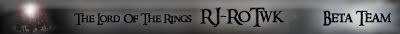Installation issues
#141

Posted 28 October 2008 - 07:24 PM
Definitely using the 2.01 patch?

My political compass
There's a story that the grass is so green...what did I see? Where have I been?
#142

Posted 28 October 2008 - 09:01 PM
So I tried to install RJ RotWK mod, and I did it.
BUT when I start the mod, I play with the un-modded game, and I've followed the instructions.
My RJ RotWK folder get 5 folders, like the maps etc and it is installed on: C:\Program Files\Electronic Arts\The Lord of the Rings, The Rise of the Witch-king\RJ_RotWK
Also, my target in the shortcut is: "C:\Program Files\Electronic Arts\The Lord of the Rings, The Rise of the Witch-king\lotrbfme2ep1.exe" -mod "C:\RJ_RotWK"
And my path: "C:\Program Files\Electronic Arts\The Lord of the Rings, The Rise of the Witch-king"
I tried to change the path in: "C:\Program Files\Electronic Arts\The Lord of the Rings, The Rise of the Witch-King\RJ_RotWK" but it didn't works.
So help me please!
In fact I've the same problem than KnightofNumenor.
When I click to choose a faction in the skirmish mode or in the War of the Ring mode, I've none of the new factions.
EDIT : I only use 2.01 patch and no other mod installed
Edited by Celegalad, 29 October 2008 - 02:47 PM.
#143
 Guest_gf_*
Guest_gf_*
Posted 29 October 2008 - 02:01 PM
Any other mods installed?
Definitely using the 2.01 patch?
Nope, no other mods installed.
Yes, I use the 2.01 patch not unofficial 2.02
So any advice on how to make it work?
#144

Posted 07 November 2008 - 08:03 AM
I've gotten those before too, but I solved it. I could help for some people. You might also want to take out your application data for ROTWK. That's what I did and I just deleted the one it made after I loaded it in and put my old one back in. Don't know if that helps but w/e.
This is an example of mine.
Target-"I:\Electronic Arts\ROTWK\lotrbfme2ep1.exe" -mod C:\RJ_RotWK"
Start In-"I:\Electronic Arts\ROTWK"
You need the target to go to your exe and the mod to the place it is. I tried putting the folder in another place but it didn't work so I put it back in the C:\ drive.
I can help with making the target/start in box for you guys if you didn't install to default place.
yo funbomb im havin trouble on dis step when im installing RJ_ROWTK, everytime i try to run the mod, it juss runs the original game and i have the patch and everything but im getting confused on this part of targets and stuff, if u could plz help me i would be grateful thankz!
#145

Posted 07 November 2008 - 08:29 AM
Try doing this. Delete the RJ folder on you computer. Now extract it into your C: Drive (not Program Files/Electronic Arts/The Lord of the Rings, The Rise of the Witch King, not Application Data/My Files), and use the default shortcut (meaning don't change the target or Start In)(if you deleted the Winrar archive after installing it then download it again).
Your Traget should look like this:
"C:\Program Files\Electronic Arts\The Lord of the Rings, The Rise of the Witch-king\lotrbfme2ep1.exe" -mod "C:\RJ_RotWK"
And your start in should look like this:
"C:\Program Files\Electronic Arts\The Lord of the Rings, The Rise of the Witch-king"
If this doesn't work, are you using a 64-bit operating system? If so you have to change "Program Files" to "Program Files (x86)".
Hope some of this helps.
MII TARGET AND START LOOK LIKE THIS BUT IT STILL RUNS THE UN MODDED GAME, AND IF I MANAGE TO FIX MII PROBLEM WAT ARE THE CHANGES I SHOULD NOTICE? AND WHERE DO I INSERT DA (X86)???
#146

Posted 07 November 2008 - 06:26 PM
-Stick it in the C:Drive, nothin' else. Nothin'!
-Put that single RJ Mod file in the regular Witch King folder, and Nothin' else.
-Make sure the defalt target it right. Wasn't for me because Vista put my BFME game in a folder called "Program Files (189)"
And make sure you have your modded World Builder stuff out. Never works for me (right) with it in. Actualy... make sure every modded file is out of the main folder exept the one you need. Sticky.
#147

Posted 12 November 2008 - 06:28 AM
#149

Posted 13 November 2008 - 12:46 AM
DO I STILL TRY TO REINSTALL????????
#151
 Guest_Guest_*
Guest_Guest_*
Posted 15 December 2008 - 02:11 AM
Heres the problem: I've installed the game onto the second hard drive (disk E) and I don't know how to get everything working for another drive. At first I thought that I would just do the same thing as if it was C drive but then the game launched umoded.
If your program was not designed to work on another drive or drive partition then thats ok. But if there is a way I can get your mod to run on another drive then please tell me because I'm lost lol.
#152

Posted 15 December 2008 - 11:10 PM
if you installed the mod in the E:\ directory (no subfolders) then you should jsut be able to go into the properties of the shortcut and change the 'start in' line to equal ("path of game") and the 'target' line to equal ("path of game\lotrbfme2ep1.exe" -mod E:\RJ_RotWK).
note that both of those should be entered sans the parenthesis.
hope that helps, id like to hear back regarding how it works out.
#153
 Guest_Guest_*
Guest_Guest_*
Posted 16 December 2008 - 08:34 PM
#154
 Guest_Guest_*
Guest_Guest_*
Posted 16 December 2008 - 09:11 PM
#155

Posted 21 December 2008 - 12:04 AM
For example, before I had to wipe my computer a few days ago (still installing everything again; thankfully I have my dad's laptop lol) I had my RJ_RotWK folder in "C:\Program Files\" (i.e all the RJ files were in "C:\Program Files\RJ_RotWK\").
By where my files were, my shortcut was "C:\Program Files\The Rise of the Witch-King\lotrbfme2ep1.exe" -mod C:\Program Files\RJ_RotWK\
Likely the name of your game folders is different (the default I believe is The Lord of the Rings, The Battle for Middle-earth 2, The Rise of the Witch-King; longest bloody game name ever lol), because I changed mine so it wasn't so long.
Make sure your shortcut fits with where your game is located and where RJ is located, and make sure the -mod string is at the end of the shortcut. If you are still experiencing poblems, PLEASE post your shortcut target paths and look in directories so we can help fix your issue.
Gah.....I'm going to make a career out of this >.<
Anyway, my computer has been upgraded; it's just a graphics card, but it's a HD Radeon 4870. How's that for gaming love? I can run Crysis on high at 60fps, maybe at highest (I haven't checked) and the rest of my computer is still actually pretty good; so I'm happy.
Anarchy is so stupid......see IM A REBEL!
Im a lover of footy now, and I can't wait to watch Jarryd Hayne the superhuman and Fuifui Moimoi the tongan bulldozer play in the Four Nations cup. WOOT Hindmarsh is gonna play for Australia now, even with a broken shoulder! Woot he's crazy.
#156

Posted 23 December 2008 - 05:08 PM

My political compass
There's a story that the grass is so green...what did I see? Where have I been?
#157

Posted 30 December 2008 - 08:13 PM
1)Unrar - put the RJ-RotWK folder in "C:\"
2)Put shortcut on detskop,open properties(right click on the shortcut)
3)
Target - "C:\Program Files\Electronic Arts\The Lord of the Rings, The Rise of the Witch-king\lotrbfme2ep1.exe" -mod "C:\RJ_RotWK"
Start In: "C:\RJ_RotWK"
Off course you need 2.01 patch - Download here
Edited by Jonasking, 24 January 2009 - 01:03 PM.
#158

Posted 23 January 2009 - 12:31 AM
also i checked my properties and my start in is.."C:\Program Files\Electronic Arts\The Lord of the Rings, The Rise of the Witch-king"
and my target is..."C:\Program Files\Electronic Arts\The Lord of the Rings, The Rise of the Witch-king\lotrbfme2ep1.exe" -mod "C:\RJ_RotWK"
help plz!
#160

Posted 23 January 2009 - 01:02 AM
0 user(s) are reading this topic
0 members, 0 guests, 0 anonymous users