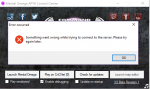I had recently installed service pack 3 for Windows XP (lol), and now MO, won't work
The error coming up on the screen is the following:
Mental Omega Launcher has encountered a problem and needs to close. We are sorry for the innconvience
I have .Net Framework 2, 3, 3.5 installed ONLY, along with Microsoft Visual Studio C++ 2010 redistribute, as stated needed to launch the launcher. And yet it is still not launching.
I've run under admin aswell, uninstalled ALL game files, RA2 , YR and MO and still no go.
Need a precise way of fixing this
Running Windows XP SP3 512mb Ram (yes I've had it worked in SP2)
x86
Need any more info I'll reply to comments below, thanks!
---------------------------------
Edit: it's miraculously started working.... Don't worries about the above
Edited by MrBlack!, 09 April 2016 - 02:37 PM.




 This topic is locked
This topic is locked