
Best Answer Speeder, 05 April 2024 - 11:38 AM




Best Answer Speeder, 05 April 2024 - 11:38 AM


Posted 16 April 2019 - 05:26 PM
Hello, I need help. I have trouble to launch the mission. after I click begin the mission at campaign menu. It will show this information in side the bracket (cannot run "Red Alert II\Syringe.exe" "gamemd.exe" -SPAWN -CD -LOG -SPAWN). It is my Syringe.exe file has mistake? please tell me what was the setting of the Syringe or how to fix that?
Posted 17 April 2019 - 02:57 AM
I like gnomes

Visit us in Totem Arts site
(Firestorm is still SoonTM)
Posted 17 April 2019 - 04:18 AM
Is there anymore text after that? Such as the system not being able find the specified file? (Usually that means you're missing gamemd.exe
no, nothing more, the Left side top of the window is qres.
Posted 17 April 2019 - 11:58 AM
I like gnomes

Visit us in Totem Arts site
(Firestorm is still SoonTM)
Posted 18 April 2019 - 03:48 AM
Check antivirus or windows defender, sometimes it blocks Syringe
Also make sure you run with Admin Rights
For these I have no problem.
Posted 21 April 2019 - 02:04 PM
Hello,
I have done everything in the original post and installation.
When I start a game, it flickers and loads and goes back to the launcher. How can I fix it ?
I am running in Windows 7 compatibility in administrator mode.
This is my syringe log:
Posted 22 April 2019 - 01:22 AM
I like gnomes

Visit us in Totem Arts site
(Firestorm is still SoonTM)
Posted 22 April 2019 - 05:34 PM
Posted 27 April 2019 - 02:34 PM
the game stopt
yuri revenge have a fatal error
Initialized Ares version: 18.257.1409
Ares requires a CPU with SSE support. Available.Set Process Affinity: 1l (1)Optimizing list of CD drives for NoCD mode.Checking available disk spaceUsing GetDiskFreeSpaceExFree disk space is 280024 MbInit Encryption Keys.Init_Keys - declarationsInit_Keys - LoadInit_Keys - Init fast keyEXPANDMO99.MIX EXPANDMO97.MIX EXPANDMO96.MIX EXPANDMO95.MIX CACHE.MIX CACHE.MIX CACHE.MIX LOCAL.MIXMaxLabelLen = 31Language: USFocus_Restore()Focus_Restore(): _MouseCaptured = falseFocus gainedDefaultPrep direct draw.Prep direct draw.SetDisplayMode: 1024x768x16Checking hardware region fill capability...OKChecking overlapped blit capability...OKDisplay mode setDSurface::Create_PrimaryDSurface::AllowStretchBlits = trueDSurface::AllowHWFill = trueDSurface::Create_Primary - Creating surfaceCreateSurface OKDSurface::Create_Primary doneAllocating new surfacesCompositeSurface (856x768) SYSTEM MEMORY ENABLE_3DTileSurface (856x768) SYSTEM MEMORY ENABLE_3DSidebarSurface (168x768) SYSTEM MEMORYHiddenSurface (1024x768) SYSTEM MEMORYAlternateSurface (1024x768) SYSTEM MEMORYCalc_Confining_Rect(0,0,1024,768)Profile: CPU:1 (2311Mhz Pentium Pro)Profile: RAM:10 (1024Mb)Profile: VRAM:3 (0Mb)Profile: VRAM speed:5 (0 blits per second)Overall performance profile = 1Main_GameInit GameBootstrap.....LOADED NTRLMD.MIXLOADED NEUTRAL.MIXevent mempool size = 192000...OKInit MouseInit CDROMCalling Force_CD_AvailableInit Secondary Mixfiles..... CONQMD.MIX CONQUER.MIX CAMEOMD.MIX CAMEO.MIX mapsmo03.mixMULTIMO.MIX THEME.MIX movmo03.mix ...OKInit CampaignsInit HeapsInit ThreadsReading Game Settings--------- Loading SUN.INI settings ---------------GameSpeed = 1Difficulty = 2CampDifficulty = 0ScrollMethod = 0ScrollRate = 1AutoScroll is ONDetailLevel = 2SideBar on RIGHTSidebar Text is ONActionLines are ONShowHidden is ONToolTips are ONResolution = 1024 X 768StretchMovies is OFFAllowHiRes is OFFSoundVolume = 1.000000VoiceVolume = 1.000000ScoreVolume = 0.800000ScoreRepeat is OFFScoreShuffle is OFFEmulated sound card latency default = 9--------- Loading Ares global settings -----------[Developer error]Unrecognized UI action value: show[Developer error]Unrecognized UI action value: showQuickExit is ONAllowMultiEngineer is OFFCampaignList is ONShowDebugCampaigns is OFFColor count is 13Mod is Mental Omega (3.3.4) with 94CCF84A--------- Complete -------------------------------Init Anim SystemInit Color Remap TablesCreating TacticalMapReading SOUNDMD.INIReading EVAMD.INIReading THEMEMD.INIReading MOVIEMD.INIInit Bulk DataRadarClass::One_Time()Set_View_Dimensions(0,0,856,736)Deleting ZBufferAllocating ZBuffer (856x736)Deleting ABufferAllocating ABuffer (856x736)MessageListClass::Init(Width: 842)MessageListClass::Set_Width(848)Set_View_Dimensions(exit)Checking available disk spaceUsing GetDiskFreeSpaceExFree disk space is 280024 MbSession one time init. UniqueID is f738b8cbInit Rules[Developer warning]BuildingType CAPALACE02 has a custom foundation which does not include cell 0,0. This breaks AI base building.Init random numberSeed is 000acc91Init CommandsGame Init Completed.ExceptionReturnStack = 0012D48CExceptionReturnAddress = 0048CDA8Exception handler fired!Exception C0000005 at 00000000
Posted 07 May 2019 - 01:00 AM
befor the update to windows 10 everything worked fine but now when i launch the game i get a white screen this a pop up saying this
DXGI_ERROR_NOT_CURRENTLY_AVAILABLE 0x887A0022The resource or request is not currently available, but it might become available later.
ive deleted everything and did a fresh install the normal game works find now but still cant get MO to work this is the only thing that pops up.
Posted 07 May 2019 - 02:55 AM
I'm not sure what's wrong but I know someone couldn't play MO after the Windows 10 update because Windows Media Player isn't available anymore and the client/game needed it. Maybe it's related?
I think other mods and the vanilla CNCNet got it fixed, but not MO (waiting for next update, I guess)
I like gnomes

Visit us in Totem Arts site
(Firestorm is still SoonTM)
Posted 07 May 2019 - 02:22 PM
After some udpates, the game won't launch at all, sometimes it only needs a restart (or 3-4), and after some other updates, it works. I'm having this issue since I use Win10, so most of the cases the culprit is an update.
Not big updates, just smaller, weekly (or so) ones. But yeah, old stuff vs. newer OSs are not always compatible...
Posted 07 May 2019 - 03:27 PM
I'm having issues launching the game, Syringe's log is in the spoiler below, the launcher minimises, then returns back after 2 or 3 seconds, everything is set to Administrator and compatibility mode for XP SP2
Posted 07 May 2019 - 11:51 PM
i have fixed my problem i had to change my display settings scaling mode to full panel mode and now everything works fine.
Posted 21 May 2019 - 05:47 AM
So I'm having several issues.
The first: Windowed mode refuses to work. I've seen a couple other users in this thread have the same kind of issue, but there's been no offered fixes. Whenever attempting to start a game in windowed mode, it simply displays an error box stating "Screen Mode not Found: x = 2048 y=864 c=16". I'm running all 3 things mentioned as Admin and in compatibility mode, still the same issue.
Second: While full-screen *does* work across the different renderers, there's another problem. With the default, DDWrapper, DXWnd, and DDrawCompat renderers, the game is displayed in the correct resolution, but all the buttons are missing (bottom command bar, side panel, and all options in the esc menu). For all the other renderers, buttons are displayed, but the game isn't in the correct resolution, which makes the entire bottom part of game screen hidden from view and unable to be clicked.
Is there anything I can do to fix these issues?
Posted 21 May 2019 - 05:40 PM
I like gnomes

Visit us in Totem Arts site
(Firestorm is still SoonTM)
Posted 10 June 2019 - 07:24 PM
How can i fix this ? 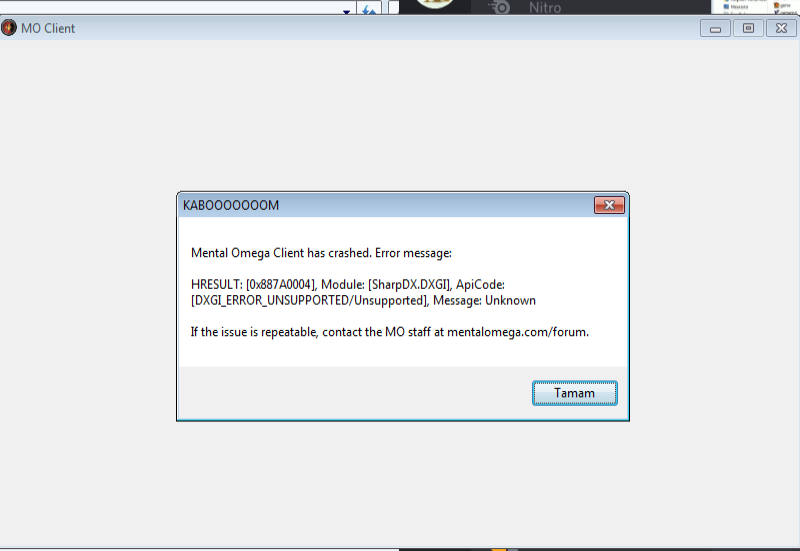
Posted 20 June 2019 - 06:43 PM
I shown a black background with a tiny window written inside "Critical Error", then the game crashed without apparently no reason. I got many vehicles and projectiles onto screen. I don't know how I can help you with this few indications. Thanks.
Posted 23 June 2019 - 07:11 AM
I got a problem getting the client to launch, everytime the client launches it comes up with "DTA Client has stopped working". I checked the problem details and it came up with this:
Edited by Orklord123, 24 June 2019 - 06:05 AM.
0 members, 0 guests, 0 anonymous users