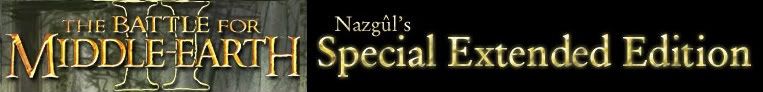I got loads of those when I first started. You must increase your virtual memory to at least twice the amount of physical ram you have.
Control Panel >> System >> Advanced >> Performance Options >> Advances >> Virtual Memory >> Change
the set the minimum to the value that is double the amount of ram and set the maximum to an appropriate amount (say +512MB or + 1024MB)
A good idea after that is to open up the task manager before WB, click on performance and position in the bottom left corner of the screen so that you can see the Page File Usage Graph. When it is getting too high, save the map, open a new map that is really small (say 10x10) then open up your old map. This removes all the undos etc and therefore increasing the available memory, and it saves having to close and open up WB again.
Uruk King - what dont you like about the map system. I know its not perfect but maybe I can help you out
Edited by mh_gollum, 22 February 2007 - 05:41 PM.